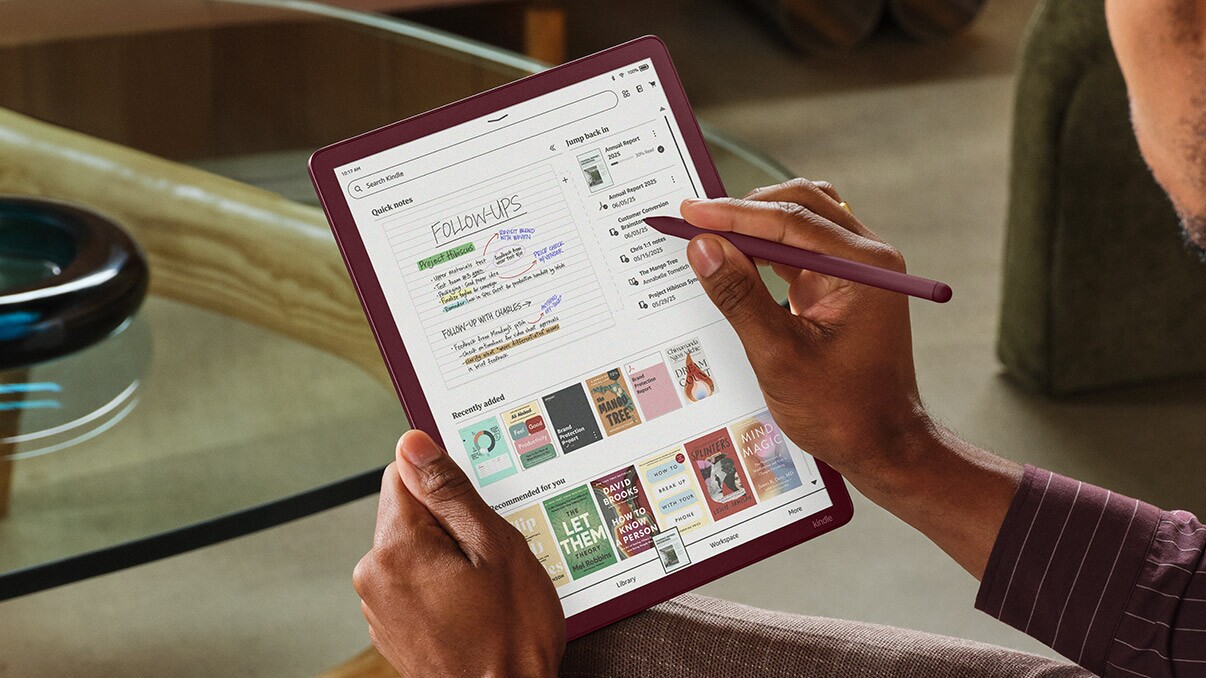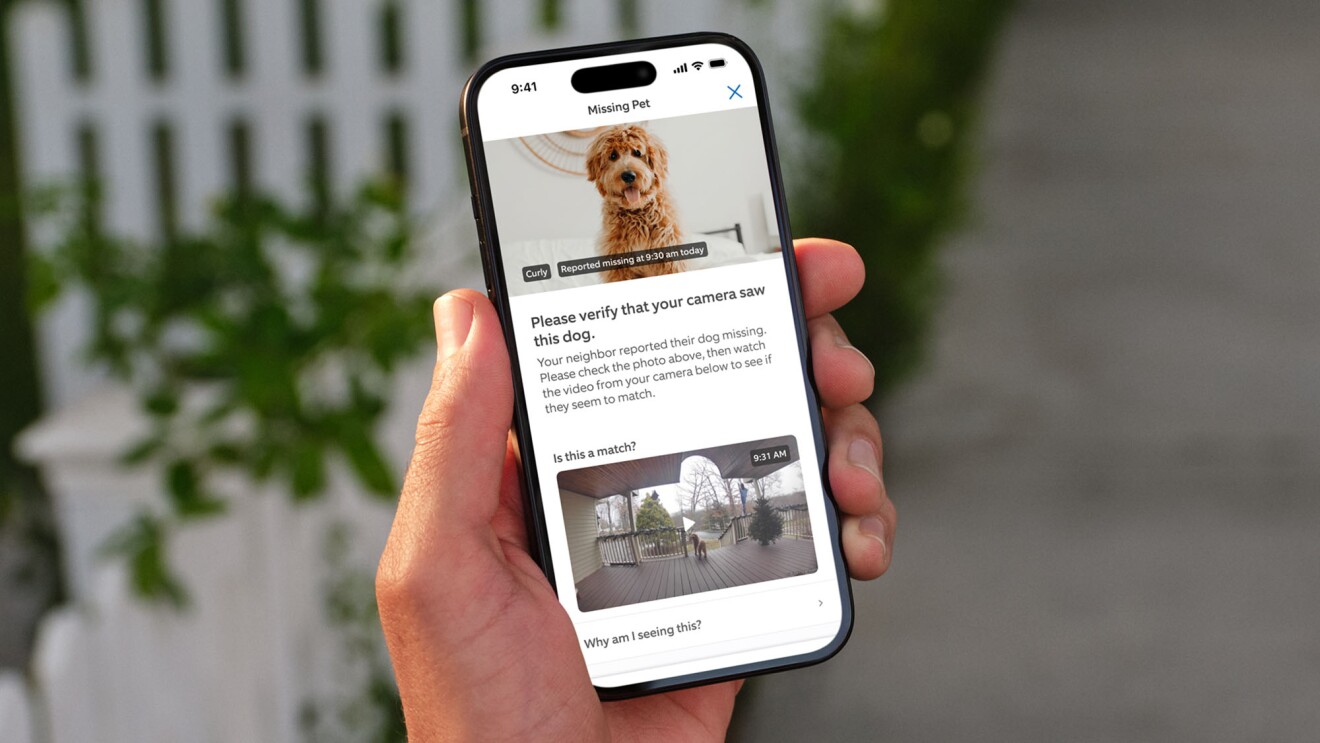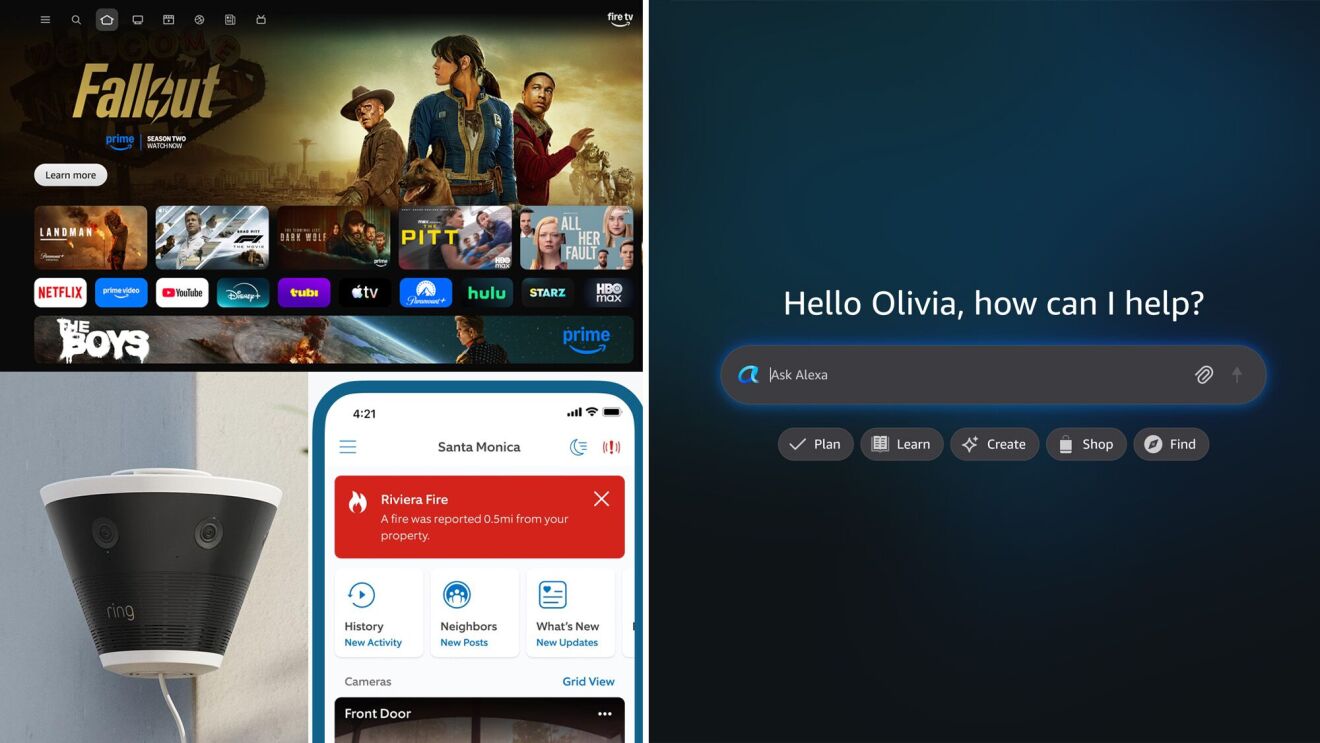Playoff baseball is here and Alexa is in postseason form. With the World Series right around the corner, Amazon is rolling out even more ways for customers to stay updated. Here’s a look at some of the ways Alexa is helping fans stay in the know, with highlights and replays, game reminders, stats and score updates, schedule information, and streaming World Series games right from your Fire TV.
Relive and review recent games.
On screened Alexa devices (including Echo Show devices, Echo Spot and Fire TV), fans can watch game highlights and hear stats. For example, ask, “Alexa, show me the Yankees highlights” for a video recap of a team’s most recent game, or “Alexa, how did Stephen Strasburg do last night?” for information on a player’s performance.
Test Alexa’s MLB knowledge by asking for the latest stats.
The depth of Alexa’s MLB knowledge rivals that of even the most die-hard baseball fans, and has recently expanded with more in-depth stats for players and teams. Ask, “Alexa, who has the most hits this year?” or, “Alexa, who led the MLB in batting average this year?” Alexa also knows about the current playoffs and historical stats. Try asking, “Alexa, how many home runs does Aaron Judge have so far in the playoffs?” or “Alexa, how many times have the Astros been to the World Series?”
Never miss a play—ask Alexa to remind you when games are on.
You can ask Alexa to notify you when first pitch is coming up for a game you want to watch. Simply say, “Alexa, tell me when the Astros game starts” to get a reminder when it’s on.
Prepare yourself before first pitch.
Alexa knows starting pitchers and game odds. Just ask, “Alexa, who’s the next starting pitcher for the Yankees?” or “Alexa, what are the odds for the Nationals game?”
“Alexa, who will win the World Series?”
Everyone has a prediction on the future champ and Alexa is no different. To hear what she’s thinking, ask Alexa how she sees the final games of the season playing out.
Keep up during the game, inning-by-inning.
Alexa watches every pitch – try asking, “Alexa, who’s at bat in the Nationals game?” or “Alexa, what inning is it in the Yankees game?”
Listen to the game with your MLB account.
Fans can also listen to games live through the MLB Skill. To get started, customers will need to say, “Alexa, open MLB,” link their MLB account, and say, for example, “Alexa, ask MLB to play the Nationals game.”
Stream the World Series on Fire TV.
Amazon Fire TV devices make it easier than ever to stream the World Series. Starting with Game 1 on October 22, customers can stream the World Series live on Fire TV using Alexa. Simply ask Alexa to open the app you use to watch live TV, such as, “Alexa, open YouTube TV.” Sling TV, PlayStation Vue, fuboTV, YouTube TV and Hulu with Live TV will all be streaming the games live on FOX, and you can sign up for a free trial to test them out yourself.
Play ball!