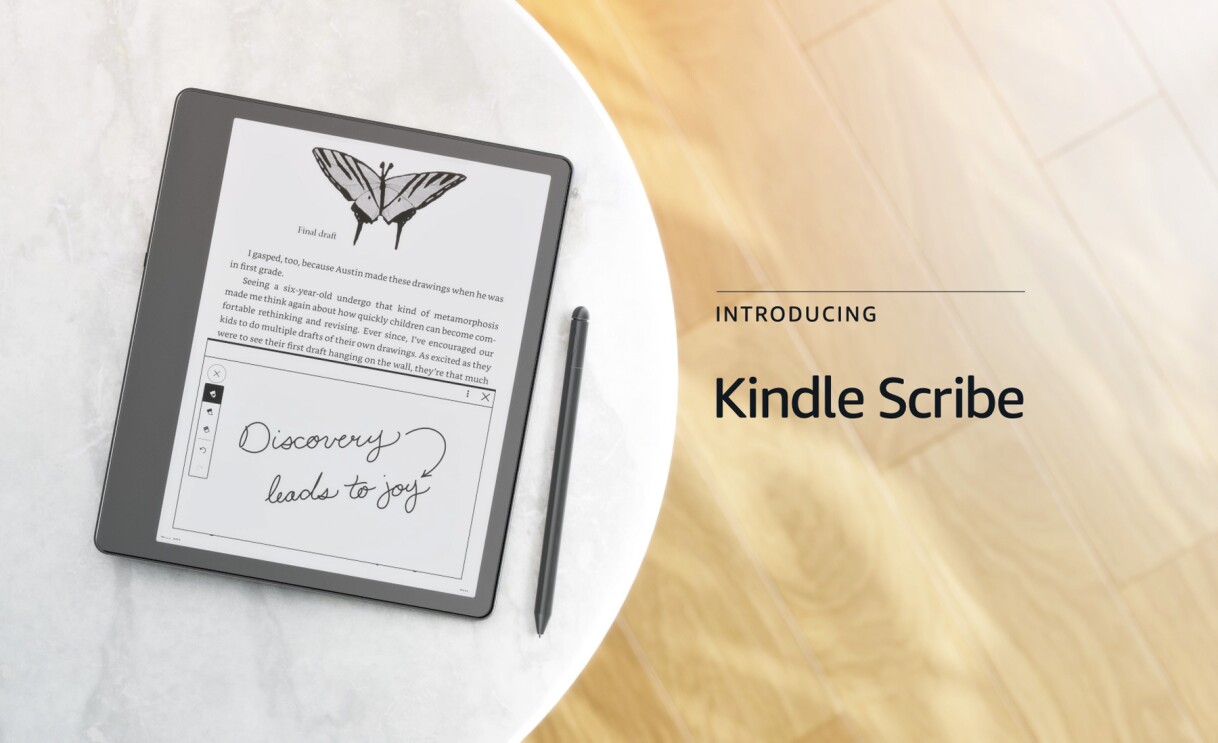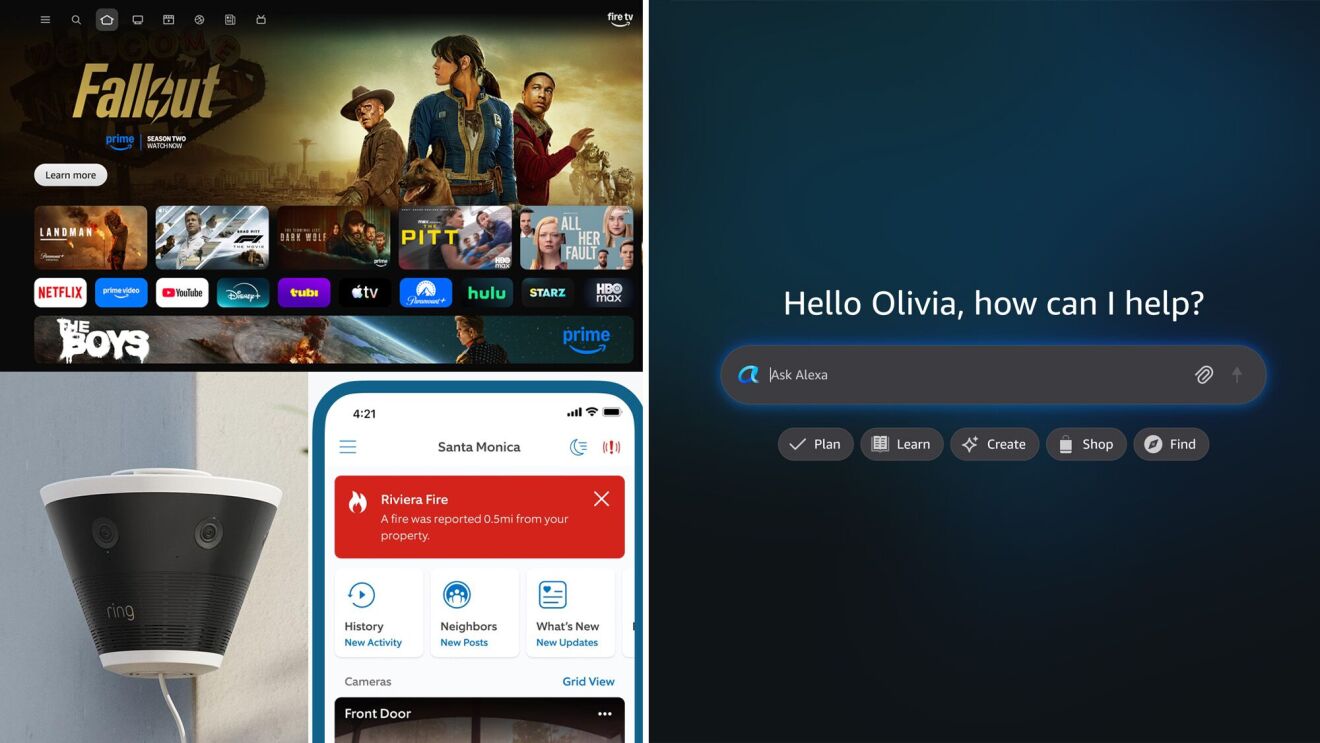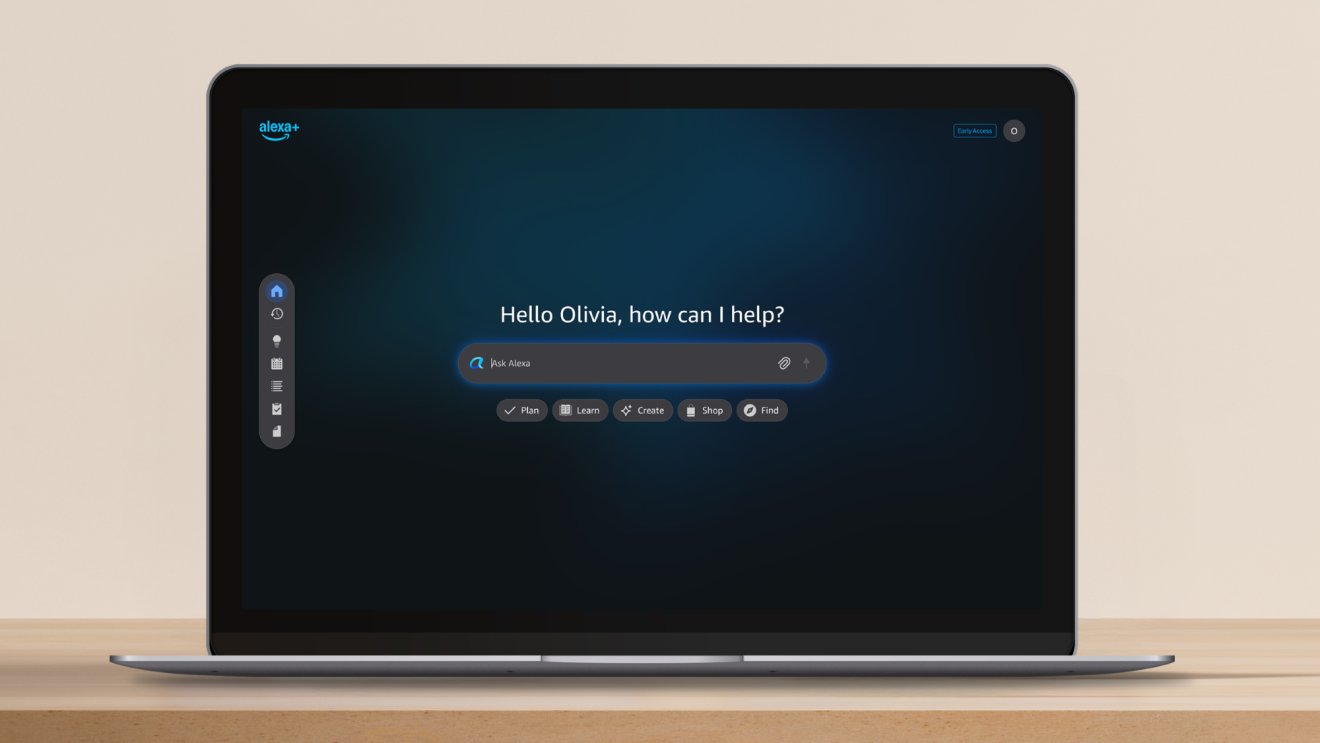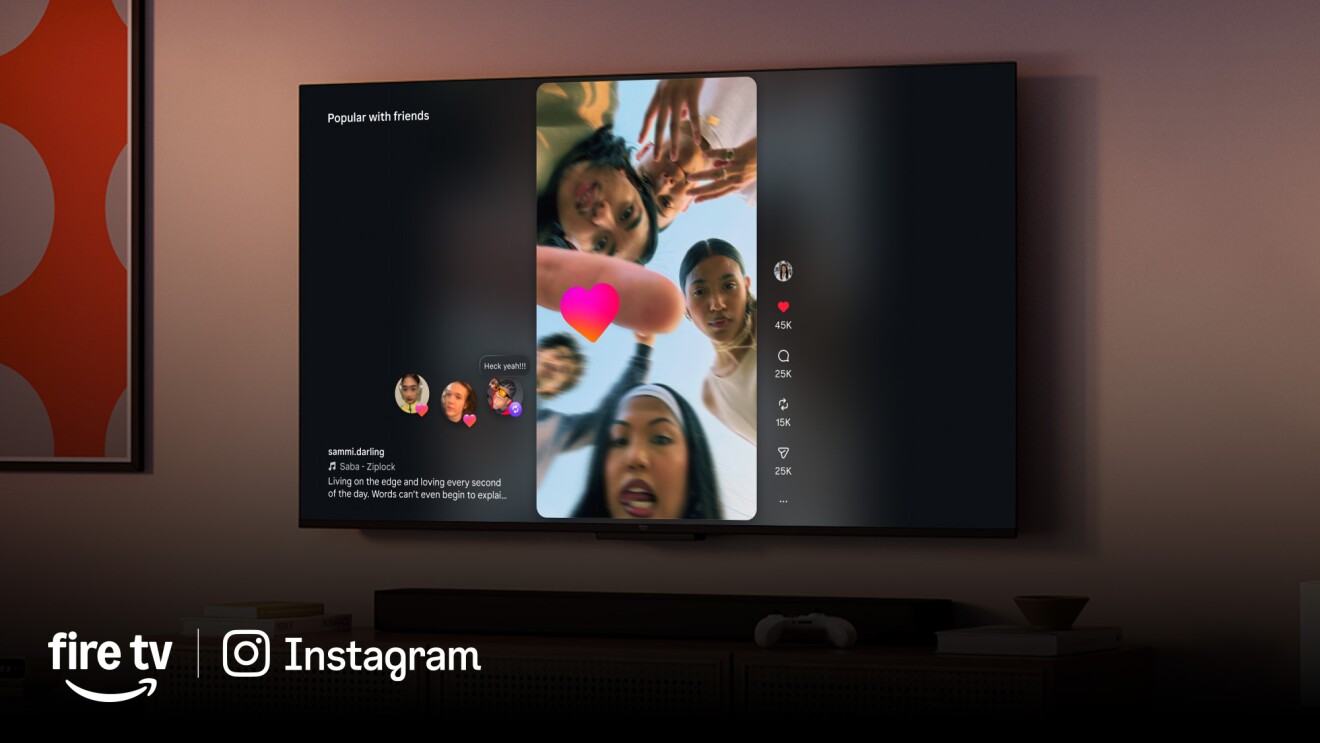Chris LaBrutto has always been an avid reader, losing himself in history books in his youth and later on reaching for the science fiction and fantasy novels. But that's not the only way his reading habits have changed. Once an avowed fan of the print book, LaBrutto is now a dedicated Kindle reader.
Ok, LaBrutto works for Amazon, which developed Kindle, but that's not the sole reason for his conversion. "I definitely like it much better," he said. "It's thin and light, and with the front light I can read it anywhere."
Now, as a product manager at Amazon, LaBrutto and the rest of the Kindle team have designed and built the next generation of Kindle: Kindle Scribe.
Kindle Scribe features a large new display, and for the first time, this new Kindle includes a pen for customers to add notes to books, mark up documents, create to-do lists, and generally write on the screen just like paper.
"Kindle Scribe is the best Kindle we've ever built, creating a reading and writing experience that feels like real paper," said Kevin Keith, vice president of Amazon Devices. "It's inspired by the Kindle customers who have added billions of notes and highlights to books over the years, and it's also ideal for reviewing and marking up documents, managing your to-do list, or doodling over a big idea. I'm so excited to get it in the hands of customers soon."
Keith said the new Kindle pairs features customers know and love, including access to more than 13 million eBooks available worldwide in the Kindle store, adjustable fonts, and weeks of battery life, with the world's first 10.2" 300 ppi glare-free Paperwhite display. "The screen itself is a big deal," said Jordan Meenen, another senior product manager on the Kindle team. "Going with a display of this size means you don't have to turn pages as often. You can use a big font for readability and get great text layout."
Getting stuff done

Kindle has been a huge hit ever since Amazon founder Jeff Bezos unveiled the first model in 2007. Since then, the company has been constantly working to improve the experience by adding more functionality to the e-reader.
To understand what could come next, the team started talking to customers about what they love about reading on Kindle and looking at what features they used the most. They found a growing interest in reading non-fiction books and that customers around the world add billions of notes and highlights while reading on Kindle.
Using this feedback, Amazon set out to make the reading of non-fiction books, but also PDFs, articles, and other documents with charts, graphs, and images even more seamless. "Non-fiction readers want a larger page layout so they can see content like charts and graphs, and they also want to be able to mark up the pages," LaBrutto said. "In many cases, they are going beyond a leisurely weekend read and are trying to learn something. Seeing all of the visual detail and their written notes are both important parts of that experience."
The pandemic also magnified another need the Kindle team wanted to meet. "When COVID-19 hit and we all started working from home, we realized that a lot of us were looking for new devices and services that could help us be more productive," LaBrutto said.
As personal and professional lives blended, LaBrutto, Meenen and the rest of the Kindle hardware and software teams sought to create a new kind of Kindle that could help non-fiction readers, hybrid workers, and anyone looking for an immersive and organized reading and writing experience. This new Kindle, Meenen said, "could fully meet the needs of readers while also offering these uniquely digital experiences like sharing marked-up documents with your computer or phone; searching through, filtering and organizing notebooks full of meetings notes, journals, or to-do lists; or annotating text with sticky notes that don't clutter the page."
So they got to work.
Street smarts
Enabling the new reading and writing features on Kindle Scribe involved a number of software and hardware design components. At the center of it all is a new large, thin display that showcases writing, graphs, and images in gorgeous detail, a battery-free pen, and new foldable covers, each element designed to delight readers and writers. Fortunately, LaBrutto and Meenen had the help of another Kindle convert, Amazon designer Tim Wall.
Wall, who studied print-making and sculpture in college, discovered the power of industrial design on the streets of Seattle in his 20s. He was working for a company that employed people recently released from prison to help clean local neighborhoods. Drawing on his art school education, he designed a replacement for the dustpans the employees used that wore out easily. "I believe that you have to do the work first to find out what the right tool is," he said. "You don't need to be an expert to understand what people need. You just need to have empathy or, better, the sympathy of real experience."
Now in his forties and in Silicon Valley, Wall has spent the last 11 years applying the same lessons to Kindle at Amazon's mythical invention playground, Lab126—1 stands for A, the first letter in the alphabet, and 26 stands for Z, the last. Amazon engineers and designers working there have conjured up new devices and innovations like Kindle, the Alexa-enabled line of Echo smart speakers, and the home robot Astro.
Sanctuary experience
Kindle is the perfect example of an effective blend of innovation and comfort. Kindle marries simplicity and connectivity—you can use it to purchase, download, and search books, newspapers, magazines, and other documents in the massive Kindle store. This potent combination has succeeded in creating "a sanctuary experience," Wall said, "reducing and eliminating distraction where possible so that the reading experience is primary."
Creating and maintaining that experience involves more than just removing distractions. The physical attributes of Kindle are critical as well. "Pleasing shapes that are easy to hold, thinness, lightness, those are all compelling attributes of almost all technology, but even more important in something that is meant to be distraction free," Wall said.
That's why adding new features like a pen that never needs charging or syncing, and a screen that feels and looks like paper was fraught with challenges that were sometimes hard to quantify. "Writing on paper goes back to some of your earliest childhood experiences," Wall said. "Its tactile qualities are really important in humanizing that slab of electronics."
"I will be bringing my Kindle Scribe to work every day, and I think all sorts of readers and writers are going to find a variety of features they love."
Jordan Meenen, senior product manager, Kindle
To build a seamless and distraction-free reading and writing device, the team started brainstorming ideas, building models and prototypes, and testing them with each other. "It still needs to be a Kindle, it still needs to be a reader, but now it's also a writer," Wall said. "How do you balance those things?"
They tapped ergonomics and other experts who, Wall said, "dive deep into human factors and behavior, like how would someone with this weight and this angle hold it? Where is the fulcrum? How soft are the curves and edges?"
The team worked hard on finding the right anti-glare coating on the display and the right kind of tip on the pen to mimic the feeling of writing on paper. "We tested hundreds of combinations to find the delicate balance of creating just the right amount of friction on the display for writing while still delivering crisp text for a world-class reading experience Kindle customers expect," said Nag Tadepalli, lead display engineer for Kindle Scribe. The team designed the pen tip using a hard felt that, paired with our custom display coating, avoids the slippery feeling produced by styluses with molded plastic tips and actually sounds like writing on paper.
Need proof that they found the right balance?
Meenen has so fully adopted Kindle Scribe that he not only reads on the device, but he uses it every day to review documents and take notes during meetings. His personal favorite Kindle Scribe feature is the ability to import, mark up, and export documents, but he's excited for customers to discover their own favorites from among the many new features, from sticky notes for annotators, to the notebooks feature for writers, to the screen for, well, everyone. "I will be bringing my Kindle Scribe to work every day, and I think all sorts of readers and writers are going to find a variety of features they love," he said.
Your new favorite tool
01 / 02
Customers around the world will be able to discover their favorite thing about Kindle Scribe in time for the holidays. Like previous Kindle e-readers, Kindle Scribe retains weeks-long battery life, an adjustable warm light and auto-adjusting front light, instant access to the Kindle Store, and a host of accessibility features. For the first time ever, Kindle Scribe users will be able to write with a pen featuring customizable line widths that comes with highlighter and eraser tools. Kindle Scribe also includes templates for notetaking and to-do lists, and with the Send to Kindle feature, customers can easily transfer content from their computer or phone for reading or notetaking, including PDF, Microsoft Word and other document formats.
From the tactile writing experience to the way it feels in your hands, Kindle Scribe has been designed to be a tool you can use in many aspects of your life. Indeed, as Wall said, "I'm inspired by the tools that we use every day. I still have on my desk my wooden brush from my first days in art school. The well-honed tool is a sign that it's essential, that it was designed well and fits the purpose. In a way, I think that's what we're trying to do with Kindle Scribe."
Learn more about the new devices announced during the annual Devices & Services Fall Launch event.
Trending news and stories