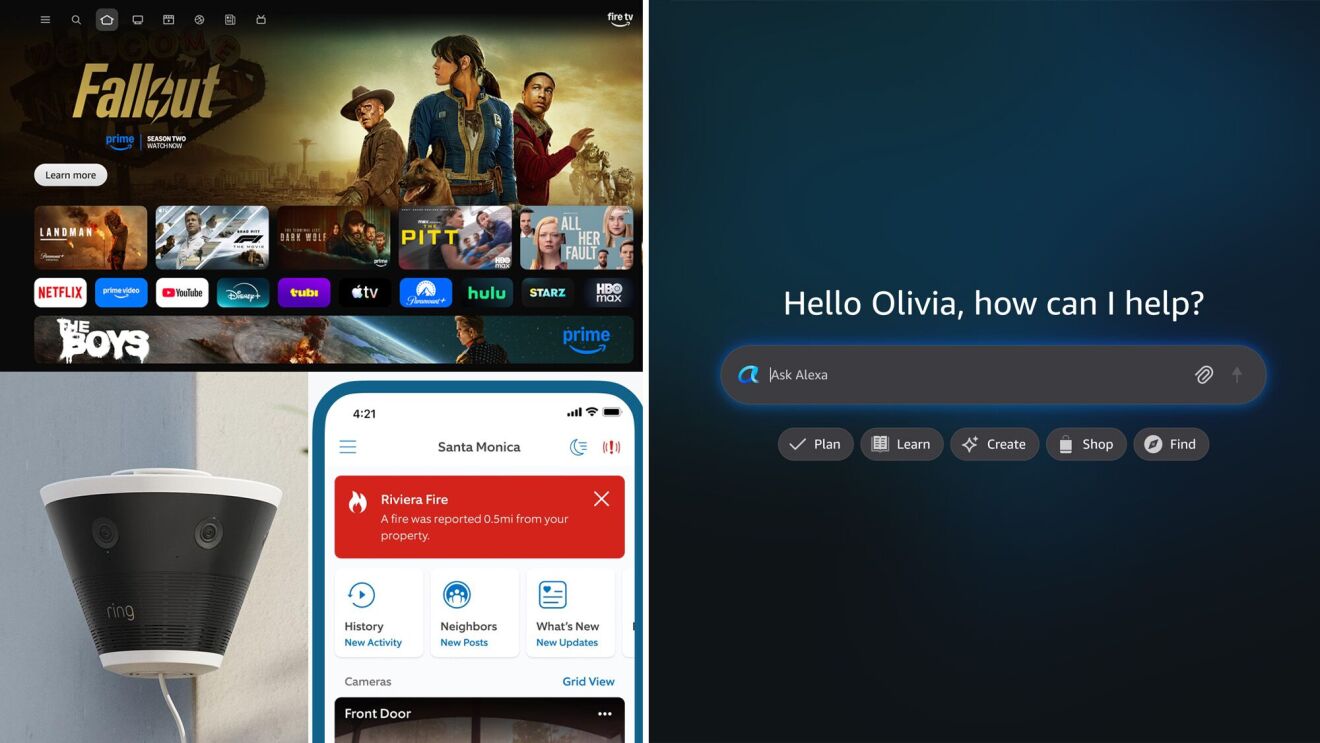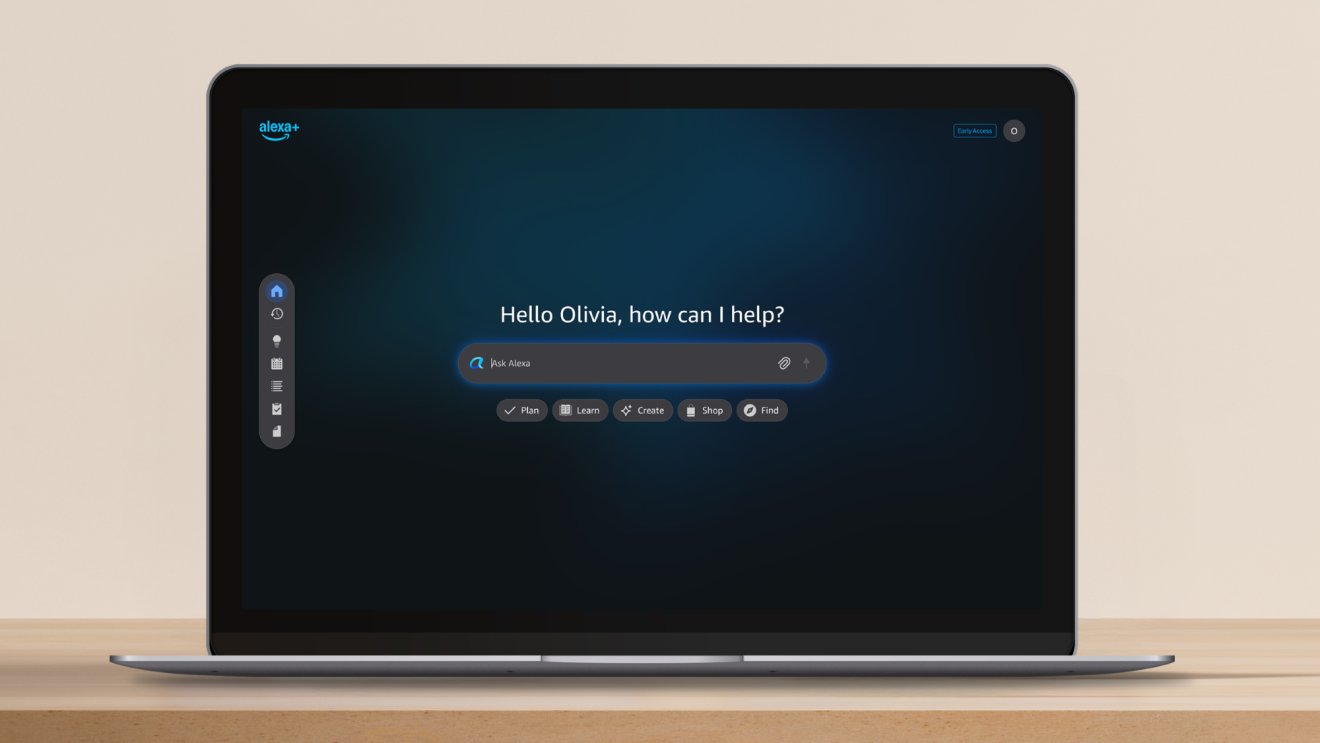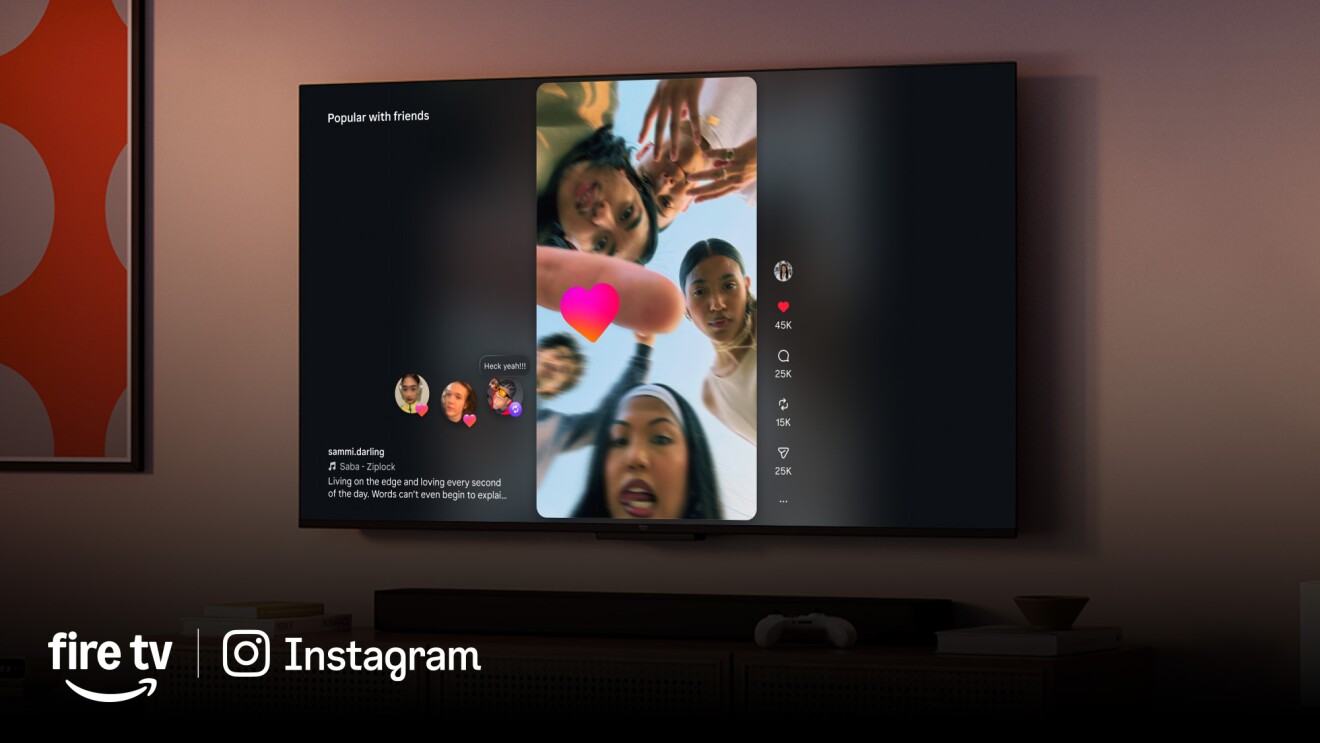Panera and Amazon recently teamed up to create a new food ordering experience that lets you order delivery and takeout with Alexa. All you need is a MyPanera rewards account and an Echo Show device.
I have an Echo Show 10 in my kitchen, and I decided to give it a try. I started by saying, “Alexa, order Panera Bread.” Alexa lowered the volume of my music and pulled up the Panera ordering experience on my Echo Show 10. Alexa then welcomed me to the Panera experience with a few simple instructions for browsing and ordering.
“Panera’s ordering experience is a first step to putting the customer in the driver seat for complex tasks, ordering how they naturally would without cutting corners and compromising on what or how they want to order.”
Mark Yoshitake
General manager and director of Alexa SkillsOf course, many people have their favorite Panera order memorized, and the experience helps avoid hunting through categories and items if you already know what you want.

But I needed a moment to browse. I was greeted with an intuitively organized Panera menu complete with pictures and information to help me find what I wanted.
I used my voice to ask Alexa to add, remove, or customize items. As I added things to my cart, a sidebar on the right side of the screen displayed the items.
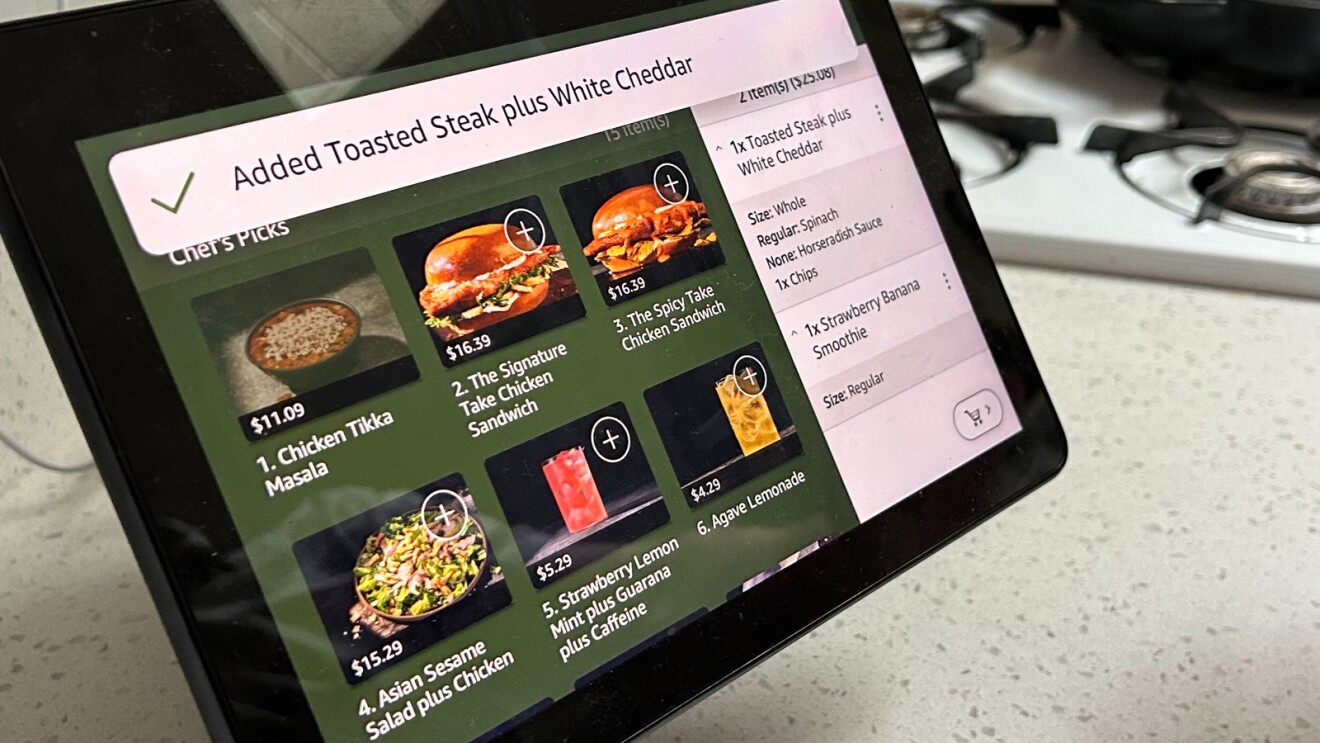
Once I had exactly what I wanted—a toasted steak sandwich with white cheddar, no horseradish, and extra spinach, and a strawberry smoothie—I said, “Alexa, place my order.”

I chose to get my order delivered and to get updates on its progress from Alexa.
I was notified that I needed to sign in to a MyPanera account to finalize the order, so I tapped “link accounts” on the Echo Show’s screen and got a notification from the Alexa App on my phone. A few taps later, I was all set.

Alexa notified me that my lunch was being prepared, and then I got a notification that it was out for delivery. Soon after, it was time to dig in to my freshly made lunch.
The experience was simple, especially for repeat orders
Building such a smooth ordering experience required several highly technical updates to Alexa, according to Mark Yoshitake, general manager and director of Alexa Skills. Among them, the team had to teach Alexa to correctly associate the information in a complicated order—for example, my sandwich should have extra spinach, not my smoothie. Alexa also had to accurately handle that information when said in a variety of ways.
Thanks to these enhancements, my lunch arrived exactly how I wanted it, and it was delicious. Even better? Alexa makes it simple to order the same thing again. All I need to do is ask Alexa to pull up my recent orders.
“It’s simple to shortcut to your order history by voice, confirm it by glancing at the Echo Show, and move on with your day. And on a device like an Echo Show, customers aren’t hurried when someone wants their phone back and nobody needs to yell out what’s on the menu.”
Mark Yoshitake
General manager and director of Alexa SkillsI’ll be ordering Panera Bread again soon with Alexa. And next time, I think I might try adding chicken to my favorite veggie sandwich.
Want to try ordering Panera Bread with Alexa? You can find more information on the Alexa Skills store.
Trending news and stories