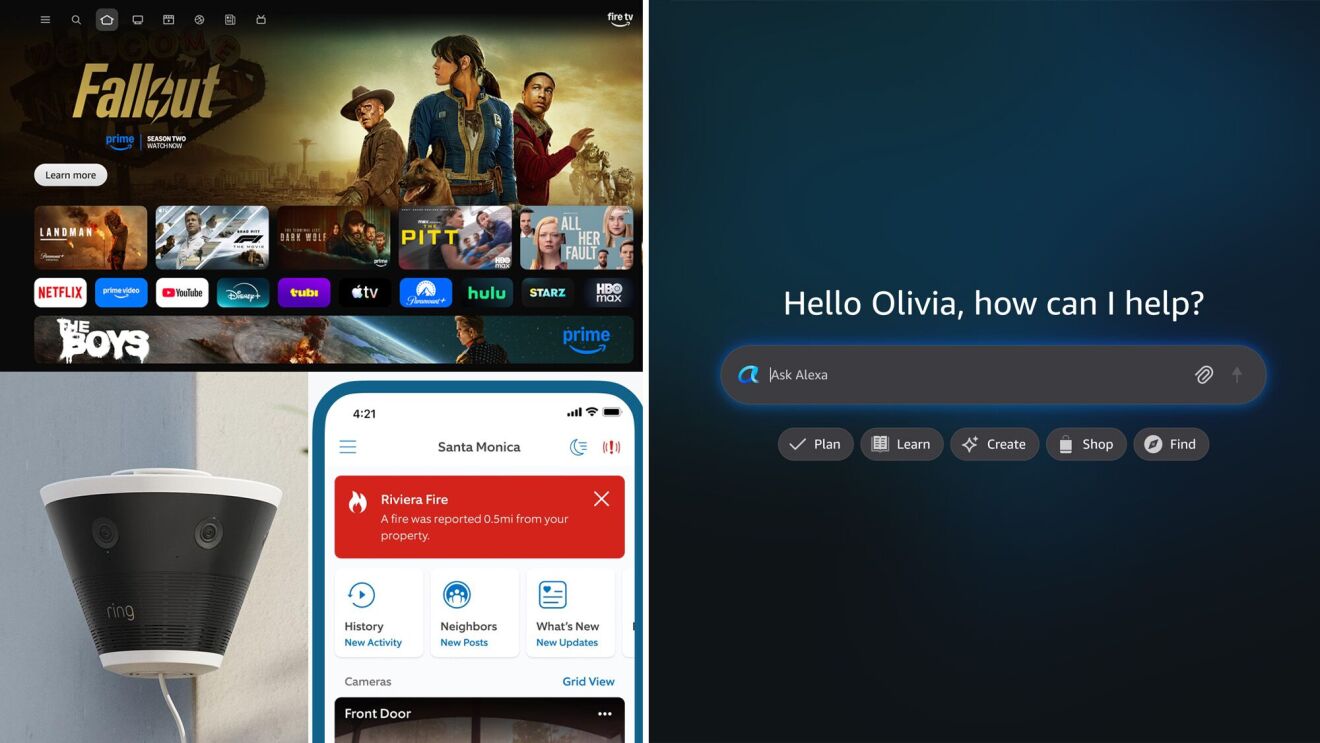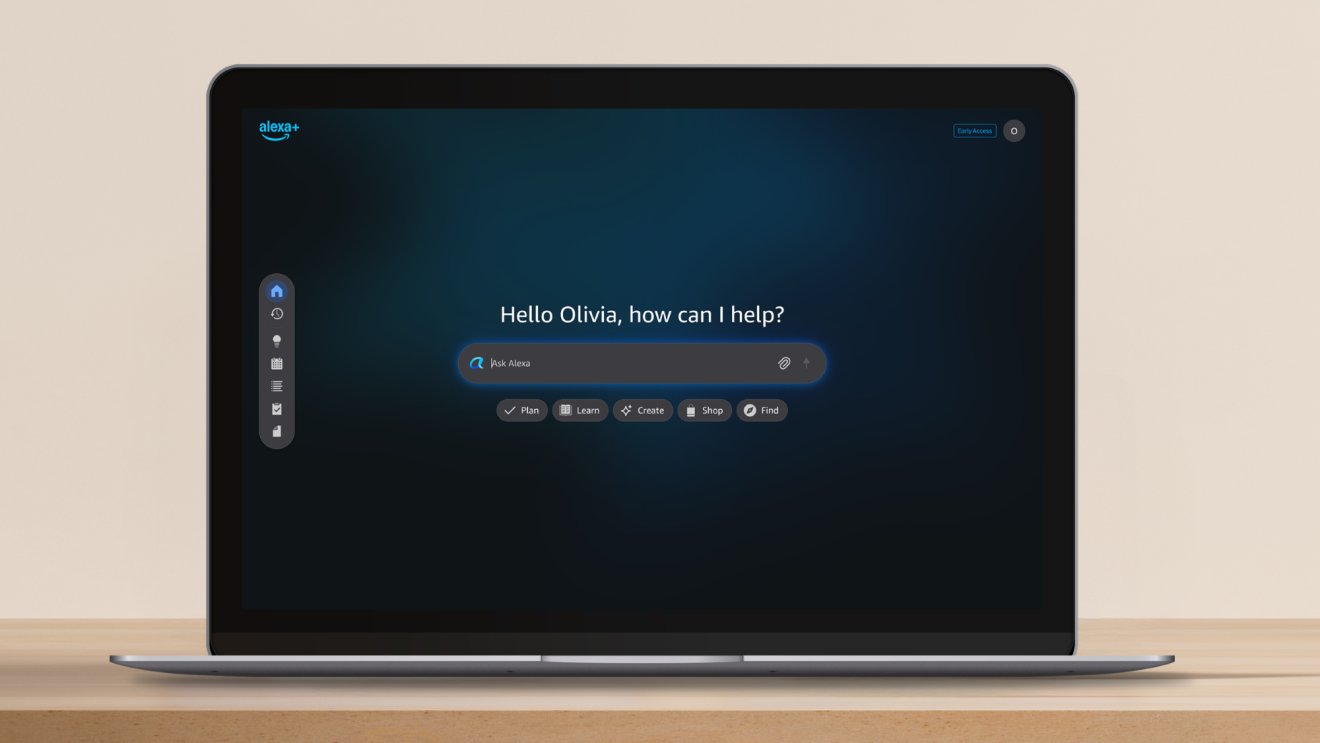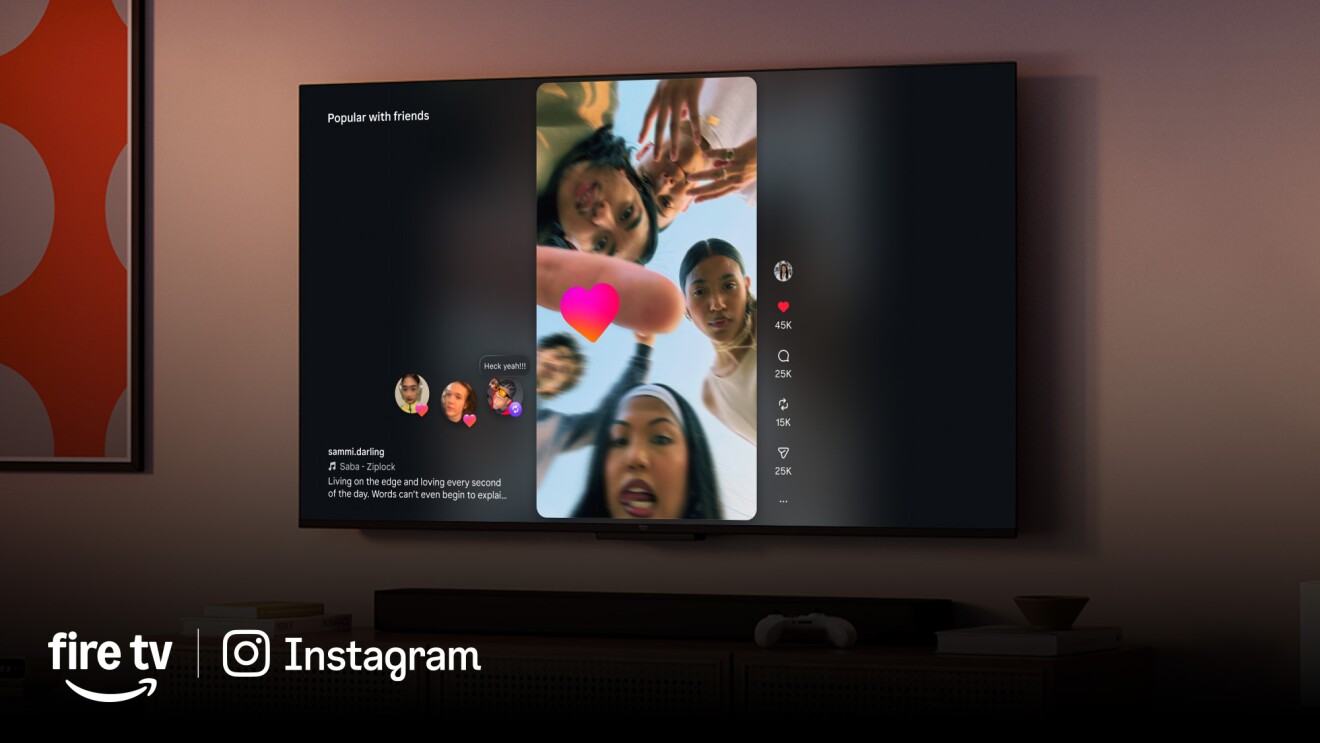Page overview
Family Routine
Family Routine from celebrity couple Stephen “tWitch” Boss and Allison Holker can help keep busy families motivated each school day morning, filled with dance breaks and encouragement.
Alexa will walk customers through a full day of tips and reminders as well as a mid-day workout, all from personal trainer Gunnar Peterson.
Headspace Routine helps make space to get the most out of your guided meditation. Just say, "Alexa, get some Headspace" and Alexa will dim your smart lights to 25%, set your devices to "Do Not Disturb" mode, and open the Headspace skill right where you last left off.
This Routine can help you jump start your day. When you dismiss your alarm, Alexa will tell you the date, current time, weather, and then the news from NPR.
The History Channel Routine can inform you on this day in news with This Day in History with A&E. Just say, “Alexa, good morning” and Alexa will tell you today’s weather and a fact on this day in history.
This Routine can start your morning with Stuff You Should Know. When you dismiss your alarm, Alexa will turn on your smart lights, start your compatible smart coffee maker (don’t worry if you don’t have these—the Routine will still work without them), and then start Josh and Chuck’s Stuff You Should Know podcast.
This Routine can help you keep a study or work session on track by playing 30 minutes of classical music.
Screen Time Routine helps you track an hour of screen time before encouraging you to be active.
Trending news and stories