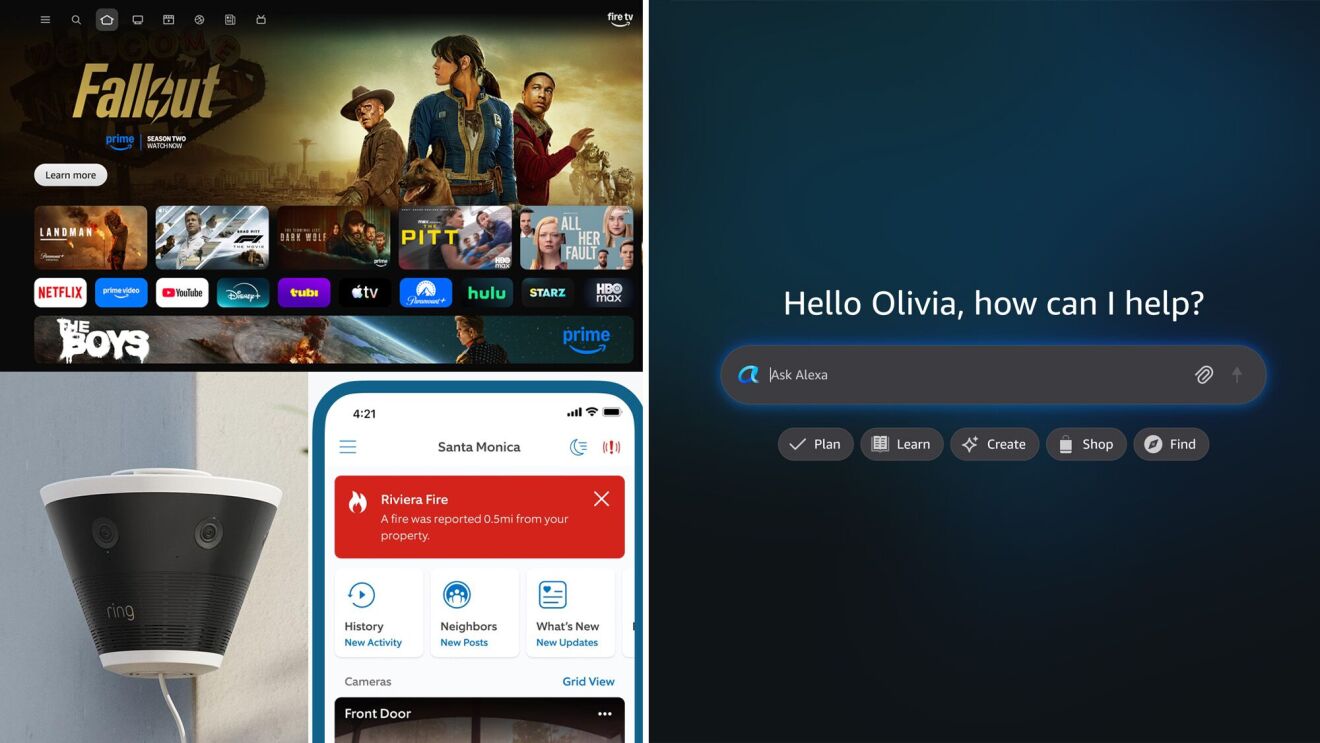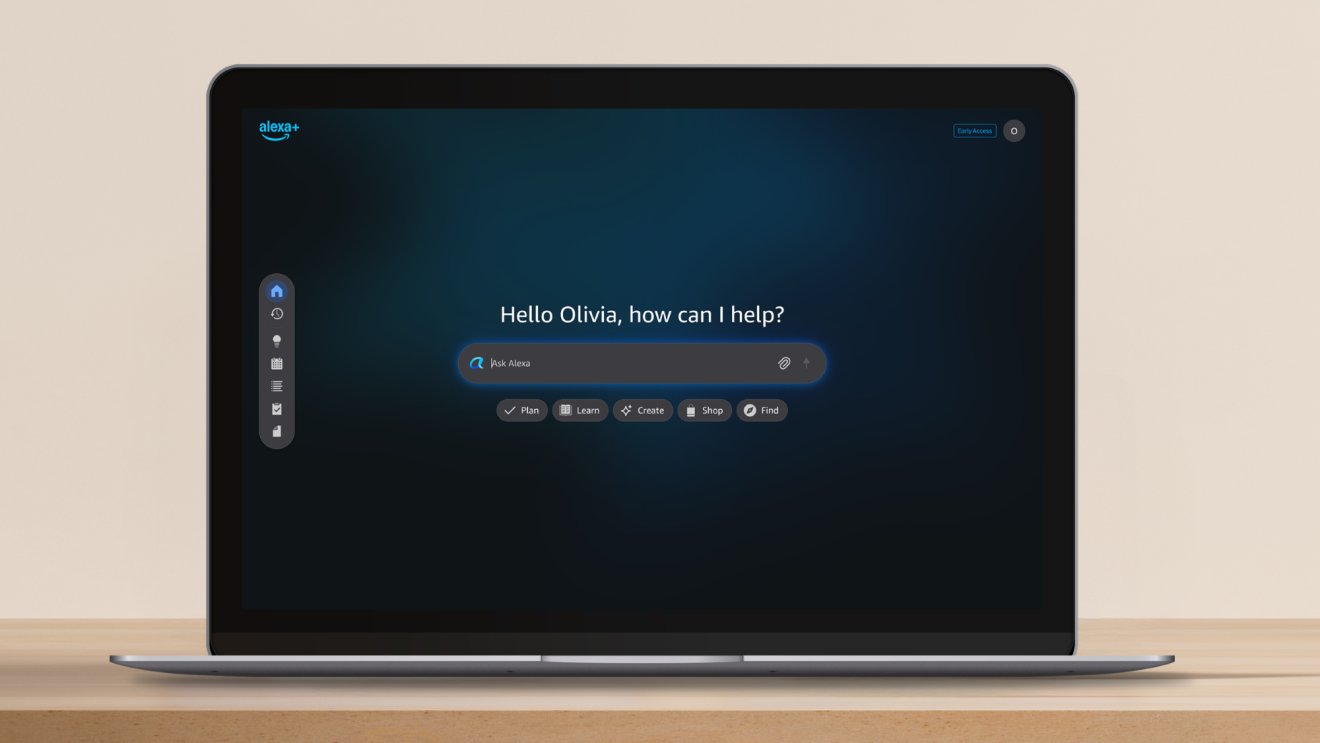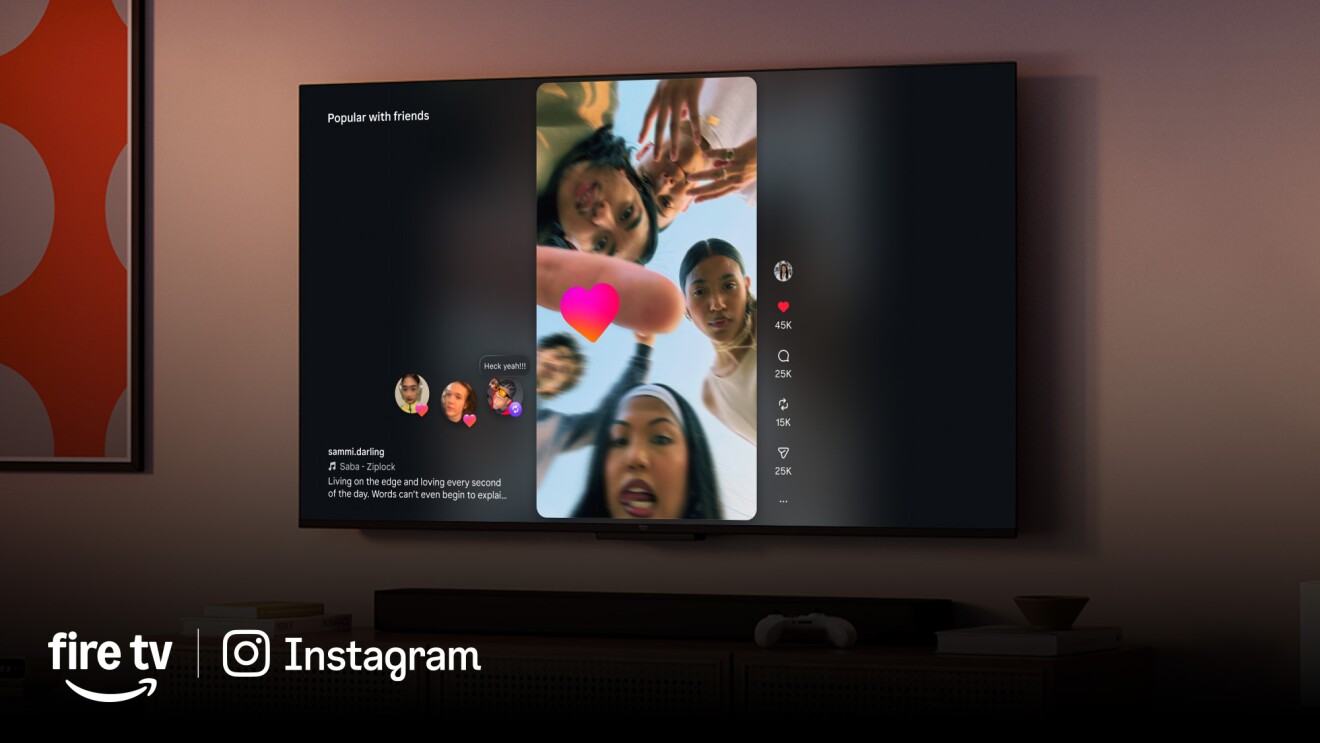Page overview
Get your electronics working for you (not against you)
“One of the simplest steps you can take to improve sleep is to remove distractions like smartphones and televisions at bedtime,” said Dr. Miyamoto. “These can be overstimulating and expose us to blue light, which can make it harder to fall asleep.”

Instead, tap into the many ways technology can help you get more restful sleep, Dr. Miyamoto said. Rather than scrolling through Instagram, for example, ask your Alexa device to play your favorite podcast, lead a guided mediation, or play ambient sounds. Alexa’s free Sleep Jar skill offers more than a hundred ambient sounds, such as the peaceful patter of rainfall, the hum of cicadas, the soothing sounds of purring cats, and even the meditative thrum of a washing machine. Just say, “Alexa, open Sleep Jar” or "Alexa, ask Sleep Jar to play rain sounds" to get started.
Fun fact: “Rain” was the most popular requested ambient sound on Alexa in 2022.
Pick up a book before bed or give your eyes a break by asking Alexa to read you an audiobook, and let a professional narrator read you to sleep. Just say, “Alexa, read me a nighttime story.”
Dr. Miyamoto said listening to audiobooks or playing soothing sounds can be a great way to calm your busy mind and sink into sleep. This can be especially helpful for those who struggle to “turn off” at bedtime. “A very important factor in falling asleep is creating a calm environment in your bedroom,” he said.
Your bedroom should be your sanctuary—peaceful, relaxing, and cool. “The body’s circadian clock and brain centers that regulate body temperature are interrelated,” Dr. Miyamoto said.
When you fall asleep, your body temperature decreases, so what feels comfortable at bedtime is often too warm for deep sleep. If you struggle to stay asleep, consider lowering the thermostat and adding an extra blanket that’s easy to throw off in the night.

Amazon’s Halo Rise can help monitor your bedroom environment, including temperature, light levels, and humidity, all of which can impact sleep. Halo Rise sits on your bedside table and works with the Halo app to analyze sleep and provide recommendations on how to improve it. Add in Alexa, and Halo Rise can do even more.
When you connect your device with Alexa, you can easily check your sleep insights and personalize your experience. Hear your sleep summaries by asking, "Alexa, how did I sleep last night?" If you have an Echo device with a screen, you'll also be able to see your sleep hypnogram.
Dr. Miyamoto said the key to successful sleep is duration. The most successful sleepers get seven to nine hours of sleep per night, with consistent bedtime and wake-up times. But let’s face it, when you’re trying to pry yourself out of bed for a morning workout or an early start to the workday, mornings can be rough. It’s why people are such fans of the “snooze button.”
“Hitting the snooze button provides a few extra minutes of sleep,” Dr. Miyamoto said. “But this [snooze] sleep is usually more fragmented and less likely to contribute to your overall sleep quality.” The goal, he said, is to get to the sweet spot of not needing an alarm to wake at all. The Halo Rise sunrise light can help you emerge from slumber by providing gentle awakening, with or without an audible alarm.
Fun fact: In the last month alone, tens of millions of customers asked Alexa to snooze their alarm.
A study conducted by RMIT University found that waking up to upbeat music can help you push back the groggy feeling you might experience after waking up.
Wake up to your favorite tunes by asking Alexa to set your favorite music genre or song as your alarm. Just say, “Alexa, set an alarm at 8 a.m. to Taylor Swift” or “Alexa, wake me up with pop music at 7 a.m.” You can also ask Alexa to play music for a specific duration of time by saying, "Alexa, play classic rock music for an hour" as you get ready to take on the day.
Fun fact: Last year, the most popular songs Alexa customers set as their alarm were “Anti-hero” by Taylor Swift and “As It Was” by Harry Styles.
“Even though the clock change at the onset of Daylight Saving Time is only one hour, it can be very disruptive to our sleep,” said Dr. Miyamoto, noting that the switch is significant enough to push our circadian rhythm—our internal clock—out of whack.
Dr. Miyamoto suggests planning ahead by going to bed slightly earlier for a few days before the switch. This will help you adjust to the time change and hold you accountable for setting up a more consistent sleep schedule. He also suggests getting 15 minutes of sunlight exposure early in the day to help reset your circadian clock.

Ask Alexa to set a reminder 15 minutes before you normally go to bed in the days leading up to Daylight Saving Time. Or create a bedtime Alexa Routine that kicks off at a certain time. That way, Alexa will dim the lights, play sleep sounds, and adjust the temperature on your smart thermostat and create a space for you to start to wind down for bed. You can also enable a bedtime Featured Routine by saying, “Alexa, enable the Good Night Routine” and Alexa will wish you good night and play sleep sounds.
Fun fact: Some people aren’t impacted by Daylight Saving Time, but others can take up to a week to feel “normal” again, according to Dr. Miyamoto.
Get better sleep with personalized sleep insights
Trending news and stories