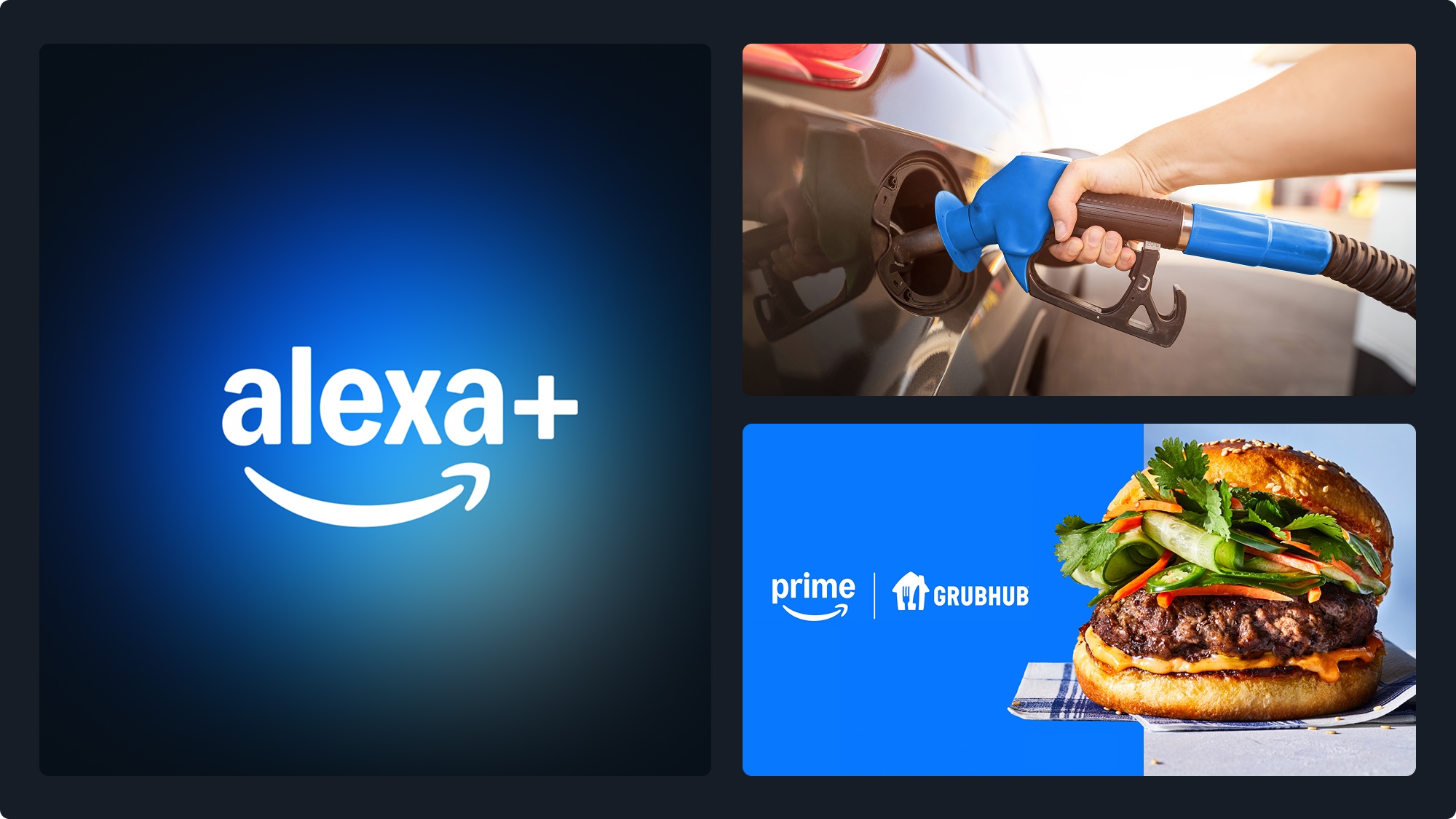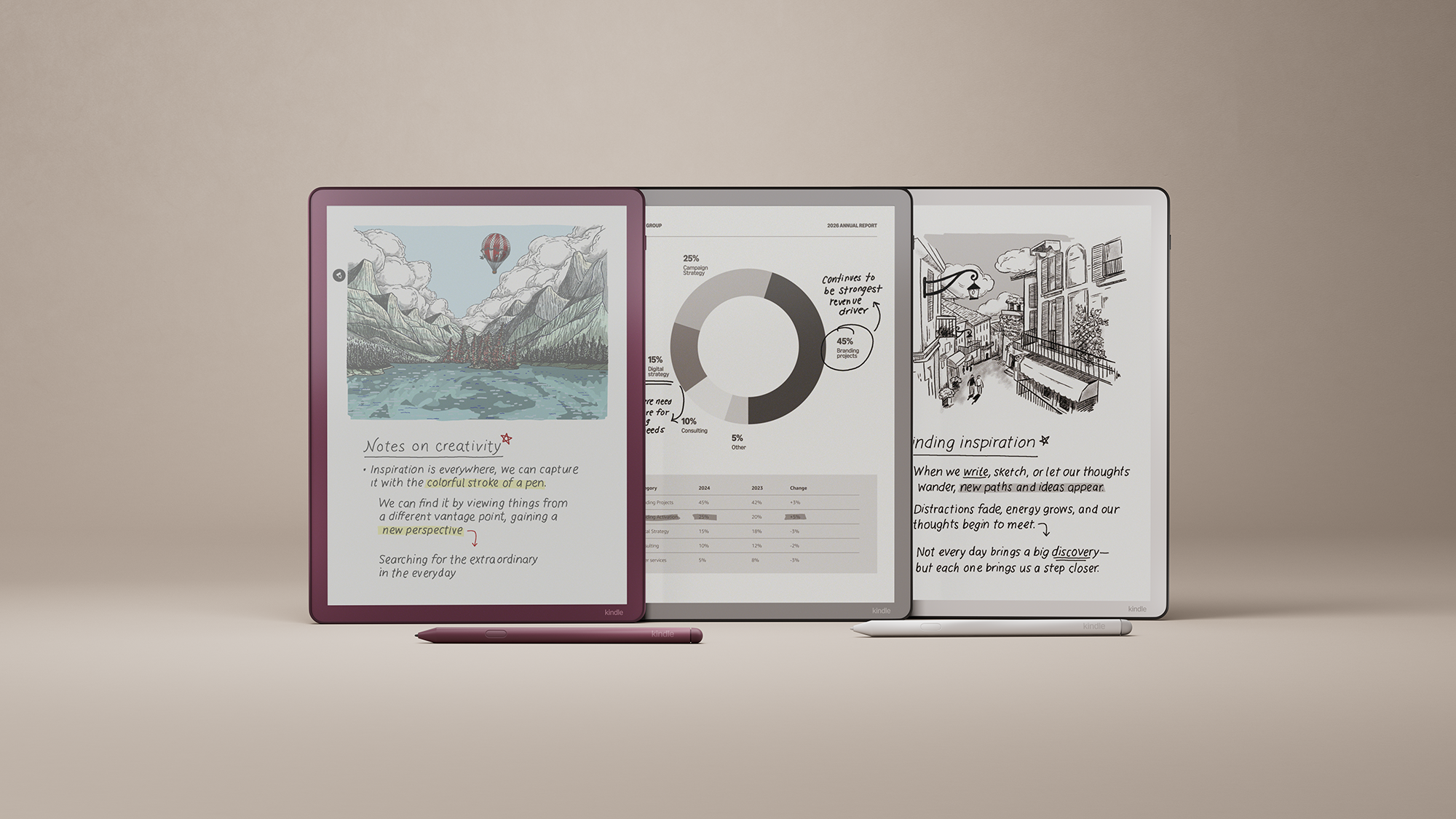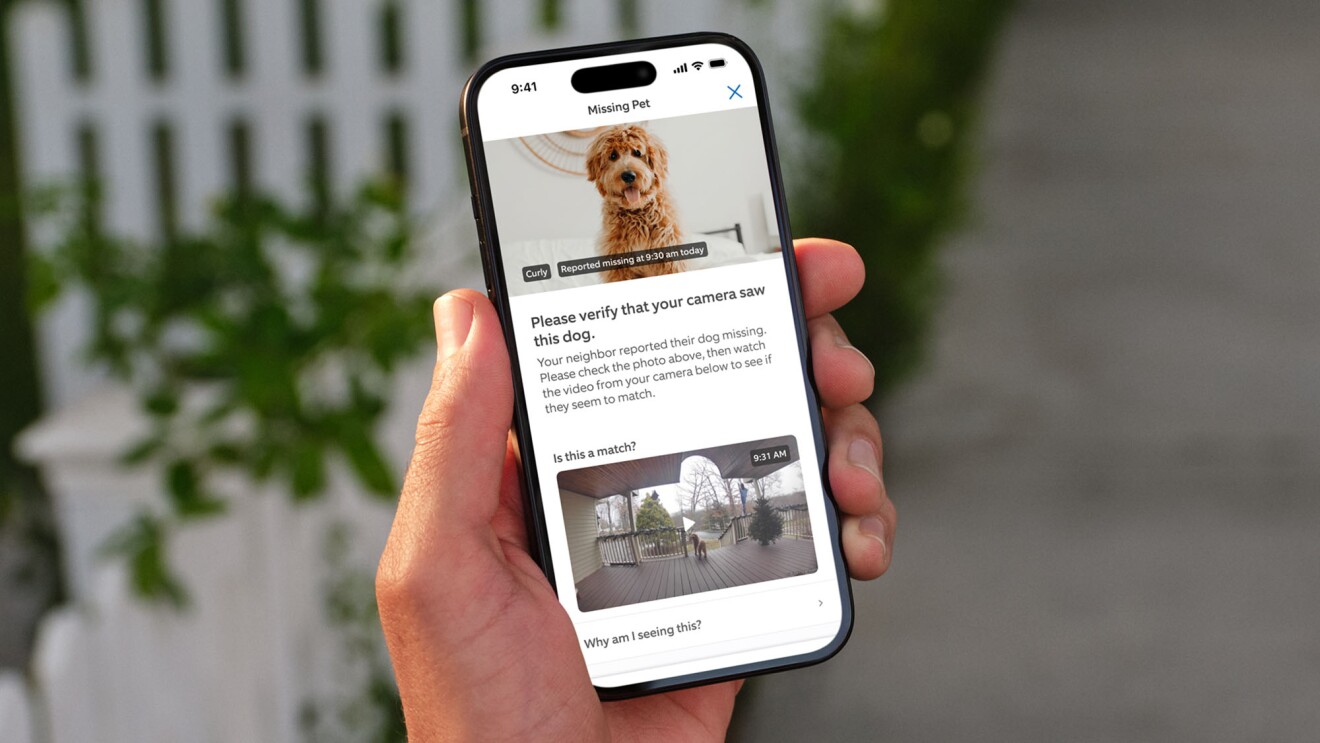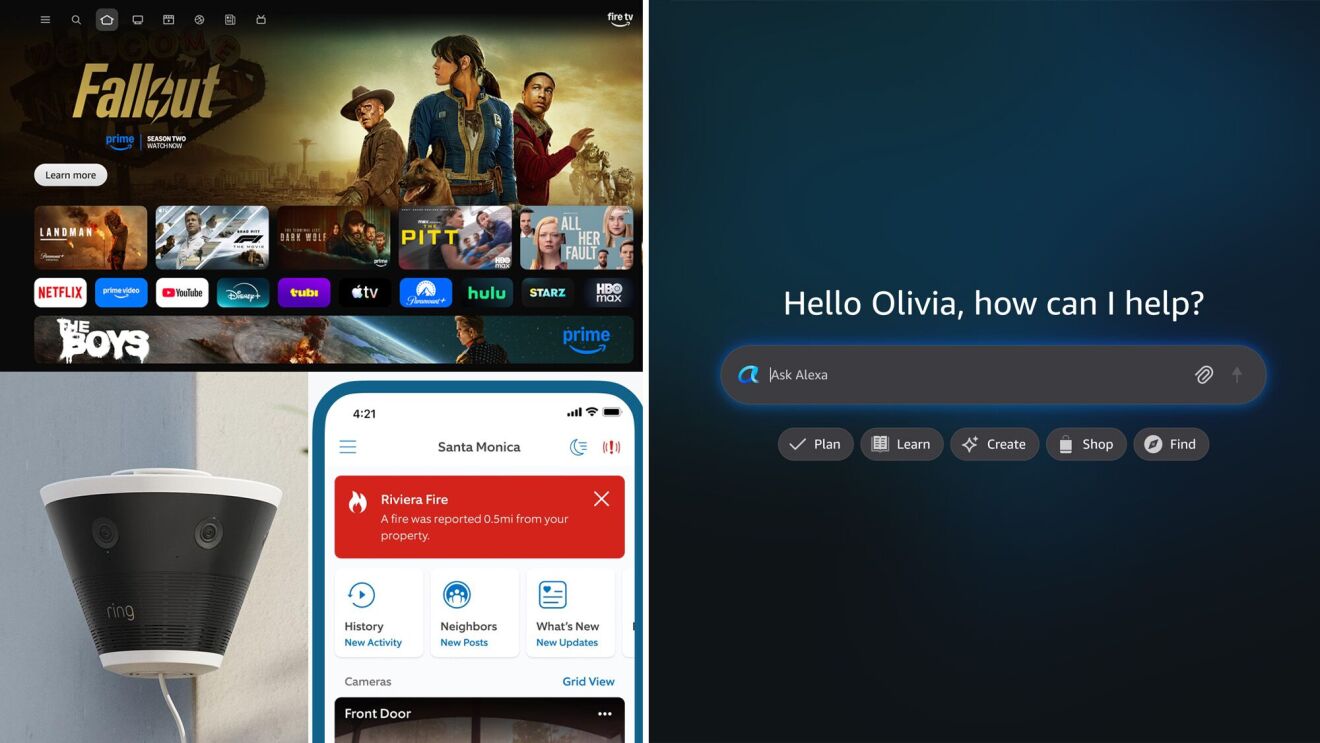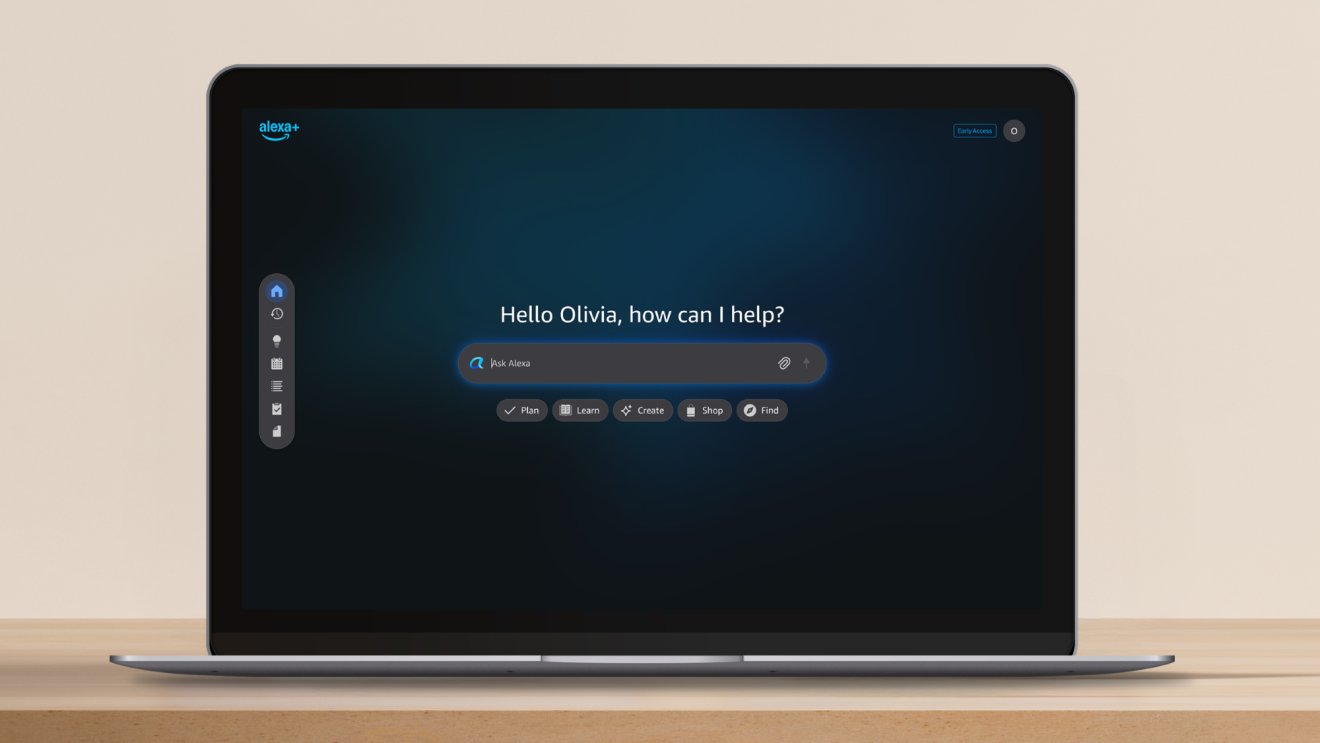Key takeaways
- Alexa+ is now available to everyone in the U.S. and free for Prime members.
- Alexa+ simplifies family life by managing calendars, digitizing recipes, and delivering personalized reminders.
- Prime members get unlimited access to Alexa+ across all devices—available to the whole household at no additional cost.
- Manage all your shopping needs in one place with a new Echo Show widget that combines voice, touch, and personalized recommendations.
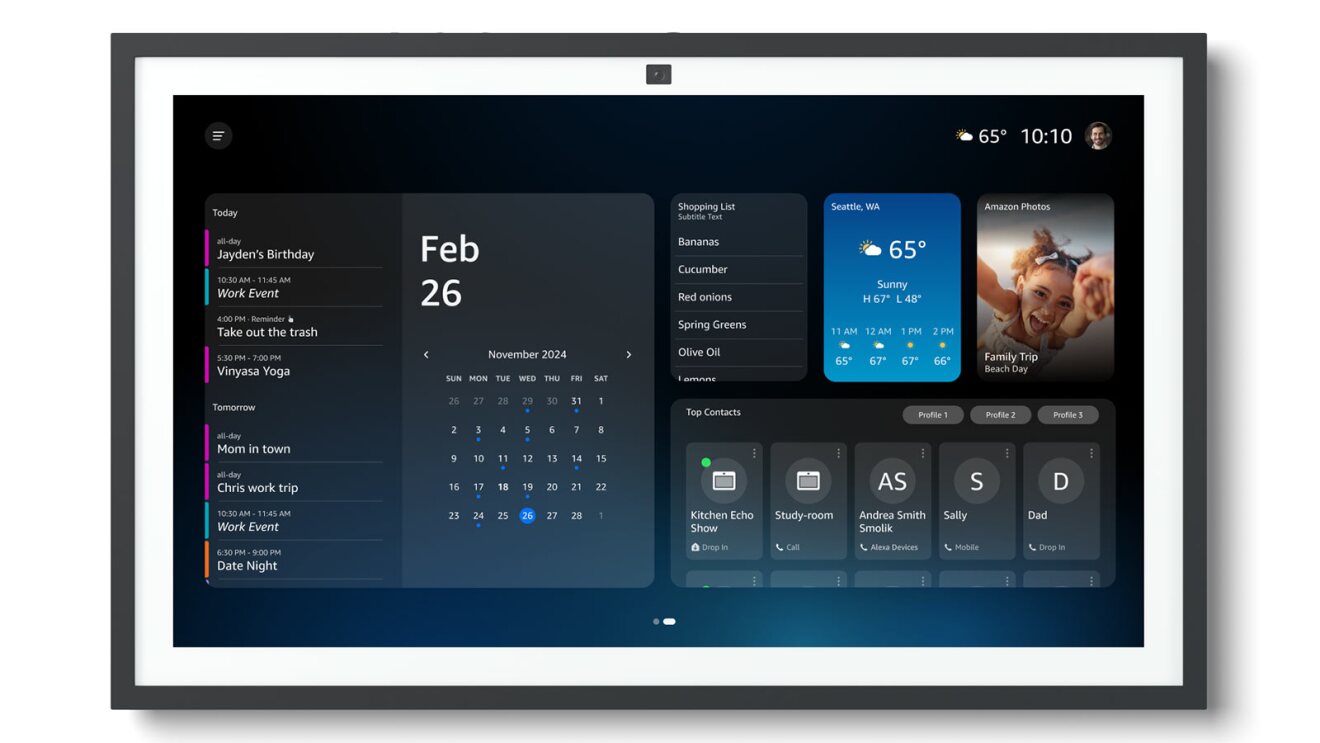
Page overview
Starting with Alexa+
Say “Alexa” just once
With Alexa+, you can have free-flowing conversations about nearly any topic. Just say “Alexa” once, and as long as you see the blue light bar on your device, you can keep the conversation flowing—no need to repeat the wake word. Alexa can keep up with your train of thought, jumping from one idea to the next without missing a beat.
For example, start by asking Alexa about your favorite song, then shift to asking about the artist, if they’re going on tour, and when they’re coming to your city—all in one conversation. Previously, you'd have to ask these questions individually, say the wake word multiple times, and reiterate the context so Alexa could keep up.
Explore Alexa+’s vast knowledge
The new Alexa has extensive knowledge of virtually any topic—from recommendations for nearby coffee shops and weekend activities to the history of your local sports team. Need to settle a dinner table debate about the lowest point in any ocean on Earth? Simply ask Alexa+. If you want the latest news, Alexa+ can also keep you updated with timely, accurate information from trusted sources like Reuters, the Associated Press, and hundreds more.
Plus, you can even add to its knowledge by sharing documents, emails, photos, and messages—via the mobile app or even via email—for Alexa to remember, summarize, or act on. So if you want to know what type of fencing your HOA allows, for example—upload your HOA guidebook to Alexa+, and it will read it, store it, and have the details ready when you ask for them.
Get to know Alexa+'s personality
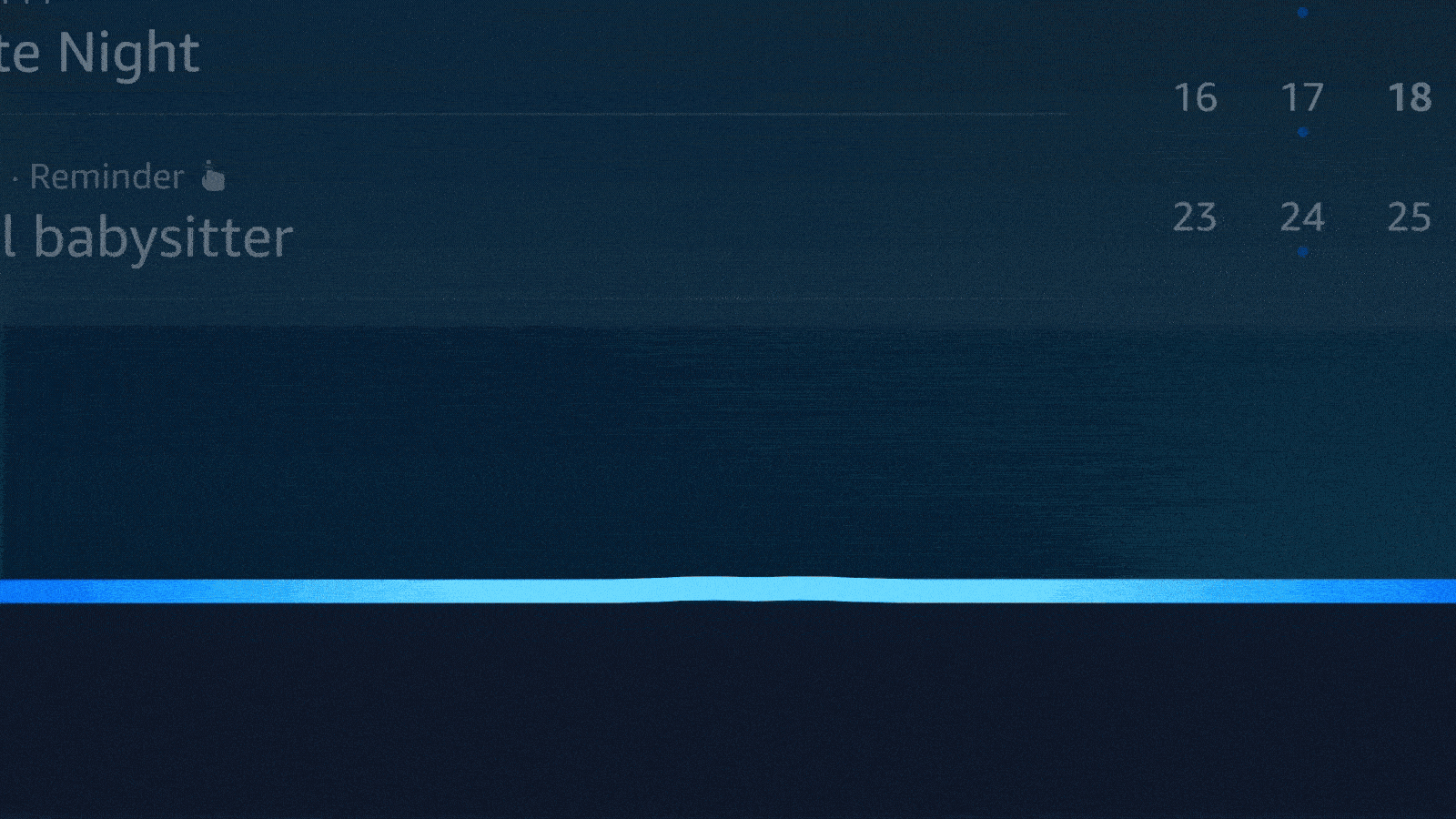
We're building Alexa+ to be a world-class assistant with a personality to match. The new Alexa is smart, considerate, and even has a sense of humor—making every interaction that much more engaging. Talk to Alexa as you would a friend, and Alexa can respond accordingly based on your mood. Alexa understands when you express excitement, sarcasm, and criticism, and can respond with emotional intelligence.
Alexa’s personality also comes to life not only through conversations, but also through a selection of voices and a new visual feature called Alexicons—expressive animations that appear on the blue light bar as you chat. With over 30 different Alexicons (and many more on the way), these dynamic visuals make your interactions more fun by displaying smiles, hearts, music notes, and more to match the tone and topic of your chat.

With compatible Echo Show devices (Echo Show 5, 8, 10, 15, and 21), you can arrange your home screen widgets to suit your needs. The Echo Show 15 accommodates up to six standard-sized widgets, while the Echo Show 21 allows for eight. You can also add additional widgets, which you can access by swiping right on your home screen.
To add or rearrange widgets on your home screen, access the Widget Gallery from the Menu icon. You can select, resize, and arrange widgets to create a personalized dashboard that puts your most important information front and center.
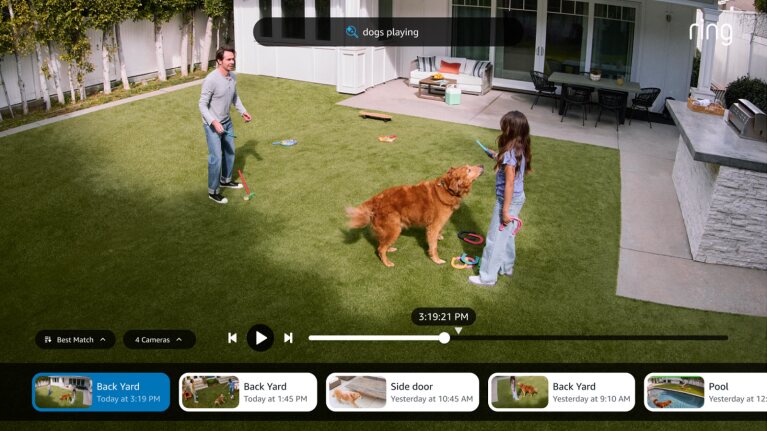
To further personalize your Alexa+ experience, Echo Show 15 and 21 now feature brand-new XXL widgets, offering expanded views and more functionality. These larger widgets maximize your screen space to display more information, making it easier to manage your home and schedule at a glance.
- Calendar widget: Simplify your schedule with daily, weekly, or monthly views. Just ask Alexa to show your schedule and you'll see a full-screen view of your calendar—including upcoming events like social engagements or after-school activities. You can then naturally follow up with questions about the upcoming month, for example, and Alexa will adjust the display accordingly.
- Smart home widget: Control your Alexa-compatible devices, access them by category or customizable groups, check device status, access Map View, and even view recent Ring camera events. Plus, if you’re a Ring Home Premium subscriber, you can also integrate Alexa+ with Ring’s Smart Video Search to easily search through your camera event history and view specific moments.
- For You widget: This panel combines personalized notifications with tailored suggestions as you interact more with Alexa+, keeping you updated on things you've asked about and providing relevant prompts based on your interests—from conversation topics and movie recommendations to outdoor activities and more.
Create personalized experiences for each family member
One of the most exciting features of Alexa+ is its personalization capabilities: You can teach Alexa+ to recognize you and your voice.
To get the most personalized experience with Alexa+, you can set up both visual ID and voice ID on compatible Echo Show devices. Visual ID enables Alexa to recognize you visually and display tailored content, while voice ID allows Alexa to recognize your voice for personalized responses. For instance, with voice ID set up, when you ask Alexa+ to play music, it’ll identify you as the speaker and select songs based on your personal preferences rather than music your household has been playing collectively.
To enroll in both voice ID and visual ID on your Echo Show devices (Echo Show 8, 10, 15, and 21), go to Settings, then Accounts & Profiles, and follow the steps to set up your profile.
Get Alexa+ today
Alexa+ is now available to everyone in the U.S. Prime members get unlimited access for free as part of their membership—available to the whole household across Alexa-enabled devices, Alexa.com, and the Alexa app. Prime members can start using Alexa+ by saying, "Alexa, upgrade to Alexa+" or by visiting Alexa.com, while non-Prime members can access the Alexa+ chat experience via Alexa.com and the Alexa app.
Learn more about Alexa+ and sign up for Amazon Prime at Amazon.com/AlexaPlus.
—————————————————————————————————————————————
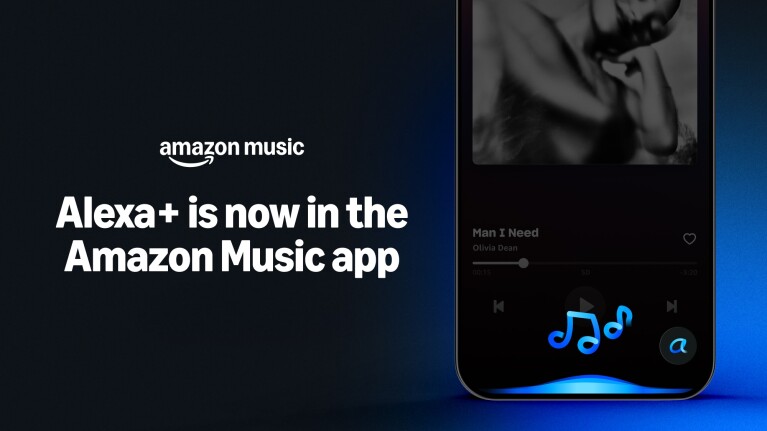
Alexa+ brings conversational AI to your music streaming, eliminating the gap between what you're thinking and what you're hearing. With Alexa+ now available in the Amazon Music app, Early Access customers have powerful new ways to discover and enjoy music across more of your devices.
Here's how to tap into Alexa+’s game-changing music capabilities:
- Track down any song with just a few details like partial lyrics, the artist’s name, where and when you heard it, or even movie soundtrack mentions. Simply describe what you remember, and Alexa+ will find the song you're looking for, making those frustrating "tip of your tongue" moments a thing of the past.
- Have natural conversations for music recommendations. Start with a broad request and refine just by asking for a specific era, mood, tempo, and even exclude specific artists or styles.
- Create custom soundtracks based on activities, emotions, or unique scenarios like "music for driving along the Pacific Coast Highway at sunset." Playlists are fully dynamic—save them to your library, rename them, or ask Alexa to add specific tracks anytime.
- Access deep music knowledge about artists, albums, music history, and cultural context. Alexa+ is like having a responsive music encyclopedia that connects the dots to deliver the insights you're curious about.
Customers can simply download the latest Amazon Music app and tap the "a" button in the lower right corner to get started. Explore more ways to use these new capabilities with Amazon Music. Prime members get unlimited access to Alexa+ for free. Learn more at Amazon.com/AlexaPlus.
————————————————————————————————————————————
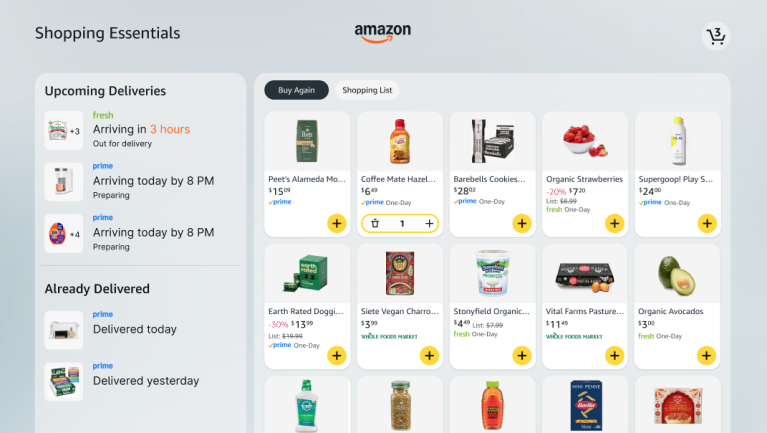
Shopping just got smarter. Alexa+ is transforming how customers find deals, make purchases, and manage deliveries. In fact, customers are having deeper shopping conversations and are completing purchases on devices three times more.
Alexa+ is your personal AI shopping assistant that works proactively on your behalf—monitoring deals 24/7, automatically completing purchases when prices drop, and coordinating your deliveries. Here are a few ways Alexa+ transforms your shopping experience:
- Never miss a deal: Alexa+ monitors items in your cart and wish list, or you can tell Alexa specifically what items to track, like “Let me know if the Dyson cordless vacuum drops below $300.” This automated deal tracking eliminates constant price checking and ensures you get the best value on purchases.
- Alexa completes purchases automatically: Set your desired price for specific products, and Alexa handles the rest, using your default Amazon shipping address and payment option to complete the purchase when it falls below your target price. Imagine tracking a $200 air purifier. Tell Alexa your target price of under $100, and she'll complete the purchase the moment it drops—even at 3 a.m. when you're sleeping.
- Your shopping command center: The new Shopping Essentials experience transforms your Echo Show 15 and 21 into a shopping command center with real-time delivery tracking, recent orders, household essentials you may need to reorder, your shopping list, and saved items. You can easily tap to see more product details, add items directly to your cart, or checkout. Simply say “Alexa, where's my stuff?” or “Open Shopping Essentials” to get started. Soon you’ll be able to add a shopping widget to your Echo home screen.
- No more last-minute store runs—just add to your next delivery: Tack on last-minute needs and items you might have forgotten to incoming deliveries, so you get them faster. When Alexa knows you have a delivery coming, she'll suggest items that can be added to that shipment, right up until it leaves the fulfillment center. Forgot batteries for that new toy? Add them to tomorrow's delivery. This feature is starting to roll out now and helps consolidate orders to ensure you get everything you need faster.
- Personalized gift recommendations made simple: Finding the perfect gift is as simple as having a conversation with Alexa+. Share details about who you’re shopping for or the occasion, and Alexa+ will generate personalized product recommendations, visually organized into different categories for easy browsing.
Alexa+ is designed to work across the entire shopping experience, from discovering products and comparing options, to monitoring deals and prices, making purchases, and tracking deliveries. Whether you're planning for holiday gifts, managing household essentials, or hunting for deals, Alexa+ makes every step of shopping smarter, faster, and more seamless.
—————————————————————————————————————————————
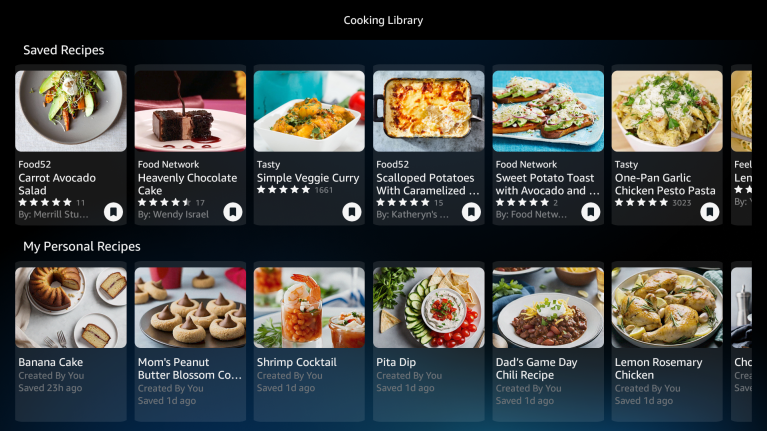
Between juggling work schedules, coordinating kids' activities, planning meals, and keeping track of endless to-dos, running a household has become a full-time job on top of your actual job. Alexa+ is designed to lift that mental load. It can organize your family's calendar by extracting event details from emails and photos, digitize handwritten recipes, and deliver timely reminders to keep everyone on track.
Customers have relied on Alexa for over a decade to help manage tasks around the home, but Alexa+ doesn't just respond to your requests—it anticipates your needs and proactively helps manage the chaos of daily family life. We’re seeing customers add and edit calendar items nearly twice as often and ask Alexa to walk them through recipes five times more. These three capabilities make managing your household easier than ever:
Your personal recipe library
While Alexa already provides access to hundreds of thousands of recipes from top brands including Epicurious, Food52, Tasty, Tastemade, and Food Network, Alexa+ now offers a personal recipe library where you can digitize those cherished handwritten family recipes.
Simply snap a photo of grandma's cookie recipe, that stained index card with your favorite casserole, or the link to one of your favorite blogger’s recipes and share it with Alexa+ in the app or via email at alexa@alexa.com. It’ll extract the ingredient details, cooking steps, and notes scribbled in the margins into a clean, organized recipe card. You can customize each card with personal photos and modify ingredients, like doubling the amount of chocolate chips or adding chili crisp for extra heat.
With all your recipes in one place, meal prep just got simpler. You can quickly ask Alexa to pull up a recipe, walk you through the cooking steps, or remind you what groceries to add to your shopping list.
Personalized reminders for family members
Alexa+ can now recognize individual family members and deliver specific reminders tailored to them. Using Visual ID, Alexa+ identifies who's present and delivers the intended message accordingly.
Easily create reminders by voice or in the Alexa app and just specify who they’re intended for. Tell your partner that a load of laundry needs to be swapped when they get home, or remind the kids to let out the dog—while you get a ping about your 7 p.m. dinner reservation. This level of personalization makes Alexa+ feel less like a shared device and more like a personal assistant for each family member.
Managing your family calendar
Many households have a shared calendar to keep tabs on everyone’s commitments—now Alexa+ makes that simple. It uses context to provide meaningful summaries of your day, helps you schedule events when everyone is free, and learns your scheduling preferences over time. Instead of manually checking multiple calendars, you can simply ask Alexa+ for an overview and get a complete picture of your family's commitments.
The new full-screen calendar option offers daily, weekly, and monthly views. When you share emails, event invites, or photos of school flyers, Alexa can extract that information and automatically add relevant details to your calendar.
What makes Alexa+ transformative for families isn't just these individual features—it's how they work together as part of your day-to-day. That’s the power of an Alexa+ home. This is home organization that doesn’t require you to change how you live, but adapts to how you already do.
Trending news and stories