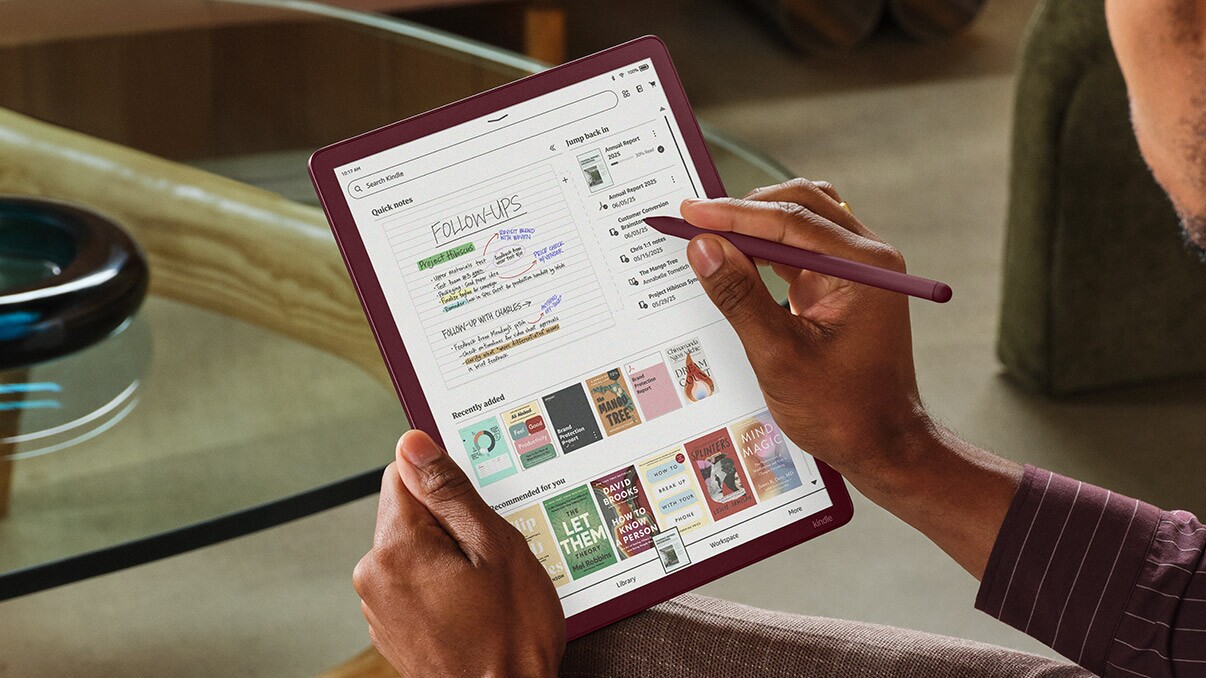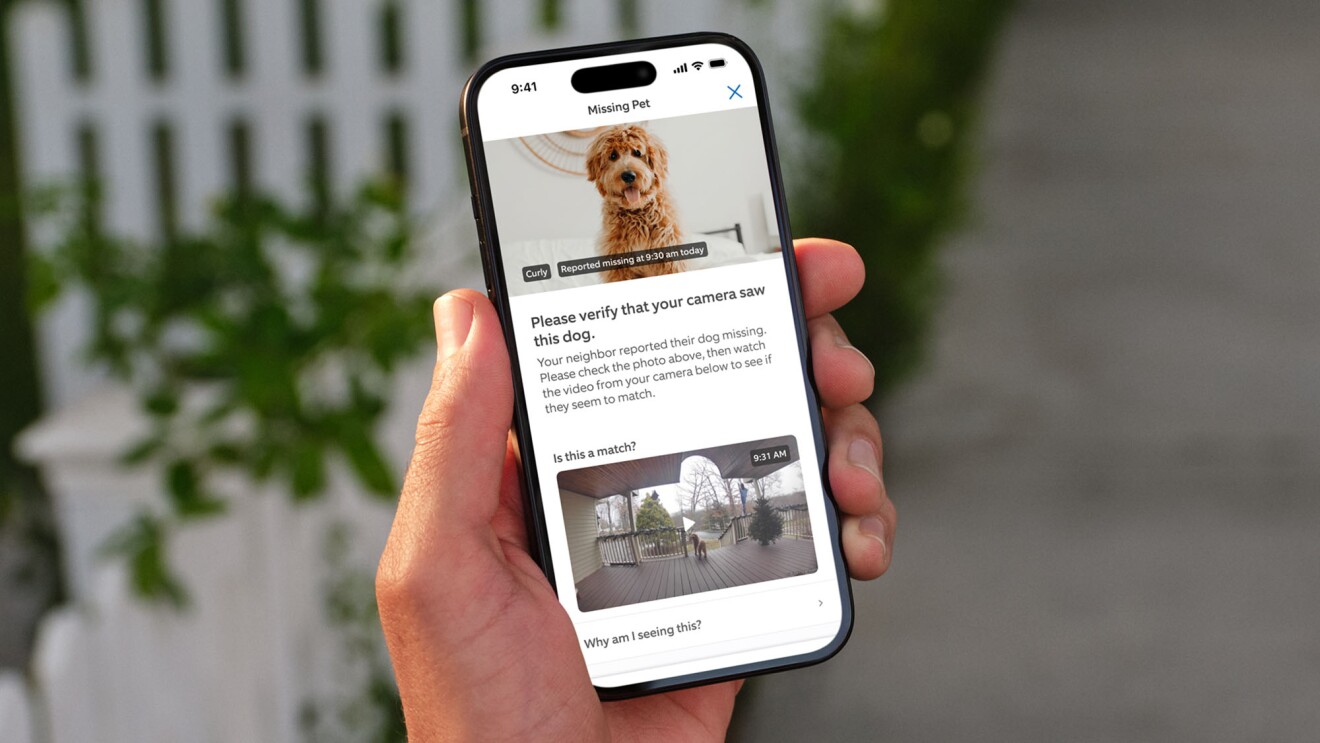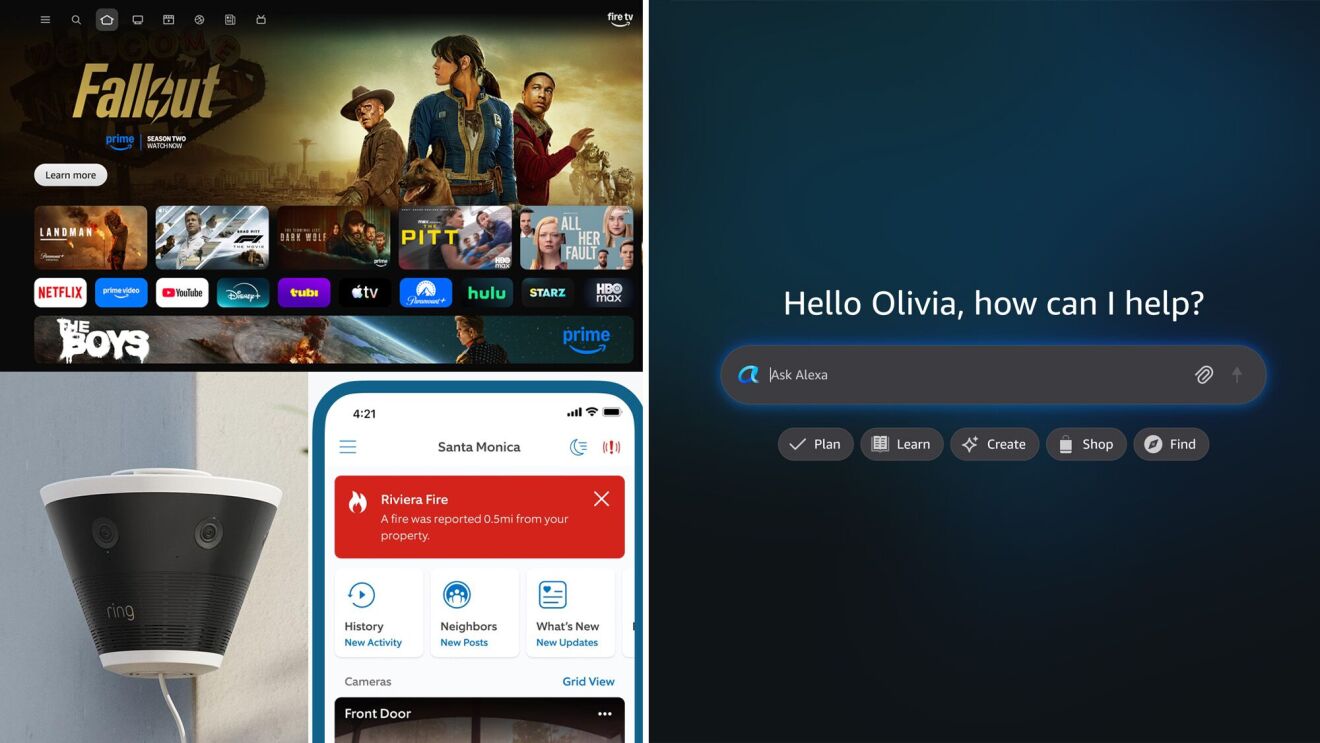Alexa and Amazon Devices—like Echo Show—can make it easier to spend quality time with your loved ones. Whether it’s using Alexa calling or enlisting the Drop In feature to say hello, Echo Show can help families feel closer together, even when they’re physically far apart. Don’t worry about less-than-tech-savvy family and friends not knowing how to set up a device—just help them set up their Echo Show, easily.
Amazon collaborated with comedian Pete Davidson and his grandfather Stephen “Poppy” Davidson to show how easy it is to stay connected with loved ones, even when you can’t be together in person. Pete and Poppy used the Drop In feature to chat throughout the day during the holidays, reminiscing about favorite memories, exchanging gifts, and most importantly, sharing a slice (or six) of pie. Check it out below:
Set up an Echo Show with your loved one
If your relative is uncomfortable setting up their new Echo Show on their own, you can help them get started with their device using the below instructions.
- Plug in the device to start setup
- Tap the screen and select a language.
- Select your loved one’s home Wi-Fi network name from the list of available networks.
- Enter the Wi-Fi password, then tap Done in the bottom right corner.
- Ask your loved one to enter their Amazon account email and password and tap Sign in.
- Confirm the time zone and tap Continue to complete setup.
Personalize the Echo Show experience
There are many ways to personalize the Echo Show experience. Help your loved one get started by:
- Adding a home address to the device so they’ll be able to get weather and traffic updates before they leave the house.
- Uploading family photos to an album and set the home screen cycles using Amazon Photos, so they can see favorite memories on their Echo Show’s screen all day.
- Setting yourself and the rest of your family as contacts in their Alexa app so they can use the Echo Show's Drop In and video calling features.
Help loved ones make the most of Echo devices
Using Echo Show to connect with loved ones is a great way to stay in touch, but there are many other ways that Echo devices can help them throughout the day:
- Care Hub is a set of Alexa features designed to help senior customers maintain independence and provide assurance to family members. First, you and your family member agree to create a connection between your two Alexa accounts. Then, the Care Hub can give you an easy way to check in on your loved one remotely while maintaining privacy, with features like a high-level activity feed and alerts. Your loved one can also get help if they need it—the link between accounts can enable them to set you as their emergency contact. If help is needed, they can simply say, “Alexa, call for help,” and Alexa will call, text, and send a push notification to alert you.
- Have your loved ones use the “Send my Shopping List” feature to share their shopping needs with you. They can say, “Alexa, send my shopping list to [your name],” and Alexa will identify the contact and confirm that it’s the correct match for sharing.
- Set up an Alexa Routine with an Amazon Smart Plug so their lights automatically turn on each night at sunset. Routines are designed to make customers' days easier and more productive, taking a bunch of things you can do with Alexa and bundling them together seamlessly.
- Alexa can also help by setting Reminders for upcoming appointments, daily medications, and even remind your loved ones when family is planning to Drop In.
If you have a story of how you and your loved ones are using Alexa to stay connected, we’d love to hear it. Send us a note—you can email us, or tag us on Twitter or Instagram @alexa99 or #AlexaStories.