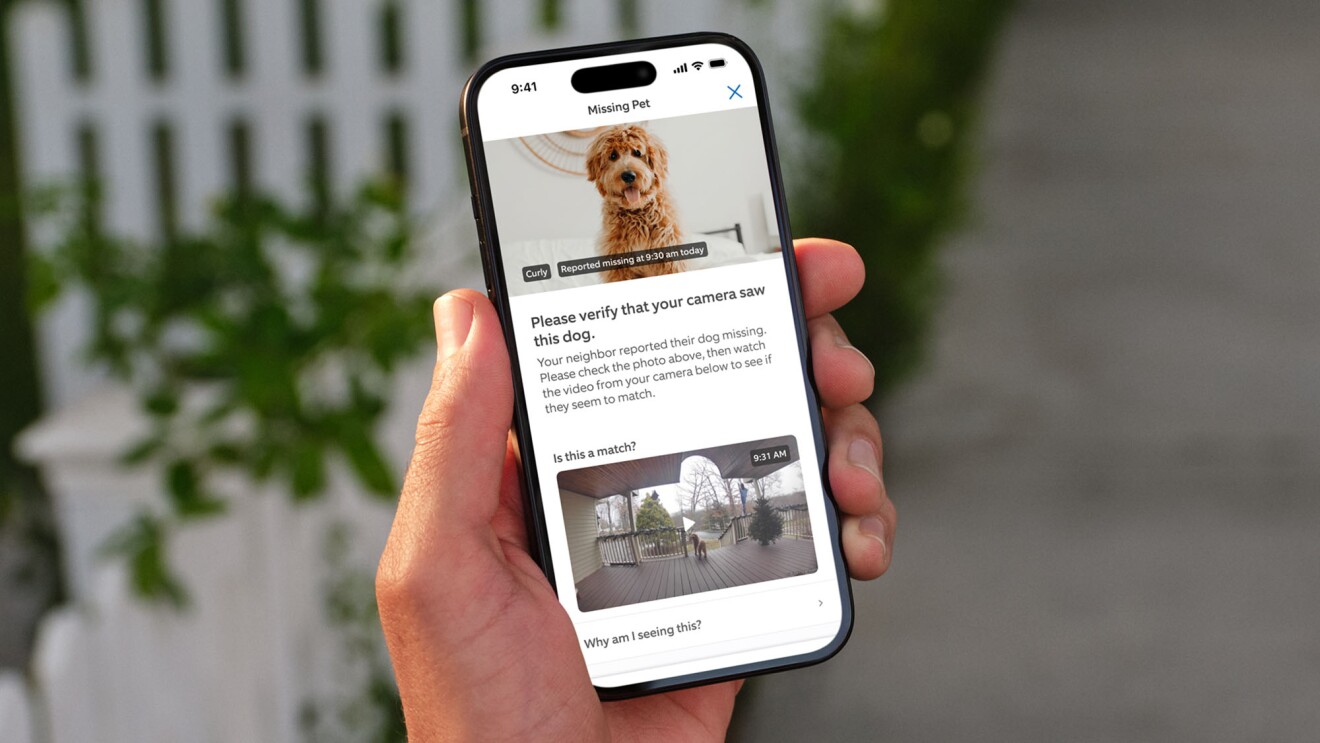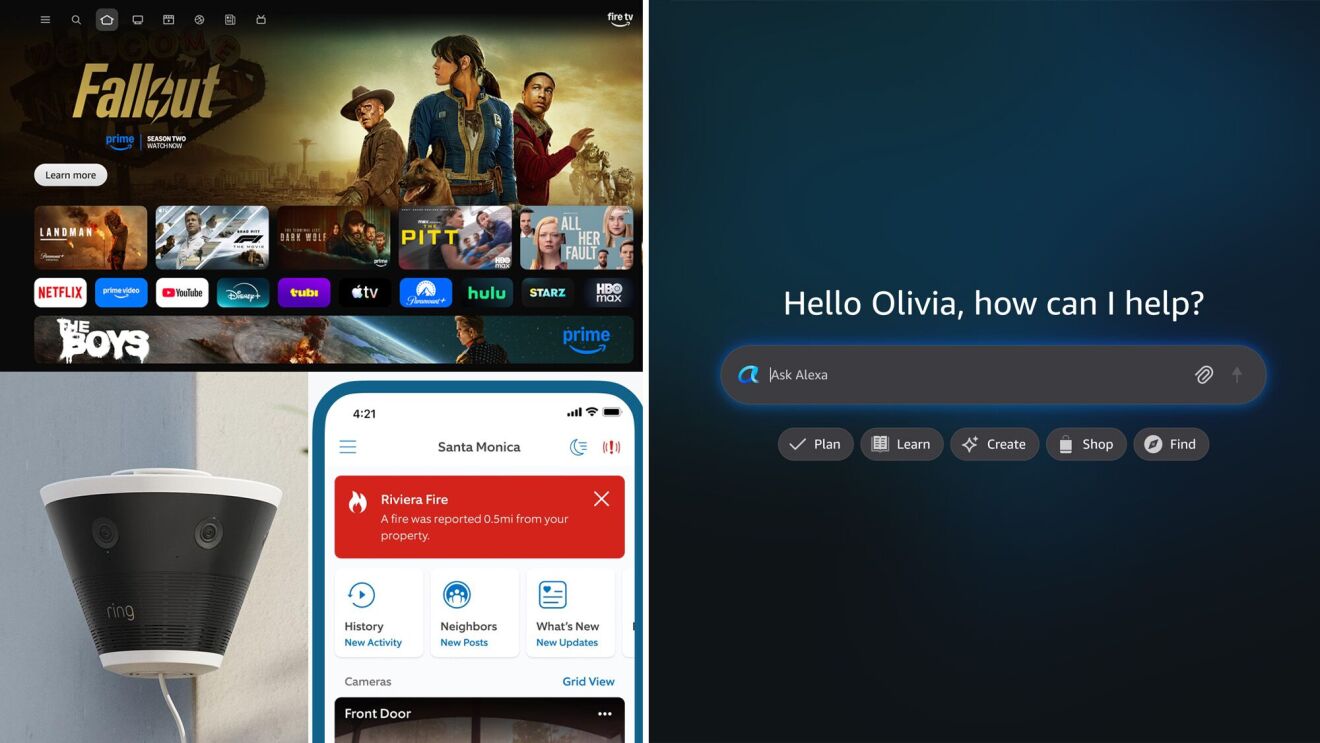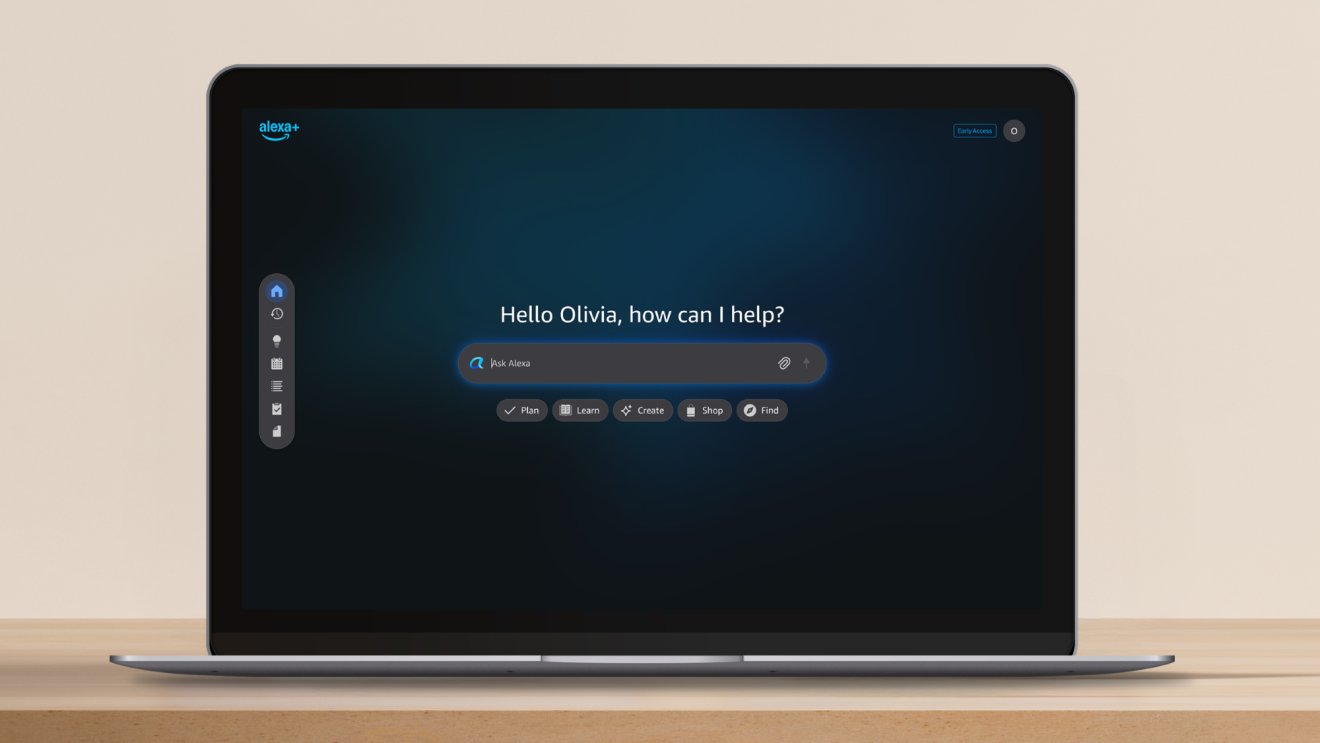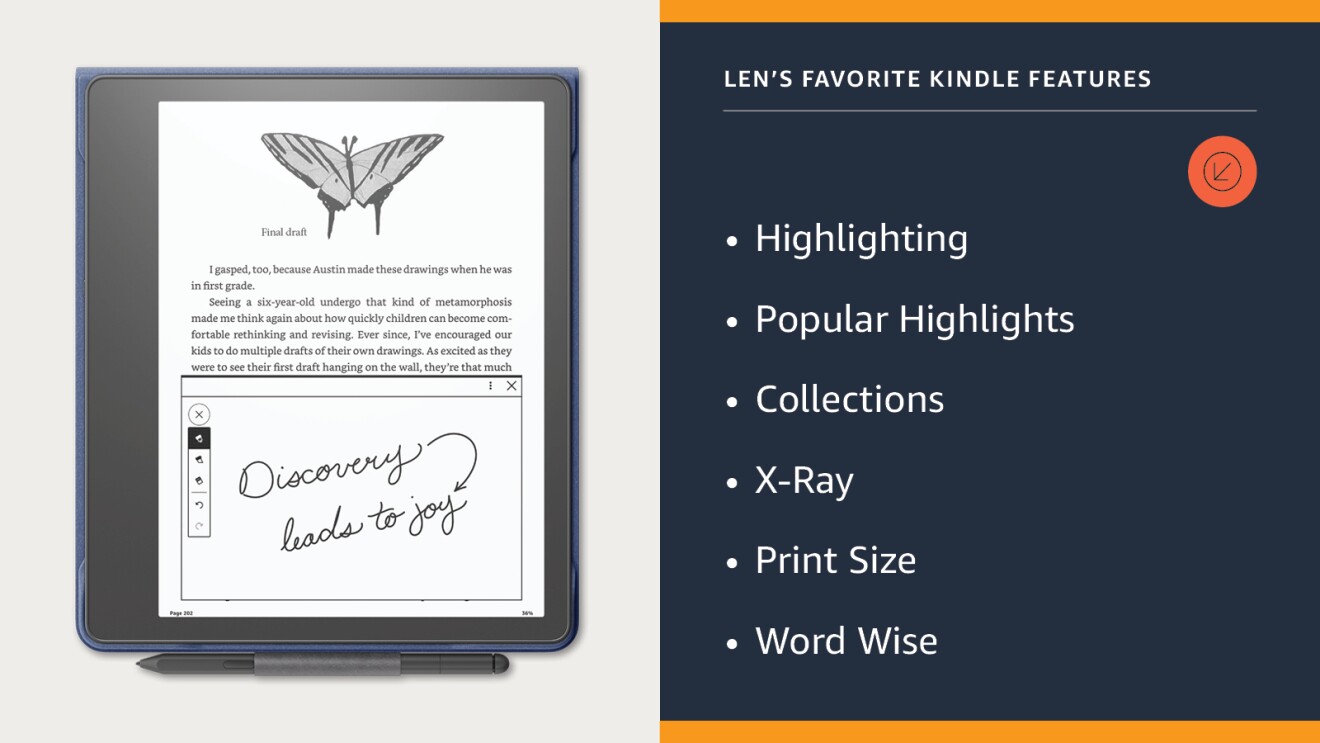
Page overview
Highlighting
Edgerly said this feature has been a favorite of his since he began recording his podcast in 2008. Highlighting is available with a simple tap on most Kindle models, but Edgerly said he now accesses this feature using his Kindle Scribe. Launched this fall, the Kindle Scribe is the first Kindle on which you can write, and Edgerly said he keeps his stylus ready while he’s reading so that he can highlight his favorite parts. “When I'm preparing for an interview with an author, I'll read the book, and I'll highlight heavily in Kindle,” he said. “Having a list of the highlights that resonated with me the most helps me to have an intelligent interview with the author.”
This setting lets you see the highlighted passages that stood out to other readers. It also allows authors to learn what parts of their books resonated most with their audience. “The idea that a thousand people thought enough of a particular passage in the book to highlight [it] is a really cool way to sort of crowdsource feedback,” Edgerly said.
Edgerly said this is one of his most-used features. Collections allows him to keep his large library of books in order so he can sort them based on his interests. “I probably have about a thousand books in my Kindle library. And without something like Collections to organize the books into categories, it would be kind of a daunting pile of books.”
Edgerly said he uses this feature often. It’s a feature that allows readers to learn more about a character, topic, event, place, or any other term by pressing and holding on the word or phrase that interests them. For example, if he’s reading a book of fiction with many characters and twisting storylines, he can highlight a character’s name, and the X-Ray feature will show him every mention of that character. “Sometimes it's just helpful to hang out a little with someone's X-Ray information to get me back into remembering who they are enough to continue reading the story. It's really handy, and it's something you can't do in a paper book.”
Large-print books are often expensive or hard to find. Being able to change the font size is one of the many enduring features of Kindle. Edgerly said it’s a great feature if your eyes are getting tired or you just like larger print like his wife. “My wife is seven years younger than me, so I figure she should be reading smaller print than I am, but she has her Kindle set to huge print because that’s the way she likes it. It's just nice to pick the print that seems right to you.”
Edgerly said that while he doesn’t use this feature much himself, it has been tremendously helpful to his 8-year-old grandson. This feature lets him click on a word, and the definition of the word pops up. “When my grandson encounters difficult words, he can just click on the word and learn something new.”
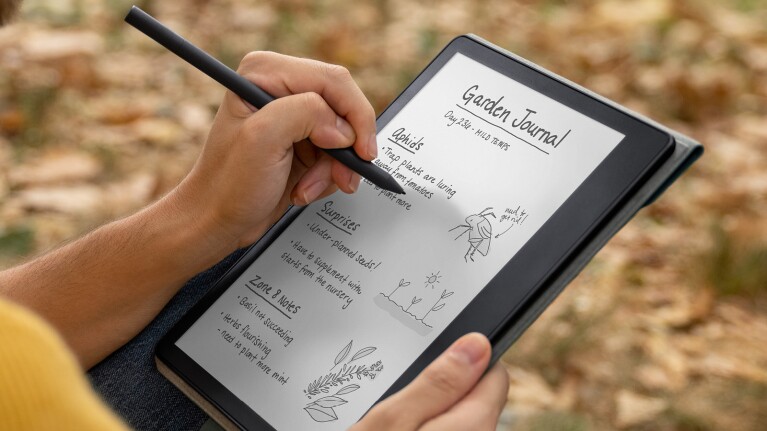
Trending news and stories