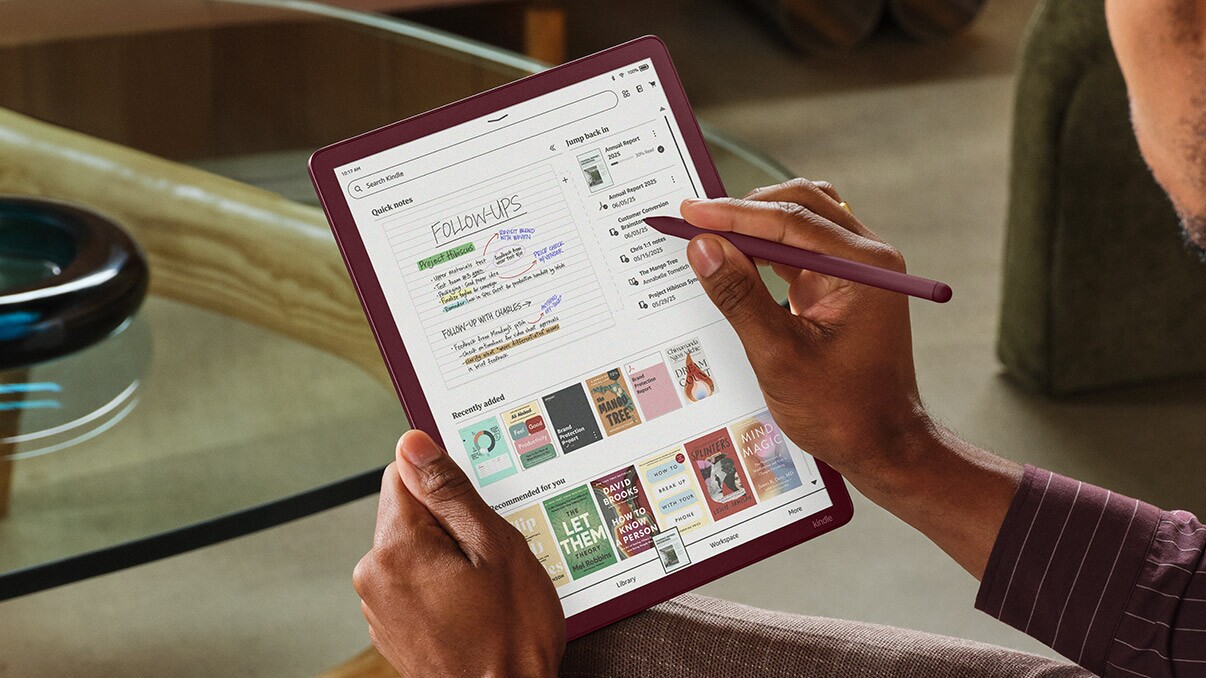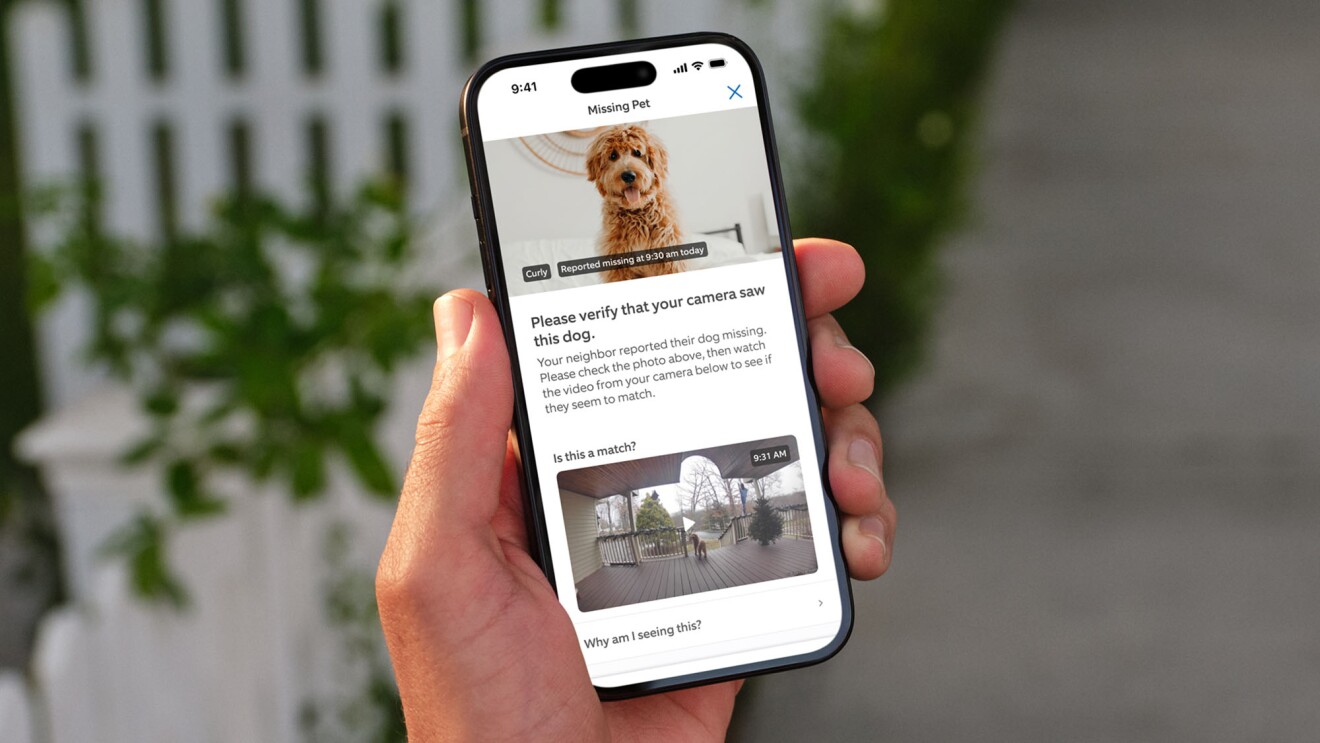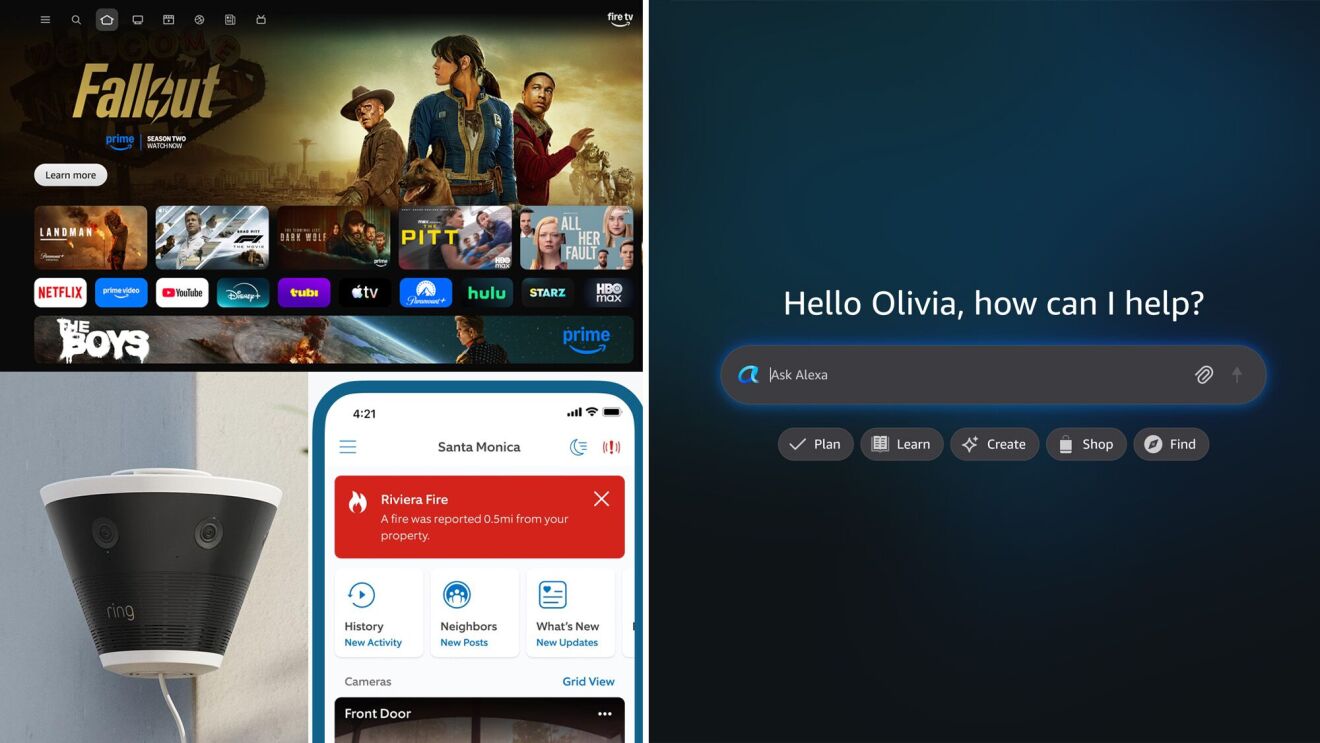Page overview
Use Alexa to research gifts and deals
Still trying to figure out what to get for a friend or family member? Alexa can help with your research. Simply say, “Alexa, help me with holiday shopping” or “Alexa, what are some good gift ideas for my sister?” to receive suggestions. If any pique your interest, you can quickly add them to a shopping list or buy them before you forget.
If you’re looking to save on your shopping, you can ask, “Alexa, what are my deals?” to see the latest deals available to you.

If you have gift ideas in mind, Alexa can help you create a list to buy them later. To make a shopping list with Alexa, simply say, “Alexa, create a gift list” or “Alexa, create a new shopping list.”
Once your lists are created, you can add to them by saying, “Alexa, add [item] to [list name].”
If you enable voice purchasing, you can say “Alexa, order [item],” and Alexa will buy your gifts for you. You can also ask Alexa to buy all the items in your cart or a specific list. Alexa will tell you the total price and confirm that you want to make the purchase using your default payment and delivery address.
To enable voice purchasing, open the Alexa app, go to Settings > Account Settings > Voice Purchasing, and enable purchase controls. You can limit access to this feature by setting a required four-digit code to make voice purchases, or allowing only recognized voices to make purchases.
Once you’ve placed the order, Alexa can help you track the package.
All you have to do is say, “Alexa, where’s my stuff?” or “What’s the status of my order?” Alexa will then tell you the current status of your package. You can also ask Alexa to show you package tracking on a device with a display.

You can set Alexa to notify you when your package has been delivered. Just open the Alexa app, go to Settings > Notifications > Amazon Shopping, and adjust the sliders to notify you when a package is out for delivery, if there are any updates to your order such as delays or cancelations, and when your package has been delivered.
Trending news and stories
- Amazon Stores CEO reveals what he learned from Jeff Bezos about building company culture
- Isabel Allende's 'The House of the Spirits' adaptation coming to Prime Video on April 29
- How to listen to the new 'Harry Potter' audiobooks on Audible
- Everything you need to know about the 'God of War' series coming to Prime Video