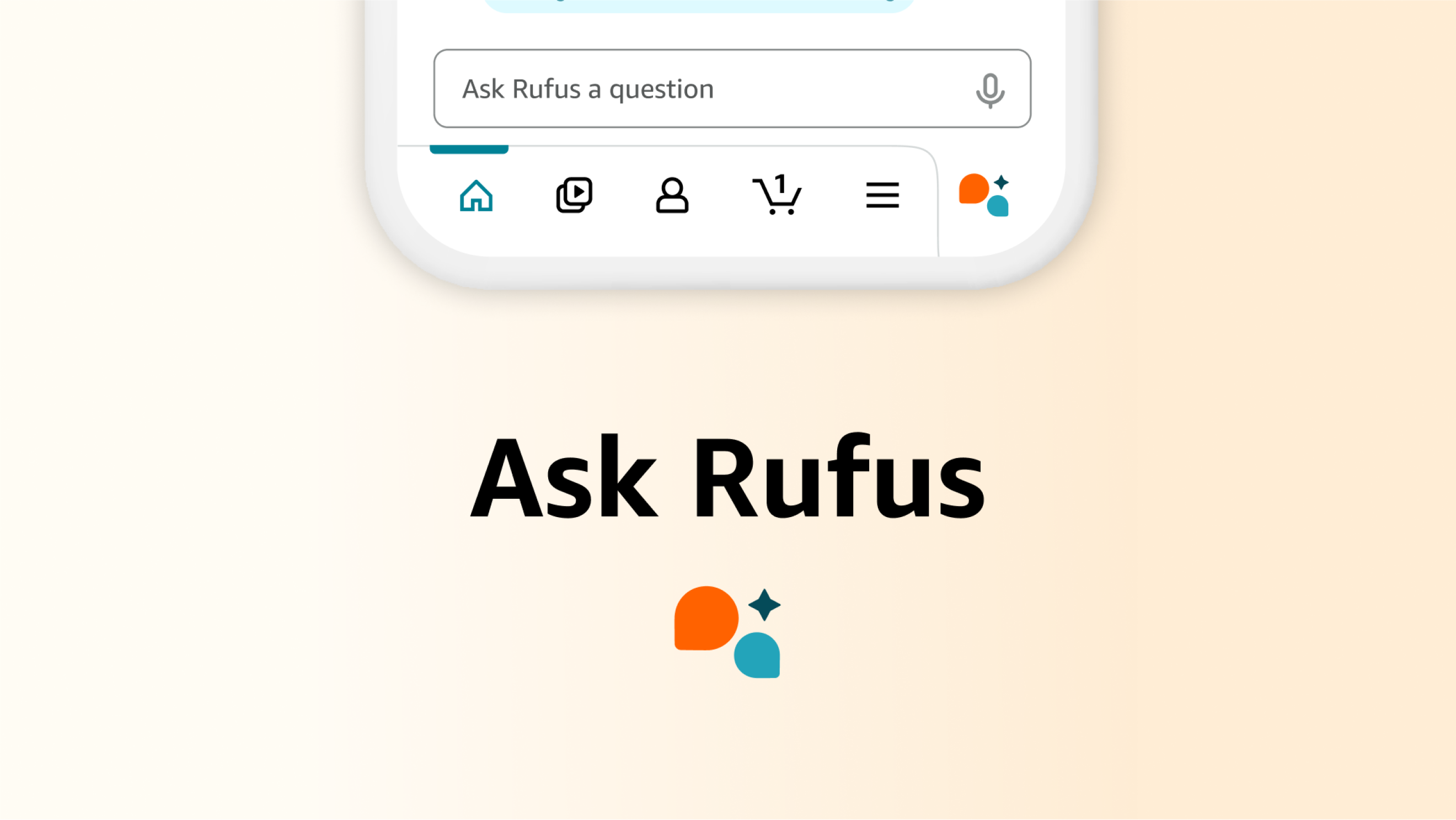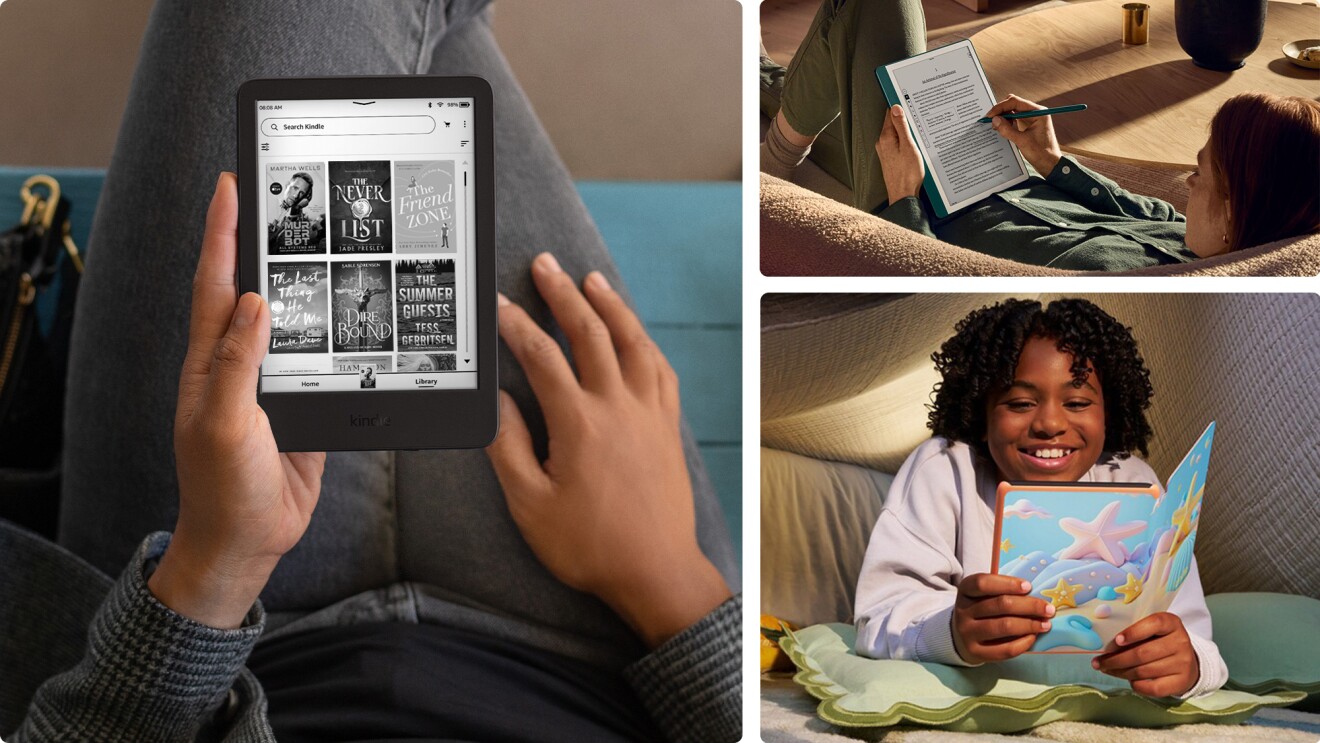Earlier this year, we introduced Rufus, our new generative AI-powered conversational shopping assistant. Rufus is designed to help customers save time and make more informed purchase decisions by answering questions on a variety of shopping needs and products—it’s like having a shopping assistant with you any time you’re in our store. We’re pleased to share that Rufus is now available to all U.S. customers in the Amazon Shopping app and on desktop.
Since introducing Rufus, we’ve been thrilled to hear directly from customers how Rufus has helped them with broad-range and specific shopping questions, and everything in between. Customers have already asked Rufus tens of millions of questions, and we’ve appreciated their feedback so far. Using Rufus, customers are:
Understanding product details and hearing what other customers say
Customers are asking Rufus specific product questions, and Rufus is sharing answers based on the helpful information found in product listing details, customer reviews, and community Q&As. Customers are asking Rufus questions like, “Is this coffee maker easy to clean and maintain?” and “Is this mascara a clean beauty product?” They're also clicking on the related questions that Rufus surfaces in the chat window to learn more about the product—for example, “What's the material of the backpack?” Customers can also tap on “What do customers say?” to get a quick and helpful overview of customer reviews.
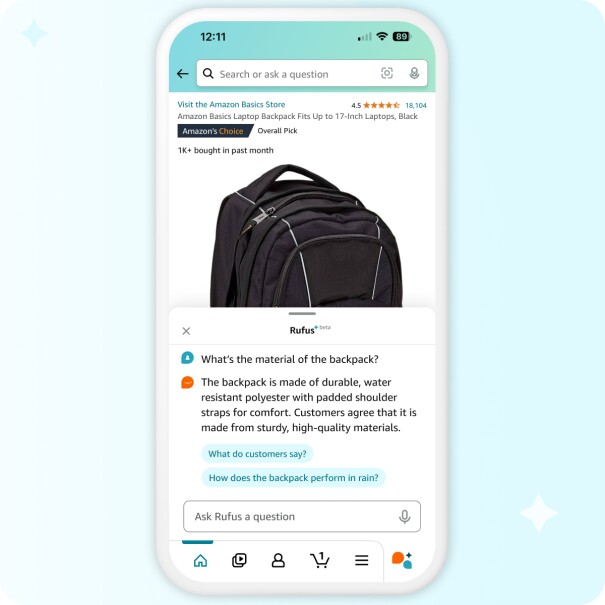
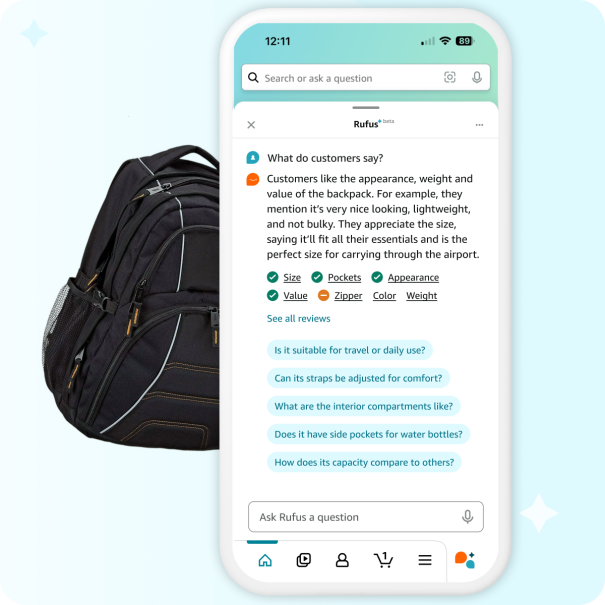
Getting product recommendations
Customers have shared that Rufus is surfacing products with the right features. One customer recently said they asked Rufus about a pool umbrella recommendation for Florida, and Rufus shared facts about Florida’s weather, humidity, and suggested umbrella features. Customers are asking questions such as, “What are the best wireless outdoor speakers?” and “What are the best lawn games for kids birthday parties?” and receiving high-quality, informative answers that help them make a product selection.
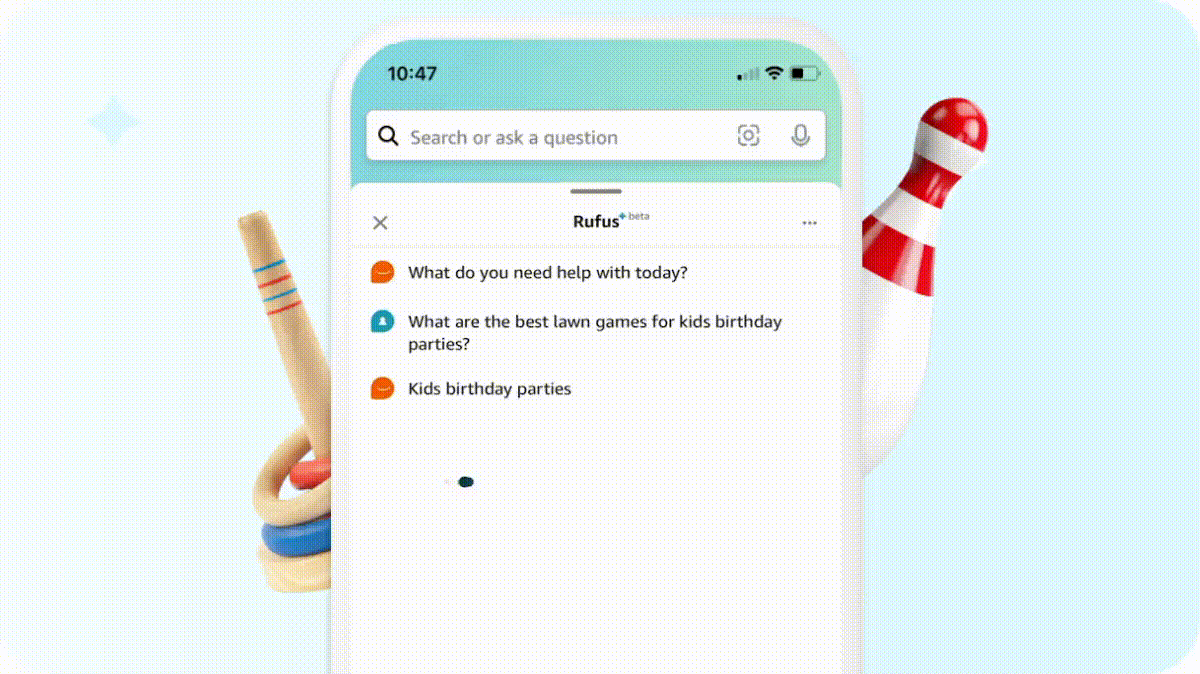
Comparing options
Customers are using Rufus to quickly compare features by asking questions like, “What’s the difference between gas and wood fired pizza ovens?” Aspiring runners are asking questions such as, “Should I get trail shoes or running shoes?” and people shopping for TVs are asking Rufus to, “Compare OLED and QLED TVs." I recently used Rufus to help me compare options and find my son his first baseball glove—“Comfortable baseball gloves for a 9 year old beginner." I ended up buying this one, if you’re curious.
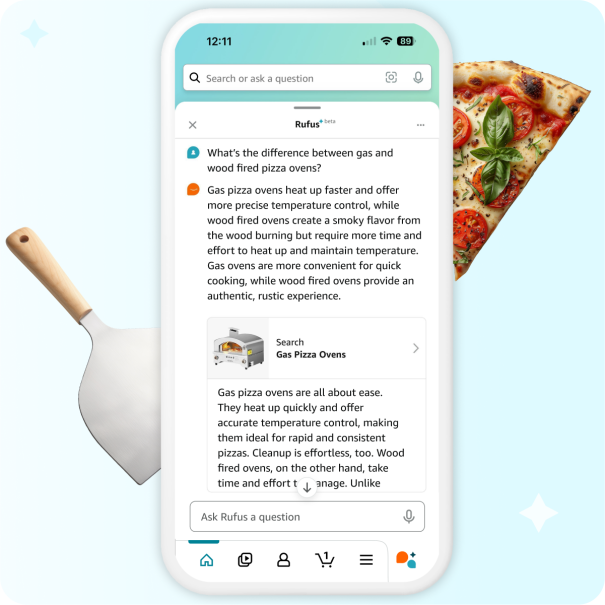
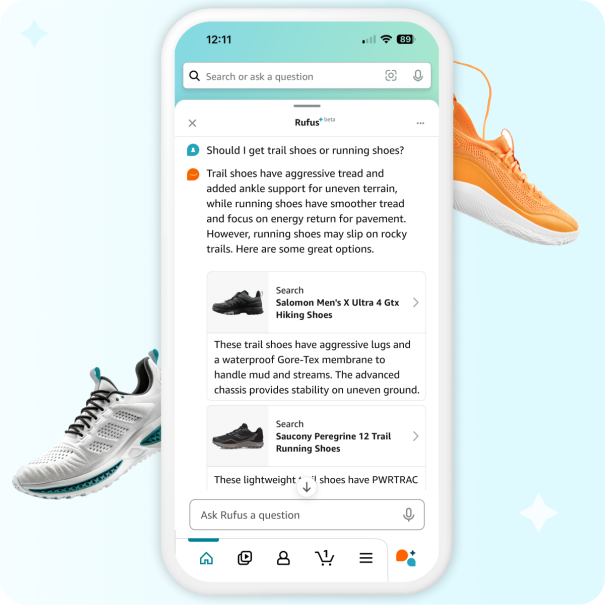
Getting the latest product updates
Customers often want to shop based on the latest products and trends, and Rufus is helping them keep up-to-date with questions like, “What’s the most advanced Fire tablet for kids?” and “What are denim trends for women?”

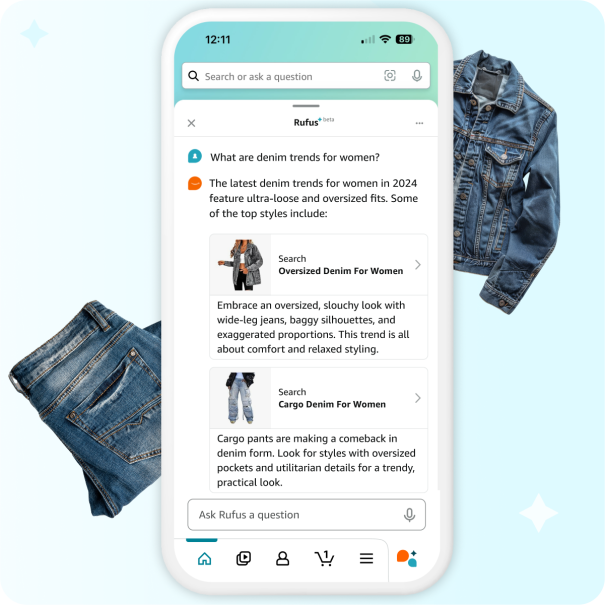
Accessing current and past orders
Customers have fast, easy access to package tracking with Rufus, and are asking questions such as, “Where is my order?” or more specifically, “When are my dog treats arriving?" to know when they can expect their latest order. They also have quick access to past orders, asking questions that help them make decisions based on what they’ve ordered previously, including “When was the last time I ordered sunscreen?”
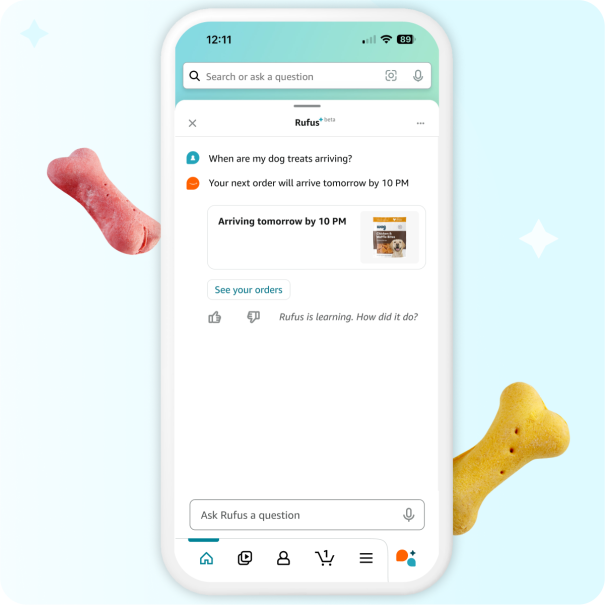
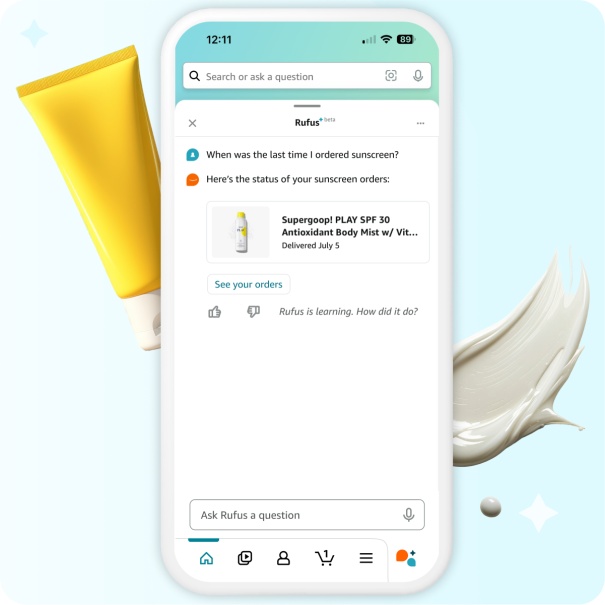
Answering questions not obviously related to shopping
Because Rufus can answer a wide range of questions, it can help customers at any stage of their shopping journey. A customer interested in cookware may first ask, “What do I need to make a soufflé?” Preparing for special occasions is also popular among customers, with shoppers asking questions like, "What do I need for a summer party?"
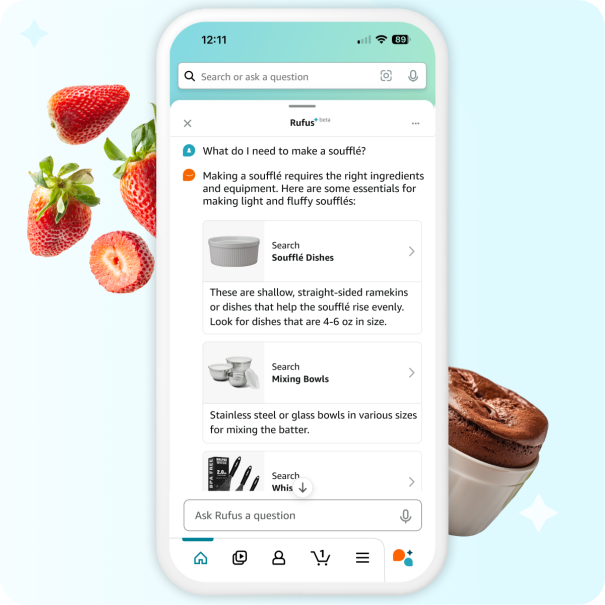
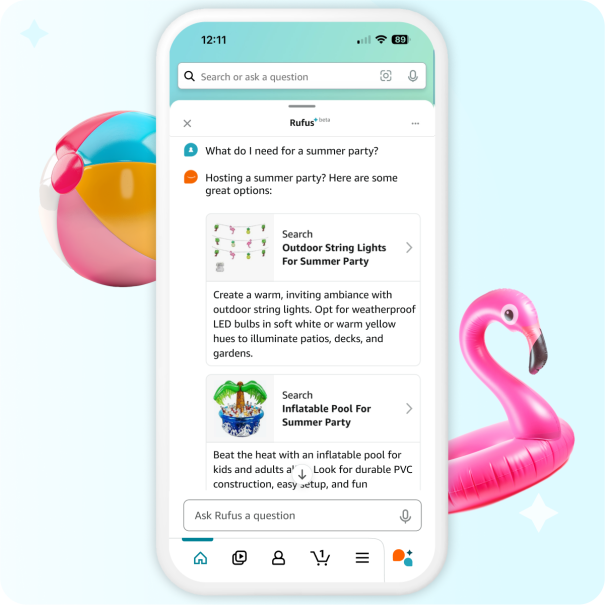
Getting started
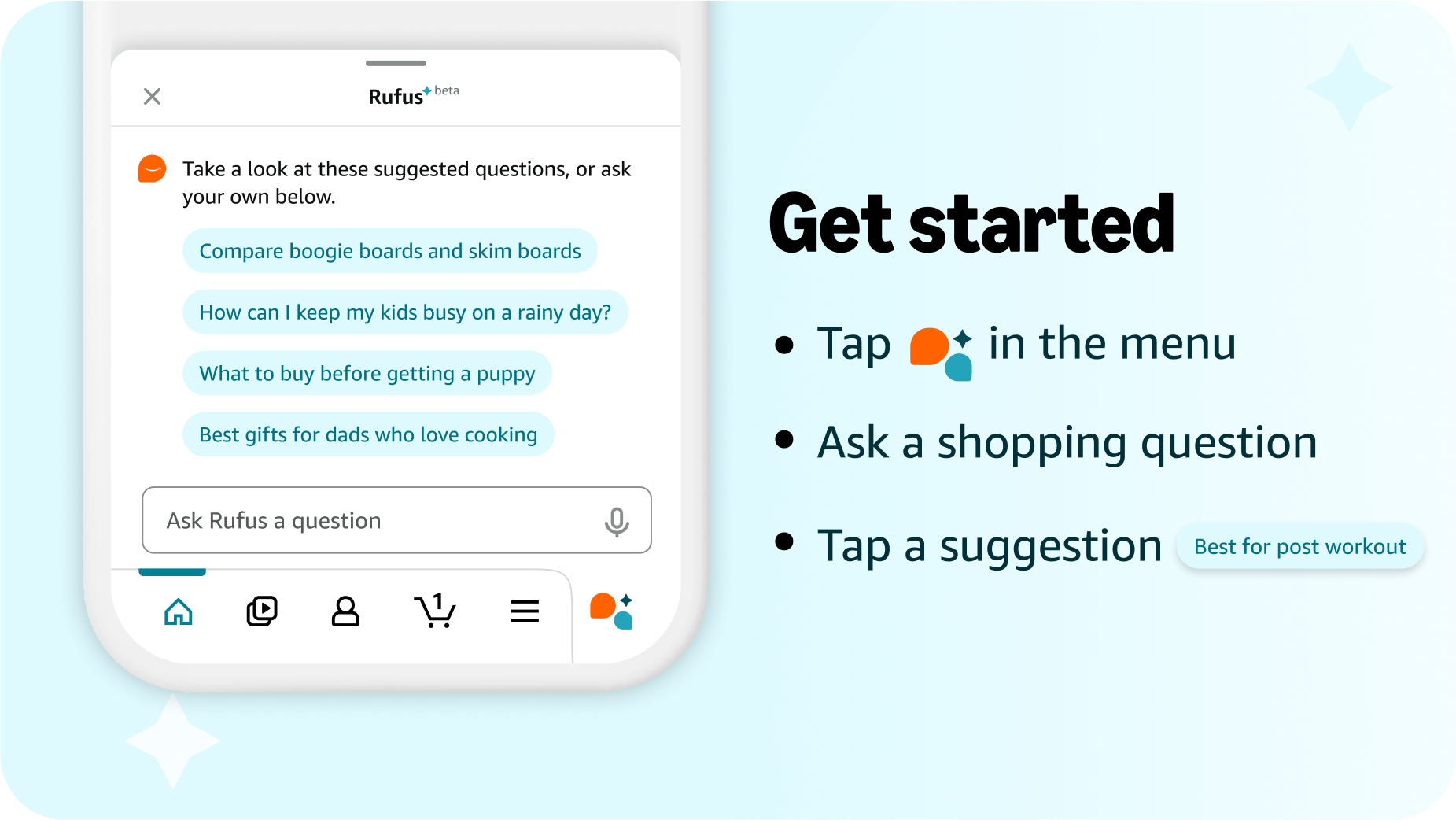
With Rufus now available to all U.S. customers, everyone can get started using it by first making sure their Amazon Shopping app is up-to-date, then tapping the Rufus icon (chat bubbles with sparkle) in the navigation bar at the bottom of their screen. A Rufus chat box will appear, and customers can either ask their question, or tap one of the suggested questions to begin a conversation. Customers can now also access Rufus on desktop by clicking on the Rufus icon at the top left of their screen.
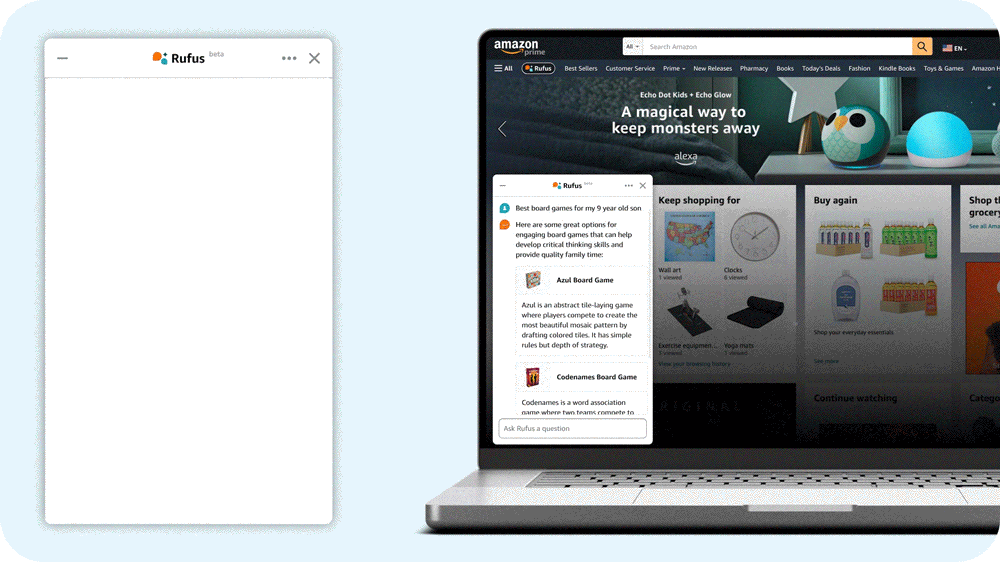
While it’s still early days for both generative AI and Rufus, we’re excited to hear customers are using Rufus to help them make more informed shopping decisions. As we continue to grow and improve upon Rufus, we’re looking forward to seeing how customers continue to use it to find exactly what they need or want in our store.
Next, learn how Amazon is innovating with AI to transform every customer experience and every industry.
Trending news and stories
- Meet Project Rainier, Amazon’s one-of-a-kind machine ushering in the next generation of AI
- Amazon launches a new AI foundation model to power its robotic fleet and deploys its 1 millionth robot
- Project Kuiper and U.S. National Science Foundation sign satellite coordination agreement
- Amazon MGM Studios sets Denis Villeneuve as director of next James Bond film