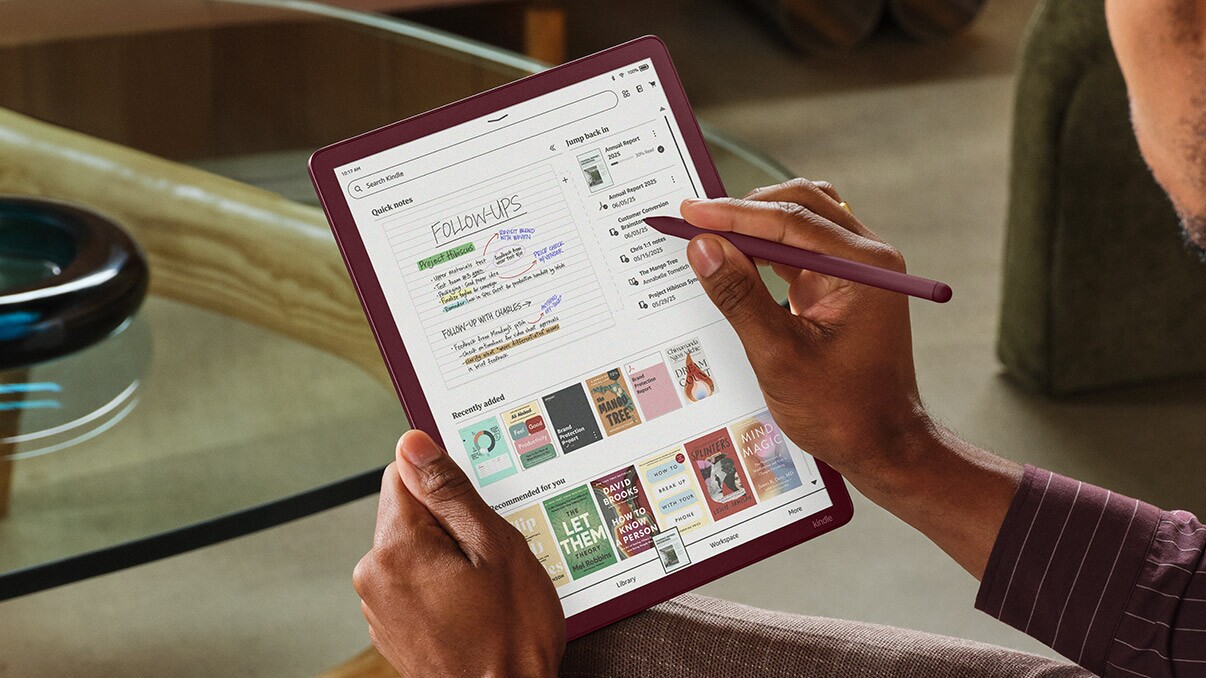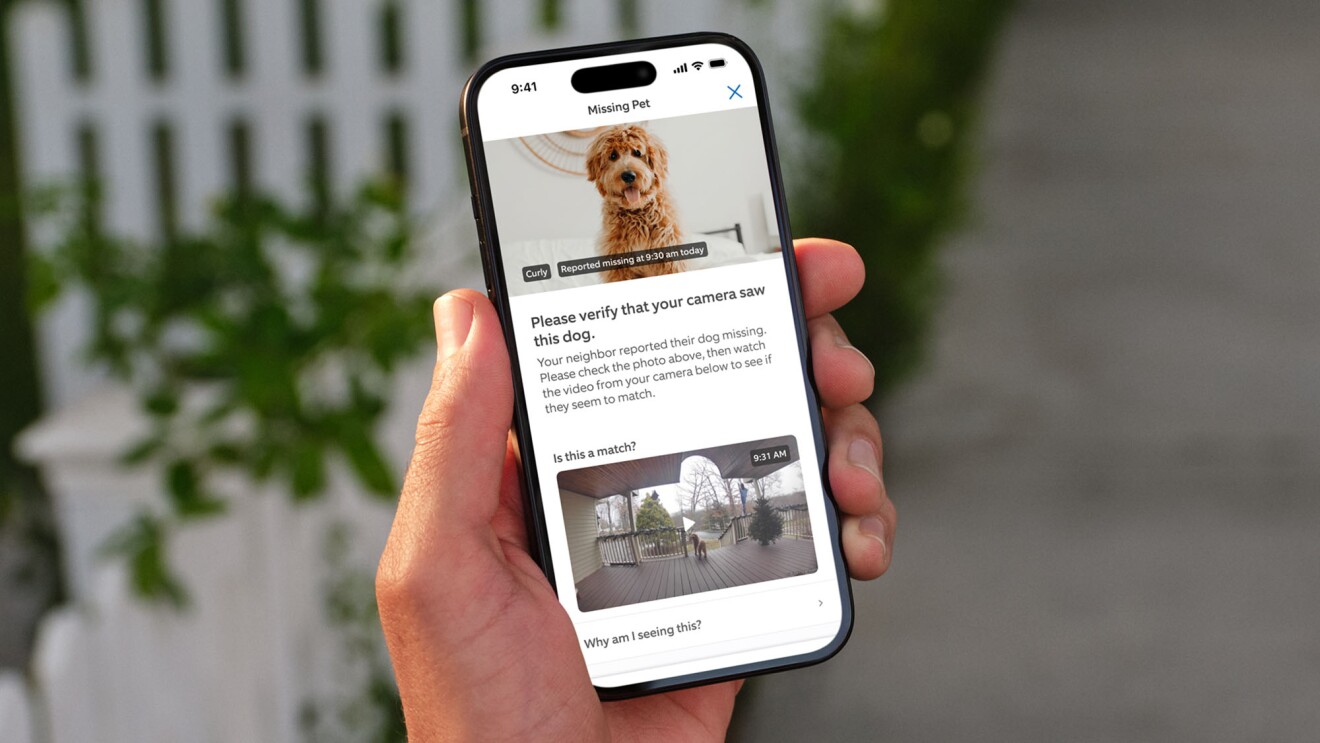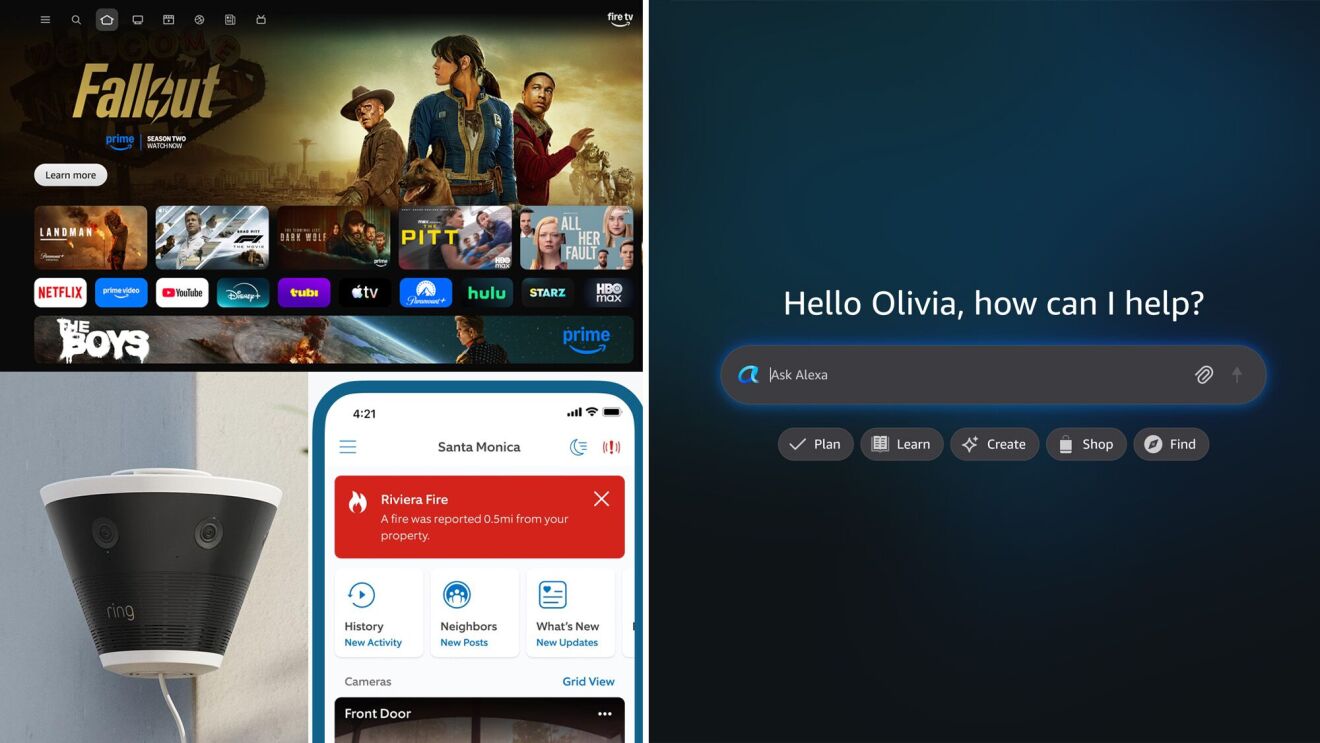Page overview
New features:
The holidays are full of celebrations, and whether you are a host or guest during the festivities, Alexa has several new features this month to help keep the entire family entertained and in the holiday spirit. And with the new Echo Auto (2nd gen) now available for pre-order, you can even take Alexa with you on the road for your next holiday road trip. Read on for some tips on how to make the most out of Alexa’s new features and devices this month.
“Alexa, open Fire TV”
We’ve brought the Fire TV experience to Echo Show 15, meaning you can now stream your favorite content from YouTube, YouTube Kids, YouTube TV, Disney+, Paramount+, and more right on your device. Just say, “Alexa, open Fire TV,” or “Alexa, play The Rings of Power” to get started. Fire TV is rolling out to existing Echo Show 15 customers as a free software update, and will also be available on all new Echo Show 15 devices. As Real Housewives alum Dorinda Medley said, “I can be cooking, layering my famous Blue Stone Manor lasagna, and get five other things done at the same time. Now that I can watch TV on the Echo Show 15 too, I might never leave the kitchen.”
Local news channels on Echo Show
Customers in the U.S. can now watch local news channels in 250 cities from more than 300 local news providers on Echo Show devices. With this update, Alexa will make it easier to learn about the latest news stories in your community—all hands-free, so that you can focus on prepping dinner or tidying up the kitchen after the holiday celebrations. Just say, “Alexa, play local news,” or “Alexa, play news from Seattle” to get started.
New Alexa video call and Drop In effects
You can now add even more fun to your Alexa video calls and Drop Ins with eight new video-calling AR effects, including the ability to turn yourself into characters like a tiger, cat, toast, or a fox, and add themed filters to your video calls, such as party balloons, hearts, a snowman, and reindeer (just in time for the holidays). To enable these effects, visit the Settings page in the Alexa app, select Communication under Alexa Preferences, and then toggle on Enhanced Features.

Pre-Order Echo Auto (2nd gen)
Customers in the U.S. can now pre-order the next generation of Echo Auto, designed to give you access to Alexa hands-free in your car and make the most of your drive. We’ve reimagined Echo Auto with a new, slim design and adhesive mount for more placement flexibility. And with new Amazon Roadside Assistance, you can say, “Alexa, call Roadside Assistance” to be connected with an agent who can assess the situation—like if you have a flat tire, or ran out of gas—and request pay-as-you-go services as needed. Echo Auto makes it even easier to take Alexa on the road, so if you’re taking a family trip this holiday season, you can stay entertained by streaming your favorite music or podcasts, listening to a great book from Audible, or even checking out an Alexa skill to play road trip games like “HeadsUp!”
More ways to control and customize your music settings with Alexa
Apple Music and Amazon Music Unlimited customers in the U.S. can now enable Autoplay on Alexa, so that they can continue listening to music even after their current stream ends on Alexa devices. Just say, “Alexa, turn on Autoplay” to enable the feature, or visit the Music & Podcasts Settings in the Alexa app and toggle on Autoplay. Alexa will then play similar songs based on the current music stream.
Customers using the same Alexa Account in a home can now link their individual Pandora accounts to their Alexa Profile for a more customized music listening experience. To use this feature, customers will need to ensure they have an Alexa Profile set up with Voice ID enrolled, and then visit the Music & Settings page in the Alexa app, select their Profile tab, and follow the steps to link their respective Pandora account. Next time each person in the home asks Alexa to play music from Pandora, Alexa will then play music from their own linked Pandora account and save thumbs up/down song preferences to that account.

And you can use your Echo Show to move your audio streams from one Echo device to another. From the Now Playing screen, simply tap the double speakers in the upper-right-hand corner to bring up a list of eligible devices and Multi-Room Music Groups. Then, tap the destination to which you want to move your audio stream. You can also see what audio streams are playing in your home by swiping down on the top of your Echo Show and tapping the Active Media button.
Keep the kids entertained with interactive visual stories and animal sounds
You can now co-create animated visual stories with your kids through Alexa. Just say, “Alexa, make a story,” or “Alexa, create a story,” follow the prompts, and Alexa takes over—generating a unique story with a narrative arc, colorful graphics, and complementary background music. Powered by generative AI, the child’s choices of character, setting, and other variables dictate the direction the story goes, and no two stories are the same.

Kids can also ask Alexa to make animal sounds on devices powered by Amazon Kids. Just say, “Alexa, roar like a lion,” or “Alexa, make an elephant sound” to get started.
“Alexa, enable 'Avatar' theme”
In anticipation of Avatar: The Way of Water, the long-awaited sequel releasing exclusively in theaters December 16, customers in the U.S. can now bring the mysterious world of Pandora directly to their homes—all with the help of Alexa.
To enable the theme, just say “Alexa, enable Avatar theme” to your Echo device to begin experiencing the sights and sounds from the new movie within the Alexa features you use daily. You can also play quizzes, learn fun facts, and ask Alexa to teach you how to say Na’vi phrases by saying, “Alexa, teach me Na’vi.” Learn more about this experience by visiting the Alexa Skills store.
Use Alexa to help start your morning with wake-up light alarms
You can now use smart lights as wake-up lighting when you set an alarm with the Alexa app in the U.S. Smart lights that support dimming and color temperature can mimic the sunrise by gradually brightening and transitioning from warm to cool lighting to help you slowly wake up. This feature was previously enabled by saying, “Alexa, set an alarm for 6 a.m. with bedroom lights.” Now, you can also select and further customize wake-up lighting when setting an alarm in the Alexa app. You can also set the all-new Halo Rise sleep tracker as a wake-up light in the Alexa app.
Alexa now supports remote switches
You can now use the Philips Hue dimmer switch, Tap dial switch, and smart button to trigger Routines in the U.S., so Alexa can read you the news and turn on all the lights in your house at the push of a button. We’ve also added new Routine actions that can switch a light on or off depending on the current state and brighten or dim your lights.
Alexa can now follow up on Reminders
You can now have Alexa follow up on important Reminders like scheduling a doctor’s appointment, paying a credit card bill, or calling a loved one. This helps ensure they don't miss any of their important Reminders. To enable the feature, visit the Reminder detail page of the Alexa app and switch the “requires follow-up” toggle on for specific Reminders or say, “Alexa, create a follow-up reminder.” Alexa will proactively follow up on a reminder until it is marked complete.
Alexa character voices on Amazon Kids+
The all-new Echo Dot Kids is now available in Owl and Dragon designs, and kids can transform Alexa’s voice to sound like Owl or Dragon on their Echo Dot Kids or any other Echo device powered by Amazon Kids+ in the U.S. Just say, “Alexa, act like an owl” or “Alexa, act like a dragon” to enjoy character-inspired songs, jokes, and fun facts. For example, when kids ask Alexa about the weather on a blustery day, the Owl character will respond, “Hold onto your feathers! It’s windy out there!”
Alexa can help you explore artwork on your new Fire TV
With the new Omni QLED Series, you can turn your television into an in-home art gallery or personal photos display. You get free access to a growing collection of more than 1,500 gallery-quality photos and curated art pieces from galleries around the world, and you can learn more about the art collections by asking things like, “Alexa, when was this painted?” or “Alexa, tell me more about this artwork.” The TV can also showcase your personal photo collections and cherished moments. To learn more about any image, just ask, “Alexa, show me pictures from last summer” or “Alexa, where was this photo taken?”
International expansion of Amazon Kids+ on Alexa
Amazon Kids+, the only kid-friendly content service with ad-free eBooks, games, Alexa skills, and more, is now available on compatible Echo devices for subscribers in Canada and Germany.
International expansion of Amazon Kids on Alexa
Following the recent expansion in Australia, New Zealand, Spain, and Italy, the Amazon Kids on Alexa experience is now available in France and Germany. Families can turn on Amazon Kids on compatible Alexa-powered devices to enjoy kid-friendly responses, jokes, and songs. Parents and guardians can also manage parental controls like content filtering by age and bedtimes to prevent kids from talking to Alexa late into the night.
Add notes to your Alexa Shopping List
Customers can now add personalized notes to items in their Alexa Shopping Lists. By simply tapping on the item in the Alexa app, customers can now include specific shopping details like if they need a specific type of milk, their preferred yogurt brand and flavors, or how many limes they need to purchase. This ensures that no matter who is doing the shopping in your household, they have all the details they need to get in and out of the store efficiently.
Changes to Alexa’s voice in Amazon Kids
In the U.S., Amazon Kids on Alexa now features a slower, more expressive version of Alexa’s voice that will answer kids’ educational questions within the Amazon Kids experience. For example, if a child is using a device powered by Amazon Kids and asks, “Alexa, why is the sky blue?” Alexa might answer with a fun yet easy-to-understand response like, "The sky is blue because the molecules of the atmosphere scatter blue light across the sky, more than any other color. And did you know blue is the most popular color across the world? I guess the sky must love blue as well!"
Alexa Rain and Snow Notifications
In anticipation of the changing fall and winter weather, customers can now have Alexa notify them when rain or snow is in the forecast by saying, “Alexa, tell me when there is rain” or “Alexa, tell me when there is snow.” Customers will receive a notification with information on start and end times, as well as the expected amount of rain or snow ahead of time if there is any precipitation expected in their area.
Resume listening to podcasts with the updated Apple Podcasts skill on Alexa
Customers can now seamlessly resume listening to their favorite podcasts with the updated Apple Podcasts skill on Alexa devices. Set Apple Podcasts as your default podcast provider and then ask Alexa to play a specific podcast. For example, you can say, “Alexa, play Radiolab podcast.” When you need to take a break from the podcast, just say, “Alexa, pause.” When you’re ready to continue listening where you left off, just say, “Alexa, resume my podcast.”
“Alexa, what should I watch?” on Fire TV
Launching out of beta in September, Alexa’s new conversational experience on Fire TV can give you personalized entertainment recommendations and help you discover great content on Fire TV. Just say, “Alexa, what should I watch?” and Alexa will provide you with an on-screen selection of titles to choose from. You can narrow down recommendations even further, by genre, actor, director, app, and more until you find the perfect piece of content to stream.
Tap to Alexa expands to Fire tablets
With Tap to Alexa now available on select Fire tablets, customers can interact with Alexa via touch instead of voice. For the first time, customers can use Tap to Alexa with a compatible Bluetooth switch to navigate and interact with their Fire tablet, which can be helpful for individuals with limited mobility. Additionally, customers can use a new Text to Speech function, where they can type a phrase and then tap an icon to have it spoken out loud. This can be helpful for customers with speech disabilities or unique voice patterns, or who are nonverbal or nonspeaking.
 Tap to Alexa is now available on select Fire tablets.
Tap to Alexa is now available on select Fire tablets.Amazon Kids on Alexa expanding to new countries
Customers in Australia, New Zealand, Spain, and Italy can now enjoy the Amazon Kids on Alexa experience. Families can turn on Amazon Kids on compatible Alexa-powered devices to enjoy kid-friendly responses, jokes, and songs with filtering for explicit lyrics. Amazon Kids on Alexa also comes with a free suite of parental controls, like time limits and automatically disabled voice purchasing.
Amazon 2022 devices and services event news
We recently introduced several new Alexa features and devices to help customers stay organized and entertained—and give some of them extra peace of mind. Visit About Amazon to learn more.
Introducing Alexa Widgets on Echo Show 8 and Echo Show 10
Widgets are now rolling out to Echo Show 8 (1st and 2nd gen), Echo Show 10 (2nd and 3rd gen), in addition to Echo Show 15. On Echo Show 8 and Echo Show 10, simply swipe from the right side of the device screen to view your favorite widgets, rearrange their order, or pull up the Widget Gallery. Use widgets on Echo Show devices to keep your family organized with shared calendars and to-do lists, discover new shows, stream music, or view and control your favorite compatible smart home devices.
“Alexa, open SongPop”
Marking the 10-year anniversary of the series, SongPop, the award-winning mobile music-trivia game, is now available on Alexa-enabled devices in the U.S., UK, and Canada. Players can dive into the experience by saying, “Alexa, open SongPop,” or via the Alexa app for iOS and Android.
Expanding Multilingual Mode to include mobile customers
Customers who use the Alexa app on Android devices can now update the app to the latest version and ask Alexa to speak in two languages. This makes it easier for bilingual customers to engage with Alexa more seamlessly.
“Alexa, play The Rings of Power”
The epic series that tells the story of Middle-earth’s Second Age , and Alexa and Fire TV can help you get fully immersed in Tolkien’s world—just ask, “Alexa, play The Rings of Power” to tune in. Plus, new exclusive looks will be dropping every Saturday right on your Fire TV home screen. To bring Middle-earth to life in your kitchen, simply say, “Alexa, show me The Rings of Power recipes,” to view recipes created by chef Marcus Samuelsson, inspired by the people, places, and environments of this beloved fantasy world that fans can make at home.
Alexa Game Control
Amazon launched Alexa Game Control, which lets gamers use their voice to get a more immersive video game experience. Powered by Alexa, you can chat with non-player characters (NPCs), engage enemies, navigate without hitting a million controls, change weapons, and more—just by using your voice. For in-game voice commands, a player says the supported request without "Alexa"—i.e., "swap to my best weapon." If a gamer wants to invoke an Alexa request outside of the game, such as turning off the lights or ordering a pizza, they can simply say “Alexa, order me a pizza.” Players do not need an Echo or another Alexa-enabled device to play video games with their voice. They can use any microphone or headset connected to their PC or console. The upcoming game Dead Island 2 will be the first to feature Alexa Game Control. To learn more, visit Alexa Game Control.
“Alexa, start Photo Frame”
Photo Frame is now available on all Echo Show devices in the U.S., CA, UK, DE, FR, IT, ES, JP, and AU, giving customers the ability to showcase their memories and personal style with the help of Alexa. Previously only available on Echo Show 15, this feature turns your device into a beautiful, three-hour photo slideshow, creating the perfect ambiance for a party or evening in. Just say, “Alexa, start Photo Frame,” and Alexa will automatically create your customized slideshow after you’ve connected your Amazon Photos account, which offers Prime members free unlimited photo storage and 5 GBs of video storage. You can also use available collections of artwork, Facebook photos, and stock imagery. To return to the home screen after you’ve enabled Photo Frame, simply say, "Alexa, go home.” Learn more on how to sync Amazon Photos to your Echo Show.
Weather-related sound effects on Alexa Kids
Alexa Kids customers in the U.S. will now hear fun sound effects in their weather update when they ask Alexa for the forecast. Just say, “Alexa, what’s the weather?” to hear corresponding sounds—including thunder, wind, and rain—along with their weather forecast.
“Alexa, open Star Trek Trivia”
Customers in the U.S. can now advance through the ranks of Starfleet Academy by testing their Star Trek knowledge with the new Star Trek Trivia skill on Alexa-enabled devices. Narrated by Wil Wheaton, the skill features trivia from Star Trek: The Original Series, Star Trek: Picard, and Star Trek: Strange New Worlds. Customers can play solo or use multiplayer mode to challenge friends and family. Just say, “Alexa, open Star Trek Trivia” to get started.
“Alexa, show me My Stuff”
Customers can access My Stuff (previously called Library) by saying “Alexa, show me My Stuff” for access to their watch lists, video libraries, and DVR content on Fire TV. These enhancements to the navigation experience provide a streamlined look and feel, making it easier for customers to find the content they want faster.
"Alexa, play Trivia with Samuel L. Jackson"
Customers can test their knowledge about Samuel L. Jackson through a new interactive trivia experience available on Alexa-enabled devices. Just say “Alexa, play Trivia with Samuel L. Jackson” and the actor will walk you through a series of multiple-choice questions about his life, movies, and more.
Call Captioning country and language expansion
Starting today, Call Captioning, which displays captions in near real time during one-on-one Alexa video calls, will now be supported in Spanish, French, and Portuguese languages and available to customers in Brazil, Canada, Mexico, and the U.S. In addition to helping customers who are deaf and hard of hearing, this language and country expansion reflects the diverse world we live in today, making video calls more inclusive, notably for those in multilingual homes, and helping loved ones stay connected across countries. Call Captioning is available on all Echo Show devices. To learn more, visit the Alexa Accessibility hub.
New Alexa Together features
introduced new Alexa Together features to help aging customers feel more comfortable and confident living independently and to give their families peace of mind. An aging customer can now have up to 10 caregivers pitching in and helping out with the Circle of Support. And coming soon, Remote Assist functionality—if enabled by the person receiving support—will allow the primary caregiver to remotely set up Alexa Routines for their aging loved one.
Best Buy Health’s Lively Urgent Response Skill
Customers in the U.S. can now link their Lively and Alexa accounts together, giving them access to Lively Urgent Response services with a simple voice request whenever they need help. Agents can assist with emergencies where proper authorities need to be dispatched, as well as non-emergencies, like hearing a concerning noise outside the home or experiencing a non-life-threatening medical concern. Once enabled, customers can say, “Alexa, call for help” to their compatible Alexa-enabled devices in the home, and they’ll be connected to the Lively Response team.
“Alexa, play ‘Become’ podcast”
You can now tune into the Become podcast, a new health and wellness Amazon Original podcast series available exclusively on Amazon Music. Each episode is designed to help you de-stress by guiding you through a short and simple meditation practice. Just say, “Alexa, play Become podcast on Amazon Music" to get started.
Alexa is available on more devices
The next generation of Fire 7, Amazon’s most popular tablet, has been upgraded to deliver even more for the whole family. You can ask Alexa to play videos and music, open apps, shop online, check the weather, access compatible smart home devices, and more. With the compact size, you can watch movies, play games, and stay connected at home or on-the-go with up to 10 hours of battery life, USB-C for easy charging, a 30% faster processor, and double the RAM. Learn more about the Fire 7 tablet.

Amazon Fire TV and Hisense announced the availability of the U6HF, the first Hisense smart TV with Amazon and Alexa built-in. The smart TV is accompanied by an Alexa Voice Remote, which allows customers to use their voice to easily change channels, launch apps, search for titles, play music, and control compatible smart home devices just by asking Alexa. Available exclusively on Amazon, the new 50-inch U6HF offers Fire TV’s content-forward experience, with access to more than 1 million TV episodes and movies in the U.S. It also features Hisense’s proprietary ULED technology, along with 4K Dolby Vision HDR and HDR10/HDR10+ for stunning clarity, deep contrast, and vivid colors.

New Amazon Pharmacy features on Alexa
Amazon Pharmacy customers can now receive proactive reminders from Alexa when it's time to refill their prescriptions and order their refills. Customers with Echo Show devices can now see detailed information about their prescriptions on screen when they use the Amazon Pharmacy skill, including pictures of pills, Prime and insurance pricing, remaining refills available, and additional drug information. To hear proactive reminders from Alexa or see information about their prescriptions on their Echo Show device, customers will need to provide their PIN number and confirm their voice via voice profile.

Alexa person and package detection announcements
Once enabled on supported cameras or video doorbells, you can receive a push notification from the Alexa mobile app, hear an announcement from your Echo device, and automatically view live video feeds on your Echo Show, Fire TV, and Fire Tablet when your camera detects a person or package. You can also set up a Routine, such as turning on a porch light, when a person or package is detected. Person detection announcements are available for all Ring video doorbells and cameras that work with Alexa. Coming soon, it will also be available for Google Nest Cam (outdoor or indoor, battery), Nest Cam (indoor, wired), Nest Cam with floodlight and Nest Doorbell (battery), Abode IOTA, and outdoor cameras. Package detection announcements are available on the Ring Video Doorbell Pro 2, Ring Video Doorbell (2020 release), and will soon release for Abode IOTA and outdoor cameras.

"Alexa, follow the Seattle Mariners."
Customers can now ask Alexa to follow their favorite baseball teams to be proactively notified of important updates like scores, team news, and reminders for upcoming games. Just say, "Alexa, follow the Seattle Mariners," and Alexa will notify you on the latest team updates through the Alexa app or on your device.
"Alexa, listen to sports."
Just in time for baseball season, you can now easily discover and listen to live audio streams of major sporting events by simply using your voice on any Alexa-enabled device. Just say, "Alexa, listen to sports" to find out what's currently available on TuneIn Live or stream your favorite team’s game by saying "Alexa, listen to the Seattle Mariners game," or any baseball team to listen to a specific game.
More ways Alexa keeps you connected at home and on the go
We’ve introduced new Alexa features to make it easier to connect with your family and friends, no matter where you are. Now, you can reply directly to your VIP Filter contacts and even send text messages with Alexa on Echo Frames without having to pull out your phone. You can also ask, "Alexa, what are my notifications?" and Alexa will share any unread notifications from your VIP contacts or apps on Echo Buds, Echo Frames, and Echo Auto, so that you don’t miss an important text from mom or alerts about top news stories.

Audio streaming for hearing aids on Fire TV Cube
Fire TV Cube (2nd gen) customers with compatible Bluetooth hearing aids from Starkey can now stream audio directly to their hearing aids including audio from Alexa for private listening. Hearing aids pair at the Fire TV system level, so you can enjoy improved sound for movies and shows from your favorite streaming services, music, and games. To pair your hearing aids, visit Fire TV Settings > Accessibility > Hearing Aids, and connect them like you would with Bluetooth headphones.

Discover more savings and deals with Alexa
Prime customers can now have Alexa notify them up to 24 hours in advance if there’s an upcoming deal on an eligible item on their wish list, in their shopping cart, or saved for later. You can ask Alexa to remind you about the deal when it’s live or even order it on your behalf—so that you never miss out on a deal for the items you’re looking for.
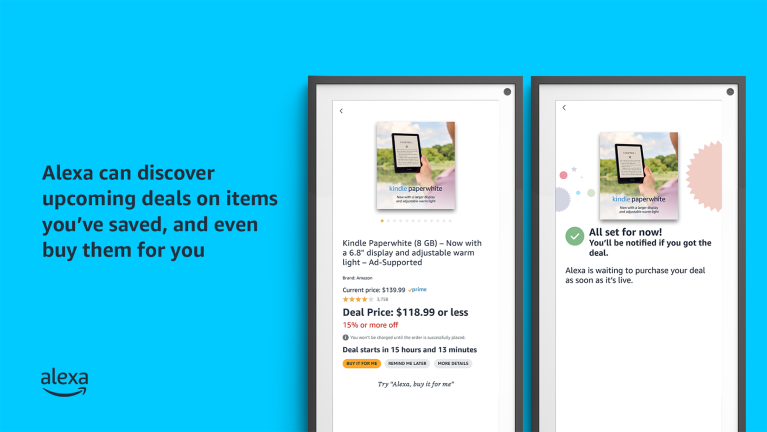
“Alexa, find my car”
Echo Auto customers can now get help finding the location of their car by using the "Find My" feature on any Alexa-enabled device. Customers can enable "Find My" in the Alexa app, and then say “Alexa, find my car” to receive the last-known location of their parked car. They can also use the Alexa app or the Maps widget on their Echo Show 15 to see their car’s location on a map.
Full Routines support for Amazon Smart Air Quality Monitor
Customers in the U.S., CA, UK, DE, ES, FR, and IT can now create an Alexa Routine to set up custom alerts and control their Alexa-enabled air purifier, humidifier, fan, or smart thermostat when the indoor air quality changes. Simply select the air quality metrics and the values the device measures for each to trigger an action based on your preferences.
Fossil and Alexa
Alexa is now available on Fossil Group Gen 6 devices, enabling customers to make hands-free calls, play music on their favorite services like Amazon Music and Spotify, set timers and alarms, create workout reminders, track fitness goals, control smart home devices, and more.
"Alexa, check my symptoms"
Alexa can now help you check your symptoms and provide a list of possible medical conditions for common ailments like fever, rash, stomachache, runny nose, and headaches to help you make better-informed decisions about your health. As part of this conversational experience, Alexa will ask you a series of questions to better understand your individual situation. Alexa will then share a set of possible causes for your symptoms and basic information about each cause, utilizing clinical care guidelines provided by Amazon Care. This feature is designed to provide information for educational purposes and is not a substitute for professional medical advice. To get started, just say, “Alexa, check my symptoms,” and explain the symptoms and severity of the symptoms you are experiencing.
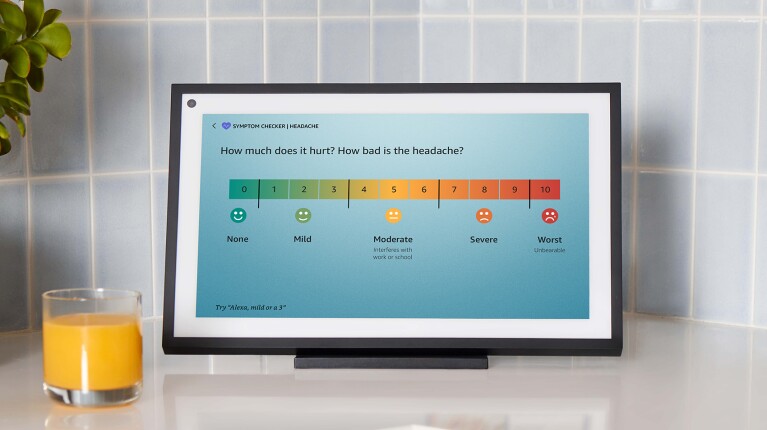
This symptom checker experience was inspired by the COVID-19 self-checker feature our Alexa teams launched in March 2020. With that feature, you can say, “Alexa, what do I do if I think I have COVID-19?,” and Alexa will ask you a series of questions. Based on your responses, Alexa will provide you with guidance from the Centers for Disease Control and Prevention (CDC) given your risk level and symptoms. Customers told us they found this feature helpful, and more than a million customers have used it, so we wanted to do even more.
Privacy is foundational to how we build and design all of our devices and services, and symptom checker is no different. This is an optional experience that customers can choose to use, and they can choose to skip any questions they don’t feel comfortable answering. As with all features, after using the experience, customers can choose to view, hear, and delete their voice recordings through Alexa Privacy Settings or in the Alexa app at any time. To delete by voice, you can also say, “Alexa, delete what I just said,” or “Alexa, delete everything I said today.”
This symptom checker experience is one of several health features you can try with Alexa. Amazon Pharmacy customers can simply say, “Alexa, refill my medications,” to reorder their prescriptions. You can say, “Alexa, where can I get a COVID vaccine?,” or “Alexa, where can I find a COVID vaccine booster shot?” to hear a list of nearby vaccination locations. Alexa will send a notification to your phone with a link to make an appointment. You can say, “Alexa, I want to talk to a doctor,” to get connected with Teladoc and get a call back on your Echo device from a Teladoc doctor. Teladoc on Alexa offers virtual visits related to non-emergency health needs, such as experiencing symptoms of a cold, the flu, or allergies.
Notify When Nearby
We’ve introduced Notify When Nearby, a new accessibility feature designed to make notifications better for all customers. After customers enable this feature, Alexa can detect if they are near an eligible Echo device and alert them to any unread notifications by replaying a notification sound. It’s especially useful for customers who may not be able to see visual alerts, like the Yellow Ring light or banners on Echo devices; that way, they don’t miss important notifications or Alexa alerts.
“Alexa, open the guide”
You can now customize your integrated channel guide on Fire TV and say “Alexa, open the guide,” to access the guide. Within the Live tab, just select the guide to see what’s on now and simply press the menu button on your Alexa Voice Remote to bring up the “Add Channel” option. From there, you can easily add additional live channels from your favorite free and subscription-based apps for a customized live experience. You can always use Alexa to jump right into your favorite live-TV programs or events. Learn more about the channel guide on the Fire TV blog.