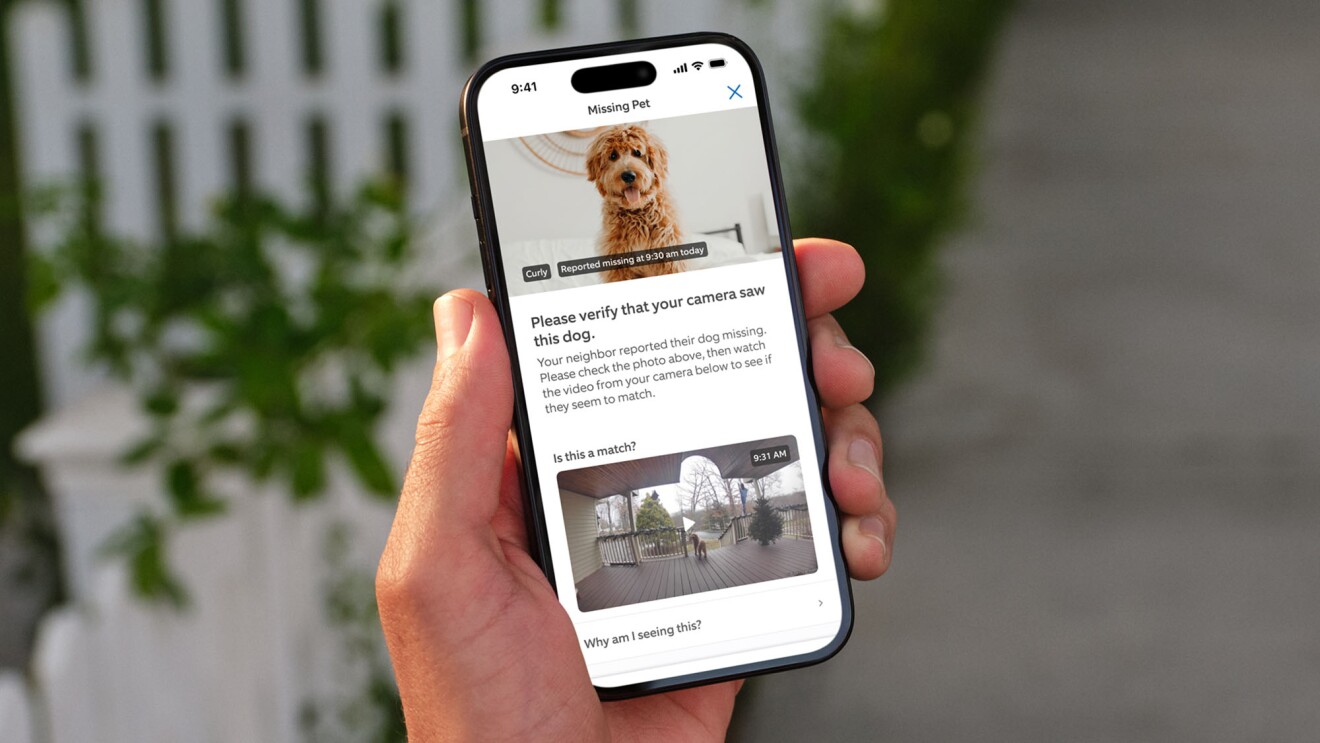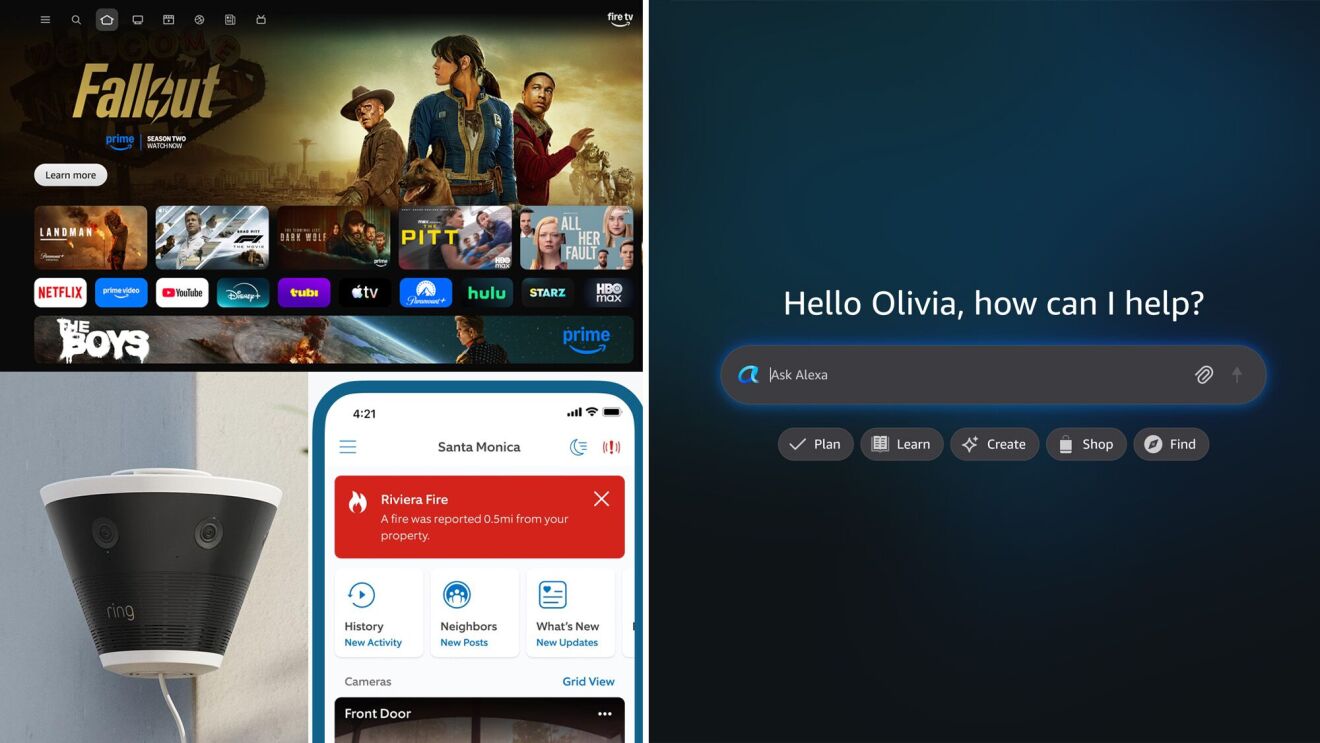While your Alexa-enabled device (like an Echo smart speaker or Echo Show smart display) can stream music and other content from the internet, that’s not the only way to get it to play audio. For example, you might want to stream music or podcasts directly from your phone.
To do that, you’ll need to connect your phone to the Echo device. It’s easy to do, and once set up, you can easily stream audio from your phone to Alexa as if it were an ordinary Bluetooth speaker.
Of course, your Alexa device needs to be set up properly using the Alexa app on your phone. If you haven’t done that yet, install the Alexa app for iPhone or Android and then use it to set up your speaker. The app will walk you through every step, including connecting to your home Wi-Fi network and logging into your Amazon account.
Once you’re set up, you can connect other phones to your Alexa device for streaming. Here’s how.
How to connect your phone to an Echo or Echo Show device
On the phone you want to connect, go to Bluetooth settings and make sure Bluetooth is turned on—usually, you’ll simply need to make sure the toggle is swiped to the right.
Simply say “Alexa, pair” to the Echo device you’d like to connect to. Doing so will put it into pairing mode and search for nearby Bluetooth-enabled devices. Alexa will note once it’s connected to your phone or you can look for the Echo Device in the list of new devices at the bottom of the Bluetooth settings page.
Once connected, you can stream music and other audio to the Echo device as if it were a standard portable Bluetooth speaker—just select the music on your phone and it should play on your Echo device. And in the future, anytime your phone comes into range of the speaker, it should connect automatically, so you don’t need to do anything special to pair or connect.
If you ever find that your phone hasn’t connected to your Echo device, you can say “Alexa, connect to my phone,” and it should search for and connect to the phone automatically. To disconnect your phone from an Echo device, you can say “Alexa, disconnect from Bluetooth.”
Trending news and stories
- Amazon Leo mission updates: Amazon’s first mission with Arianespace set for February 12
- How to stream 'Young Sherlock’ March 4 on Prime Video
- Watch the trailer for ‘Mercy' starring Chris Pratt, out now in theaters from Amazon MGM Studios
- Amazon MGM Studios' 'Melania' earns $7 million its opening weekend