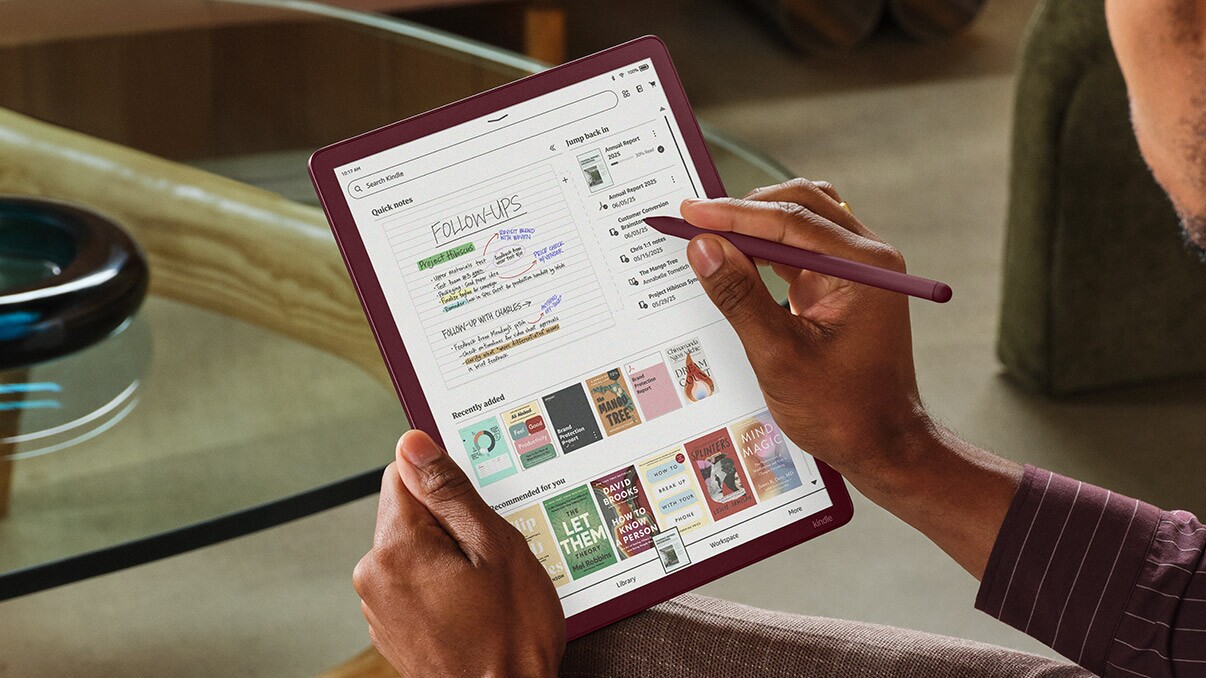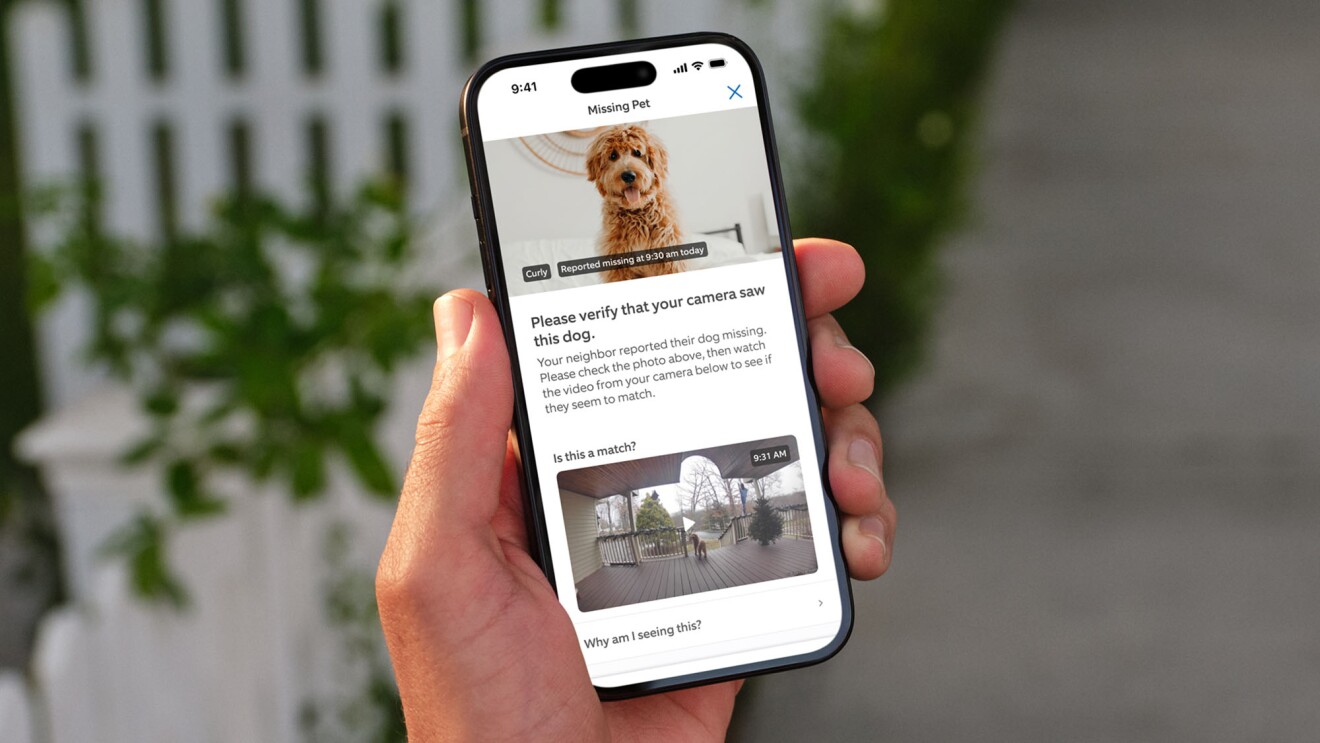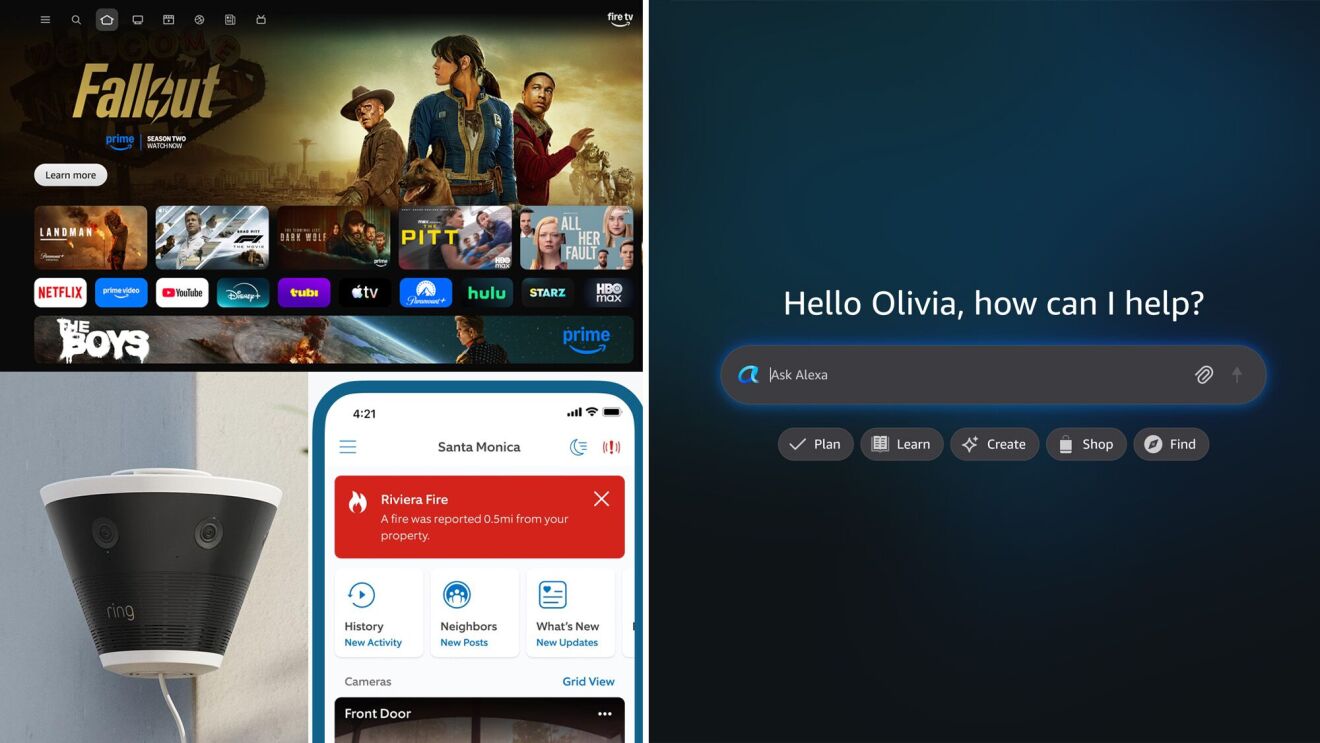From year-end festivities to last minute holiday shopping, the final weeks of the year are some of the most stressful for parents and families. To make life easier, some parents might throw rules about technology out the window just to get by—after all, a little peace and quiet while your kids look at a screen sounds pretty nice. However, inconsistent boundaries or rules often add to the stress, with arguments and meltdowns imminent when it comes time to put the devices down.
Defining and setting boundaries around screen time is vital in your relationship with your kids and technology. With a little help and direction, families can feel more confident and enjoy the extra holiday time together.
Amazon Kids partnered with parenting expert, psychologist, and mom of three, Dr. Becky Kennedy (best known as Dr. Becky) to offer tips for managing screen time with your kids this season—and advice on how to create connection instead of conflict during the busiest time of year.
“Technology will continue to be a part of kids’ lives, so it’s important to keep an open mind and embrace the positive effects it can have on your child’s independence and development, while still feeling confident that appropriate guardrails are in place,” says Dr. Becky. “We can learn how to make technology work to our advantage and help make our days so much smoother.”
“My kids like to use their devices to create their own experiences based on their personal passions and interests,” she says. “For example, my youngest is really into lions right now, so he can watch videos or ask Alexa questions about lions, while my oldest has more freedom to request shows, books, or apps to download.”
Below are a few tips from Dr. Becky that parents can use to lessen the pressure during hectic holiday times, foster kids’ independence, and build meaningful family connections—all with the help of a little technology.
1. Define screen time boundaries in advance, and learn how to use your devices’ features to help you adhere to those boundaries.

When kids have their own device, they can take ownership, learn independence, and explore on their own terms. It’s important, though, to always take advantage of parental control settings to curate the best digital experience for your kid.
Before you start screen time, let your child know how much time they get—and what will happen at the end. A huge cause of screen time meltdowns is the mismatch between a kid's expectations—or hopes—and reality. With so many devices and tools on the market, I’ve found that Amazon Kids and the included parental controls merges the necessities with safety, and simplifies creating screen time boundaries with helpful daily educational goals, age filters, time limits for both weekdays and weekends, and device bedtimes.
2. Encourage screen time learning before screen time playing.

Parents can find meaningful and thoughtful ways to engage in technology with their kids. Amazon Kids’ “Learn First” settings in the parent dashboard allows parents to set educational goals for kids to meet, like reading or watching educational videos, before they unlock entertainment like shows and games. For my family, we set a 30-minute reading goal before my kids can access any shows or games—good news is they love reading so they never complain about this rule.
3. Anticipate and manage meltdowns around screen time.

Putting an end to screen time can and will lead to conflict and meltdowns—accepting that and doing the work in advance to prepare is part of the process. When screen time is over, it’s important to remain calm, use a confident, sturdy tone, and empathize with your kids. In my house, screen time is over at 6:00 every night, which is programmed into their Fire Kids tablet. Join your child in their screen time for a few minutes before it ends. Sit next to them—ask about their game, watch the last minutes together. The end of screen time often means the end of feeling connected to your activity or show or character—and then feeling alone.
When you join your child at the end, it's as if you're building a bridge from screen time world to real world—and this limits meltdowns because kids feel less alone.
Learn more from Dr. Becky Kennedy at Good Inside, by listening to her "Good Inside" podcast, or follow along on Instagram.
Amazon Kids+ is available in Canada, Germany, Japan, the UK, and the U.S. Kids and families can use Amazon Kids+ across compatible Echo, Fire tablet, Fire TV, and Kindle devices. Amazon Kids devices come with a subscription included (terms apply and auto renews after one year) and a two-year, worry-free guarantee.