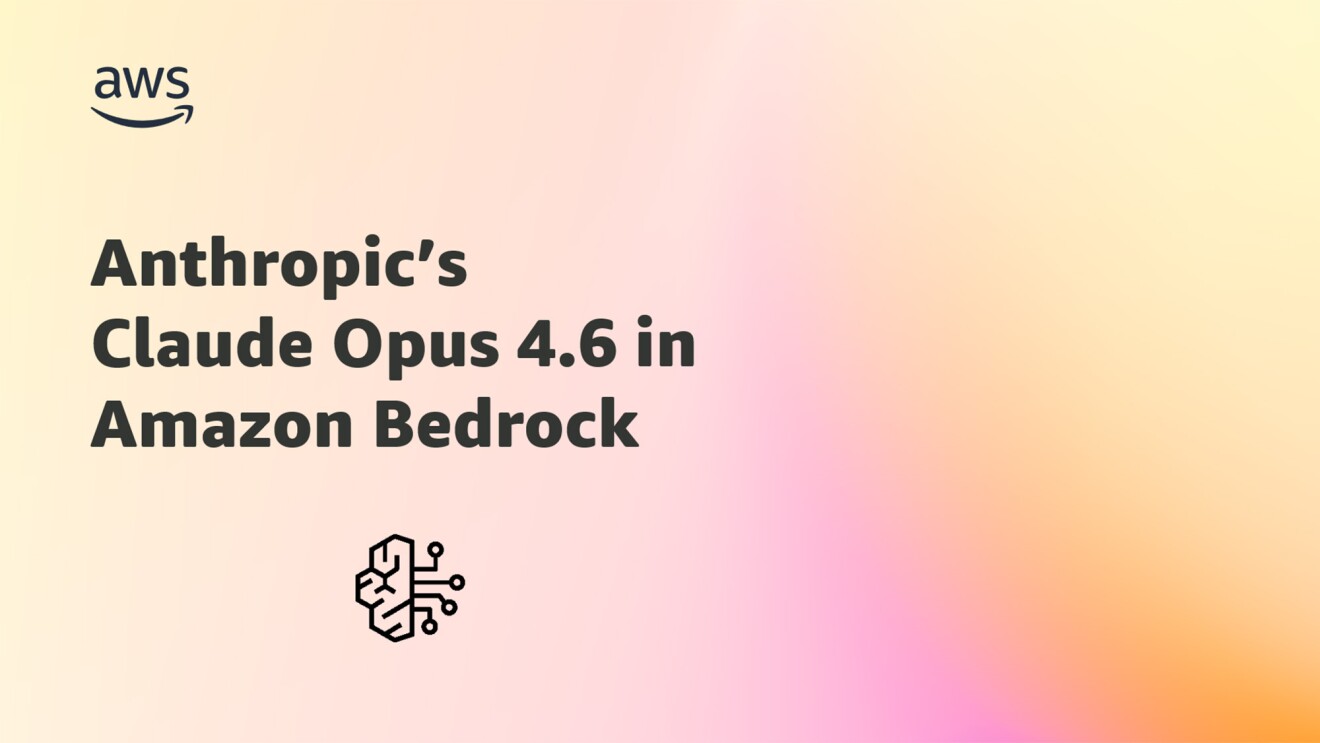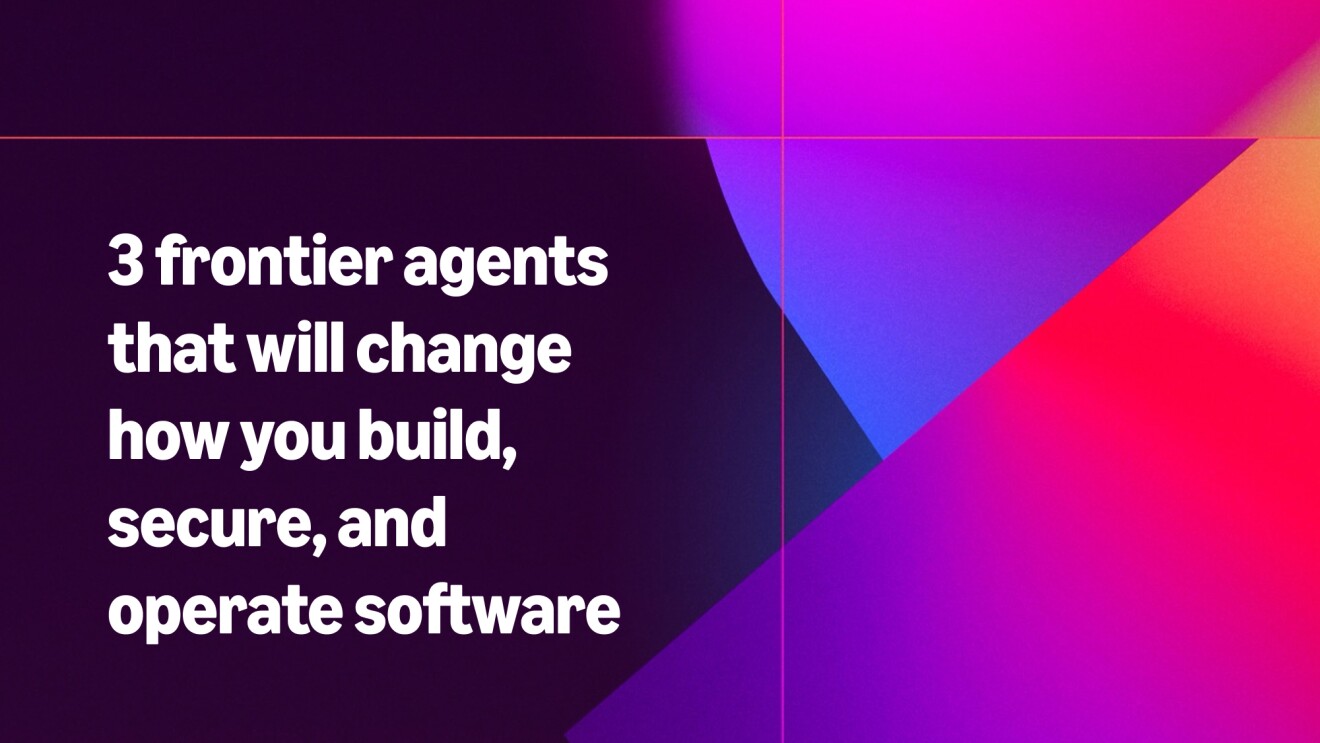Page overview
1. Amazon Q helps me understand a new (or old) source code quickly
I’m a big fan of the Slay the Spire video game, where the goal is to ascend a spire of multiple floors while battling enemies. Recently, I decided I wanted to build a large language model (LLM) bot that would be able to play the game by itself.
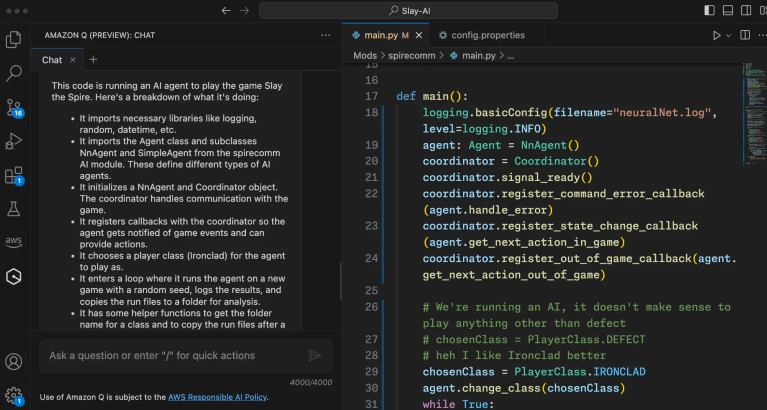 Amazon Q Developer chatting about the functionality of code within Slay the Spire.
Amazon Q Developer chatting about the functionality of code within Slay the Spire.I was able to find a five-year-old codebase (the body of source code for a given game or application) that could help me do this, but it was lacking documentation and it had bugs.
In just three hours I was able to use Amazon Q to help me understand code, allowing me to generate my own code and debug issues as they arose to build my bot. Without the help of this assistant, it would have taken me a day or two to do this work, not just a few hours. Here's the play-by-play of how I did that.
If you code as often as I do, it’s inevitable that you’ll make a mistake or encounter an error as you build.
When you’re building applications, you may not know how to use all the capabilities that are available to you. If I have a question on how to do something, I use Amazon Q to guide me on how to do a specific task.
Sometimes I talk to engineers who don’t know where to begin, or are afraid to touch things because there are so many possibilities. Amazon Q can provide assistance and guide you on how to take advantage of all the capabilities of the console, using something as simple as a natural language prompt.
When building workshops, it's common to include exercises that involve querying data. SQL (a language for database creation and calculations) is often used for this purpose. While SQL is powerful, it can be challenging for developers to remember the correct syntax, keywords, and database names.

When I was building a workshop recently, one of the modules focused on writing SQL queries to analyze user engagement with different products. I wanted to show developers how much easier it is to use Amazon Q for this task instead of writing the queries from scratch.
If you're a seasoned SQL developer, you could write that query easily. But with Q, developers could ask that question in simple, natural language, and see it return the answer they needed.
I’m excited to see how Amazon Q will continue to evolve. I know it has many capabilities that can be used in helping build solutions, and I’m looking forward to using it in more parts of the software development life cycle—from feature development to code transformation.
Learn more about how to build with Amazon Q and how to engage with the AWS Community:
Trending news and stories