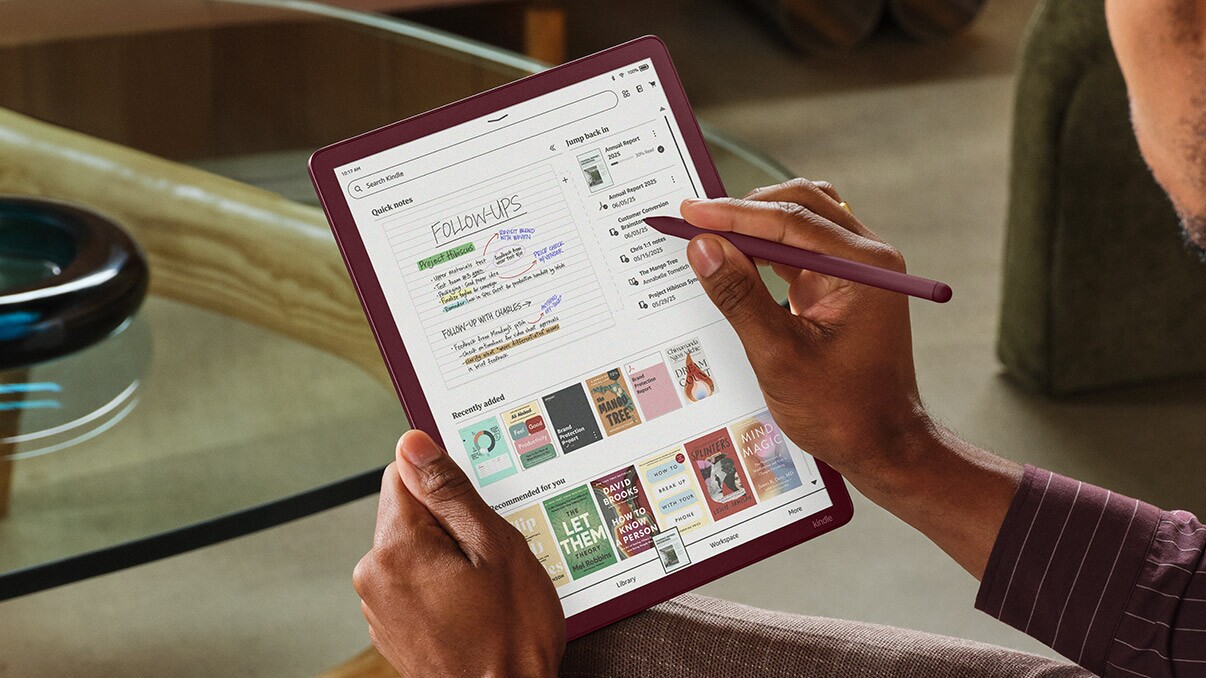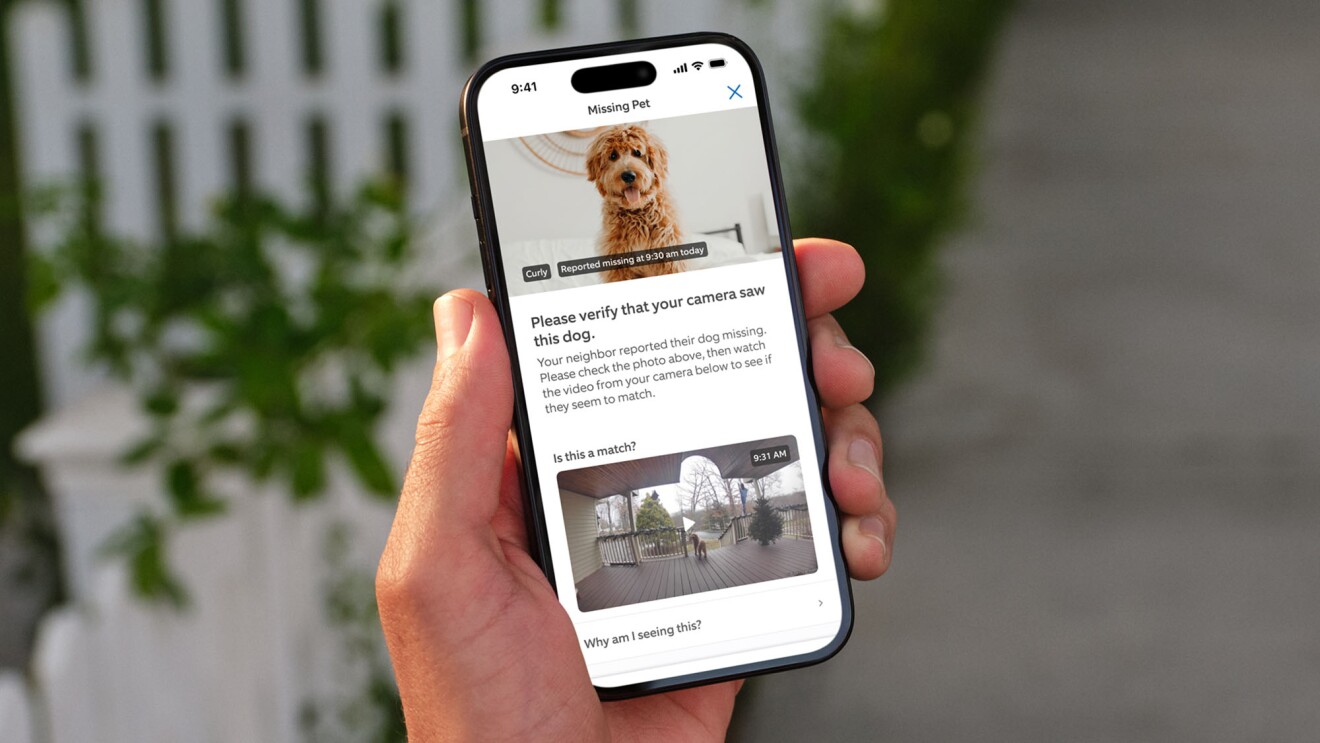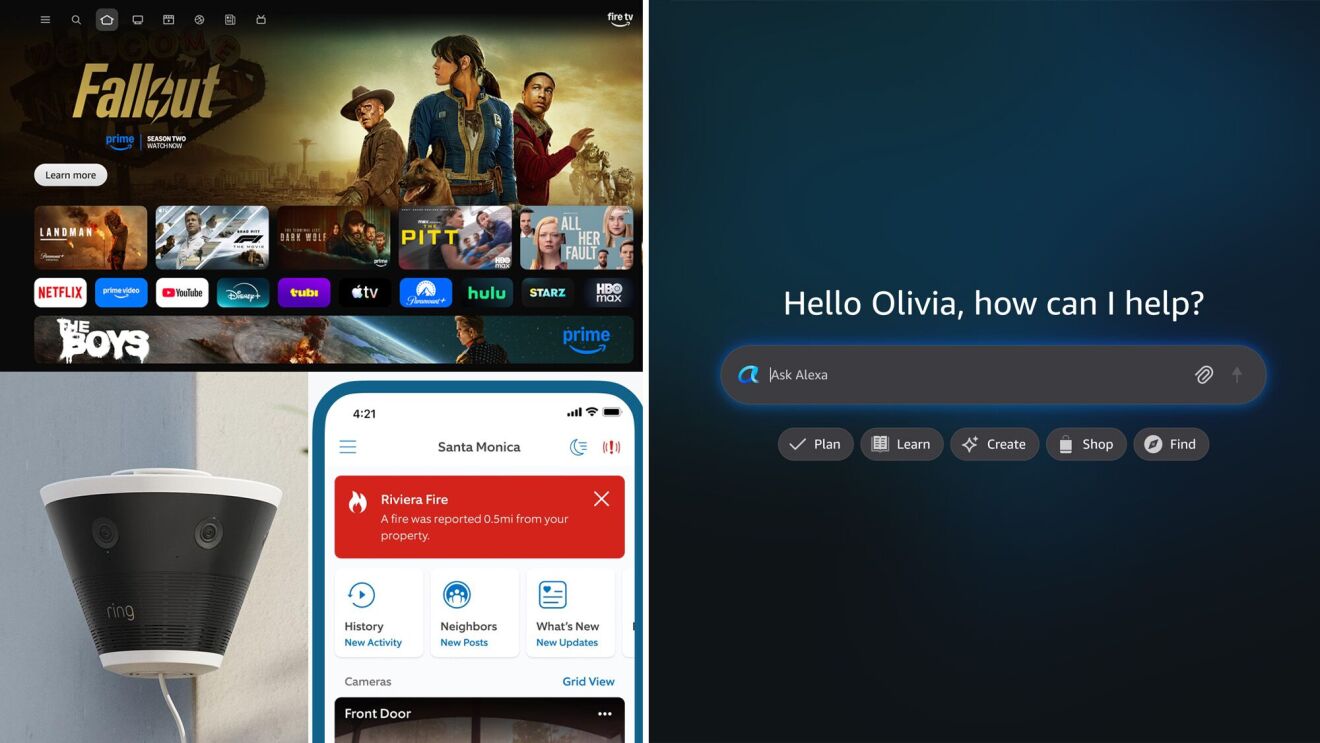For many people, the Kindle has fundamentally changed the way they read books. The lightweight e-readers can hold enormous libraries that you can carry in your back pocket; they have a long batter life; and they offer tons of fun and useful features that make reading more enjoyable.
But the good news is, you don’t need a Kindle device to enjoy the many benefits of Kindle books. That’s right: you can buy and read Kindle books on your iPhone, iPad, or Android device. You can even read Kindle books on your desktop computer. You just need the Kindle reader app and you’re good to go.
Here’s everything you need to know about reading Kindle books.
Where can you read Kindle books besides a Kindle e-reader?
You don’t need a Kindle device to read Kindle books—you can use a Kindle reader app on pretty much every device imaginable. To get started, install the Kindle reader on whatever device you want to use:
While Amazon makes the Kindle reader available for phones, tablets, and even your desktop computer, most of the time, the best reading experience will be on a tablet like the iPad or a Fire tablet. Their larger size makes it seem more like you’re reading a book, and like a Kindle device, they’re also quite portable.
How can you read a Kindle book on a Kindle app?

Install the Kindle reader on the device of your choice. Next, start the app and sign in with your Amazon account—the same one you used to purchase your Kindle books.
That’s all there is to it. Once you sign in, your Kindle library will appear in the app and you can start reading.
Keep in mind that you can’t purchase Kindle books within a Kindle reader app. You will need to buy your books in Amazon’s Kindle store, but once purchased they’ll automatically appear in whatever Kindle reader app you’re using.
How can you read a Kindle book on the web?
You have yet another option to read Kindle books: in a web browser on your computer. You can open the Kindle Cloud Reader (just a fancy name for a Kindle reader that appears in a webpage) in any browser. Sign into your Amazon account, if needed, and you’ll have immediate access to your library of Kindle books. Read them in the browser on any computer or other mobile device with a web browser.