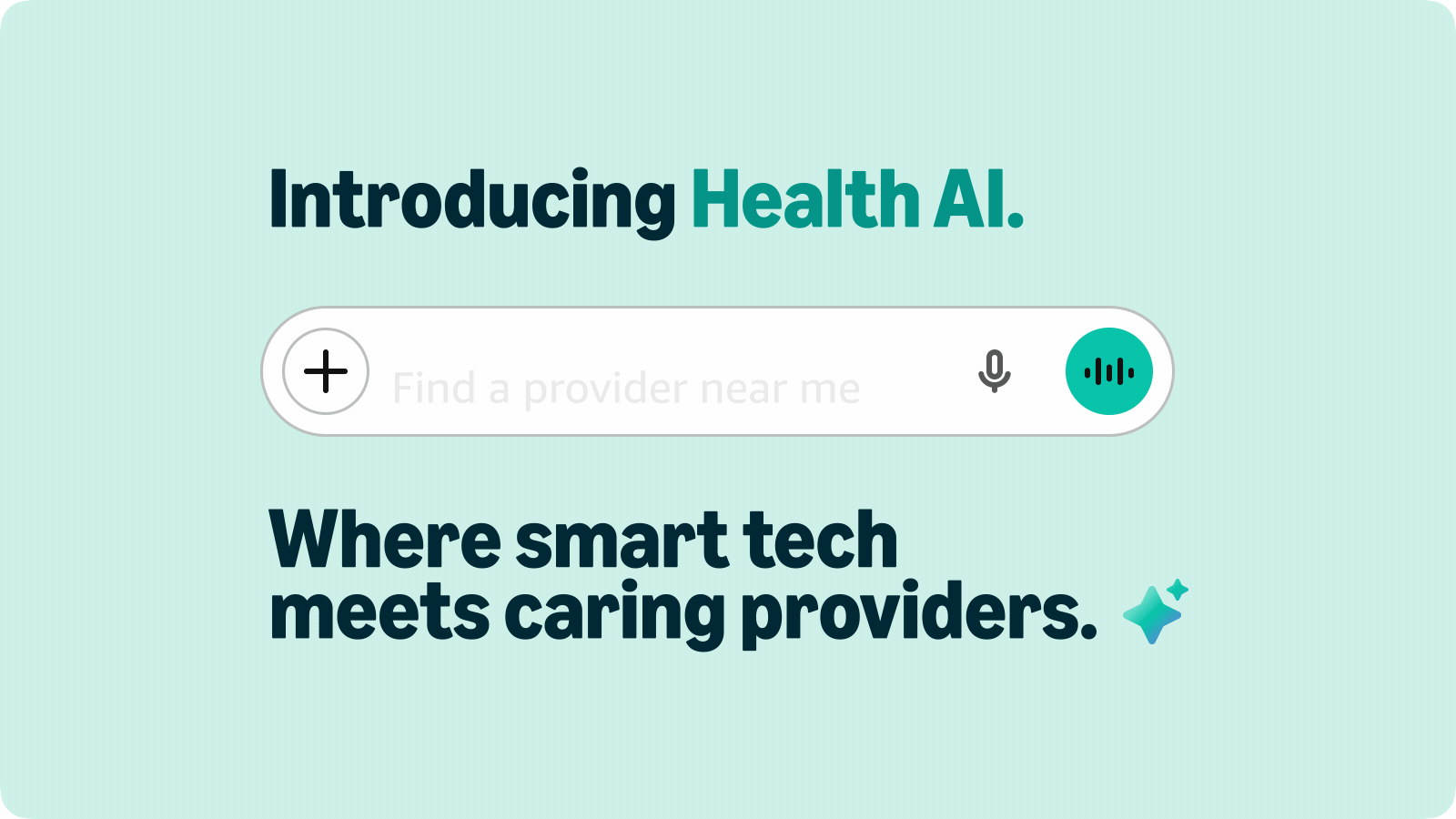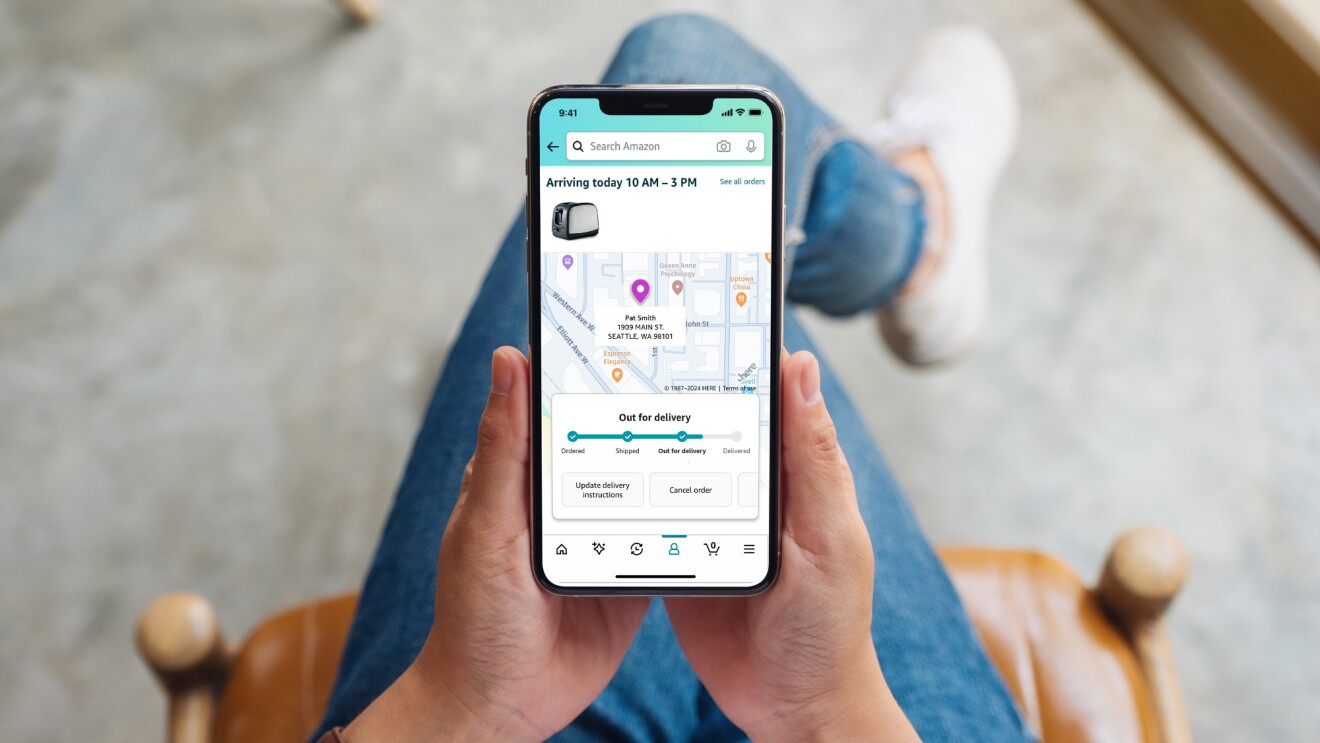Key takeaways
- A Prime membership is not required to shop using Supplemental Nutrition Assistance Program (SNAP) EBT benefits in Amazon stores.
- No matter where you are in the U.S., you can shop with SNAP EBT benefits on Amazon.com, and from Amazon Fresh and Whole Foods Market where available.
Amazon Access is a one-stop shop for customers to explore programs, discounts, and features that make shopping on Amazon even easier and more affordable, including information on Prime Access, the discounted membership program for qualifying government-assistance recipients and income-verified customers.
Did you know that a Prime membership isn’t required to shop using Supplemental Nutrition Assistance Program (SNAP) EBT benefits on Amazon.com? However, if you receive SNAP, Medicaid, or other qualifying government assistance, or can verify your income, you’re eligible for Prime Access—all of the benefits of Prime for 50% of the regular cost of Prime.
Prime Access makes fast, free delivery, extensive streaming options with Prime Video, and exclusive deals and discounts year-round easily accessible to eligible members. That’s all of Prime’s savings, convenience, and entertainment—in a single membership—at half of the cost.

The SNAP EBT offering from Amazon Access is available to those eligible nationwide. So no matter where you are in the U.S., you can shop for groceries from Amazon.com, and from Amazon Fresh and Whole Foods Market where available.
In just a few simple steps, those who use SNAP EBT benefits can shop for their grocery needs.
How to use SNAP EBT benefits on Amazon
- Visit the SNAP EBT page and follow the instructions on the screen. If you are not already an Amazon customer, you will need to create an account.
- Add your SNAP EBT card by entering your SNAP EBT card information.
- Look for items labeled SNAP EBT–eligible.
- Select your EBT card at checkout, and you will be prompted to enter your card PIN to finish paying.
What to know about using your SNAP EBT benefits when shopping for groceries

If you’re shopping with a valid SNAP EBT card, you have access to Amazon Fresh and Whole Foods Market grocery delivery on Amazon without a Prime or Prime Access membership.
For SNAP EBT customers who purchase groceries for delivery from Amazon Fresh, orders over $100 do not incur a service fee . Delivery orders with two-hour delivery windows from Amazon Fresh include a service fee of $6.95 for orders between $50 and $100, and $9.95 for deliveries under $50. Customers who are not Prime or Prime Access members will be charged between $4.95 and $13.95 depending on basket size and the delivery window selected. Additional fees are charged for rush orders. Customers in some areas with delivery time flexibility of up to six hours will receive a reduction in fees. SNAP EBT customers can also now enjoy free pickup from Amazon Fresh across the U.S.
When shopping from Whole Foods Market, grocery pickup is free on orders of any size. For Prime or Prime Access members, grocery delivery orders from Whole Foods Market include a $9.95 service fee, or $13.95 for customers who are not members.
When shopping on Amazon.com for grocery staples, there is no minimum spend for Prime or Prime Access members to receive free shipping. If you are not a Prime member, you can receive free delivery by purchasing eligible items or hitting the delivery minimum.
Your SNAP EBT card cannot be used to pay for the shipping fees, delivery fees, or tips, and you will need to provide an alternate form of payment for those fees.
If you’d like to buy non-SNAP-eligible items in the same order, you can do so using other forms of payment. Simply add an additional payment method, such as a gift card, credit card, or debit card at checkout. Customers in 22 states plus the District of Columbia can also use their Cash EBT benefits to purchase almost anything on Amazon.com, across categories like electronics, toys, beauty and personal care, and home and kitchen. Learn more about payment with Cash EBT. Learn more about payment with Cash EBT.
Eligibility changes for SNAP EBT products
Starting January 1, 2026, SNAP EBT–eligible products may vary by state due to state-specific rules. Some products like beverages with high sugar content, candies, and prepared desserts will no longer be able to be purchased with SNAP EBT in states like Indiana, Iowa, Nebraska, Utah, and West Virginia. Please note further SNAP EBT product eligibility changes are expected in additional states in the coming weeks and months. For the most up-to-date information about eligible items in your state, please:
- Check for the “SNAP EBT eligible” label on product pages.
- Visit Amazon’s EBT eligibility page.
- Visit the USDA website.
Other ways to save with Amazon Access
Amazon Access is constantly innovating on behalf of customers to reduce barriers to savings and convenience. Make sure to visit the Amazon Access page to explore even more ways to save time and money.
Trending news and stories