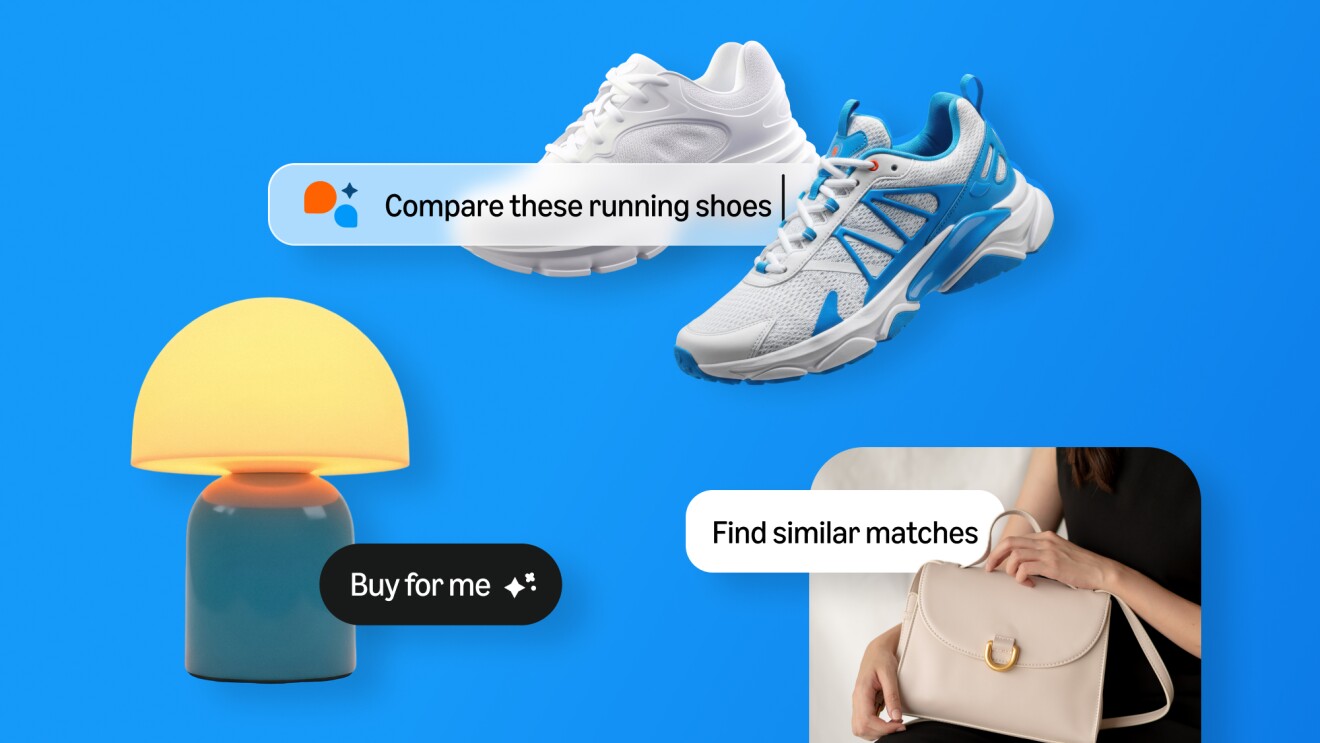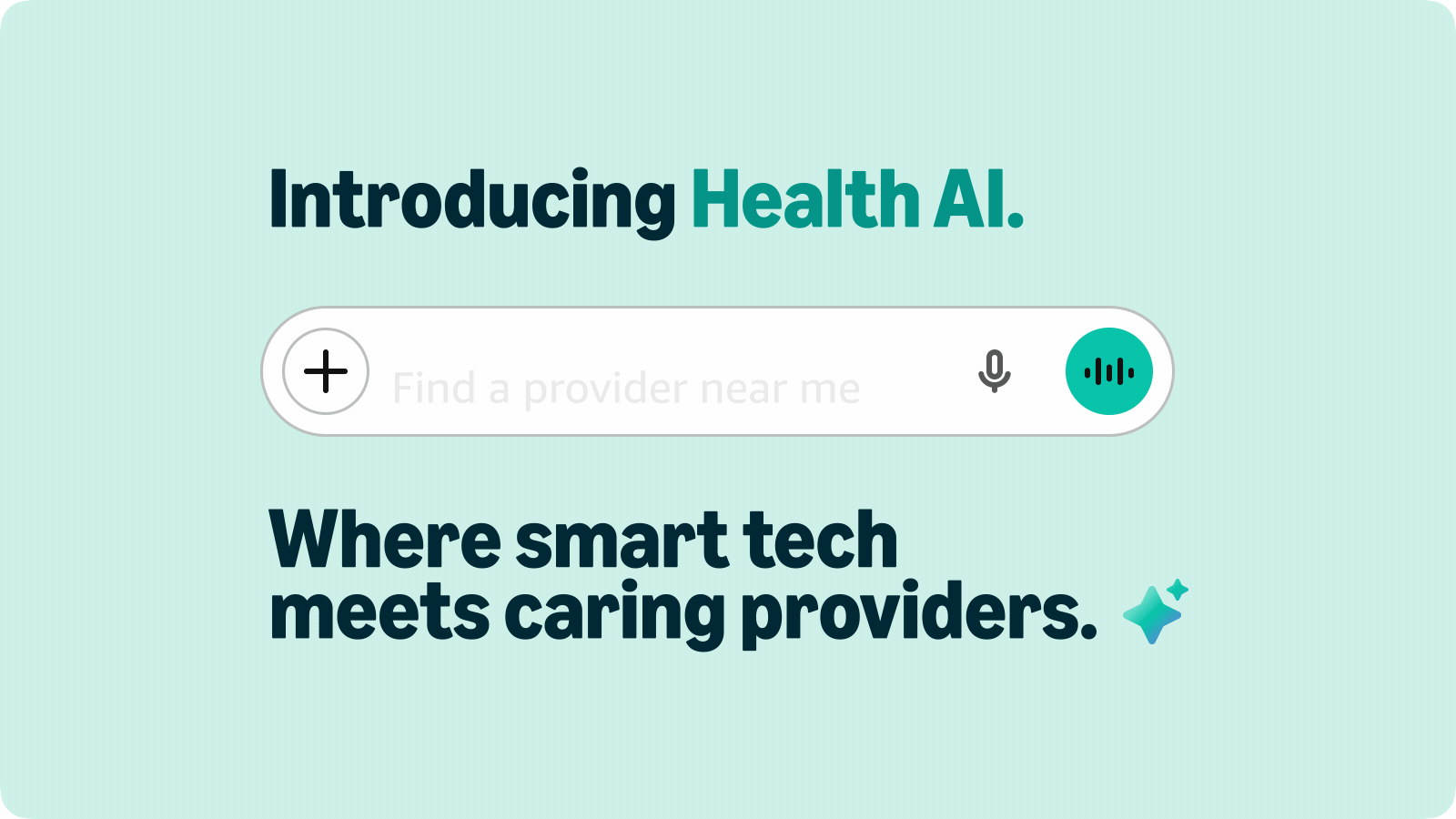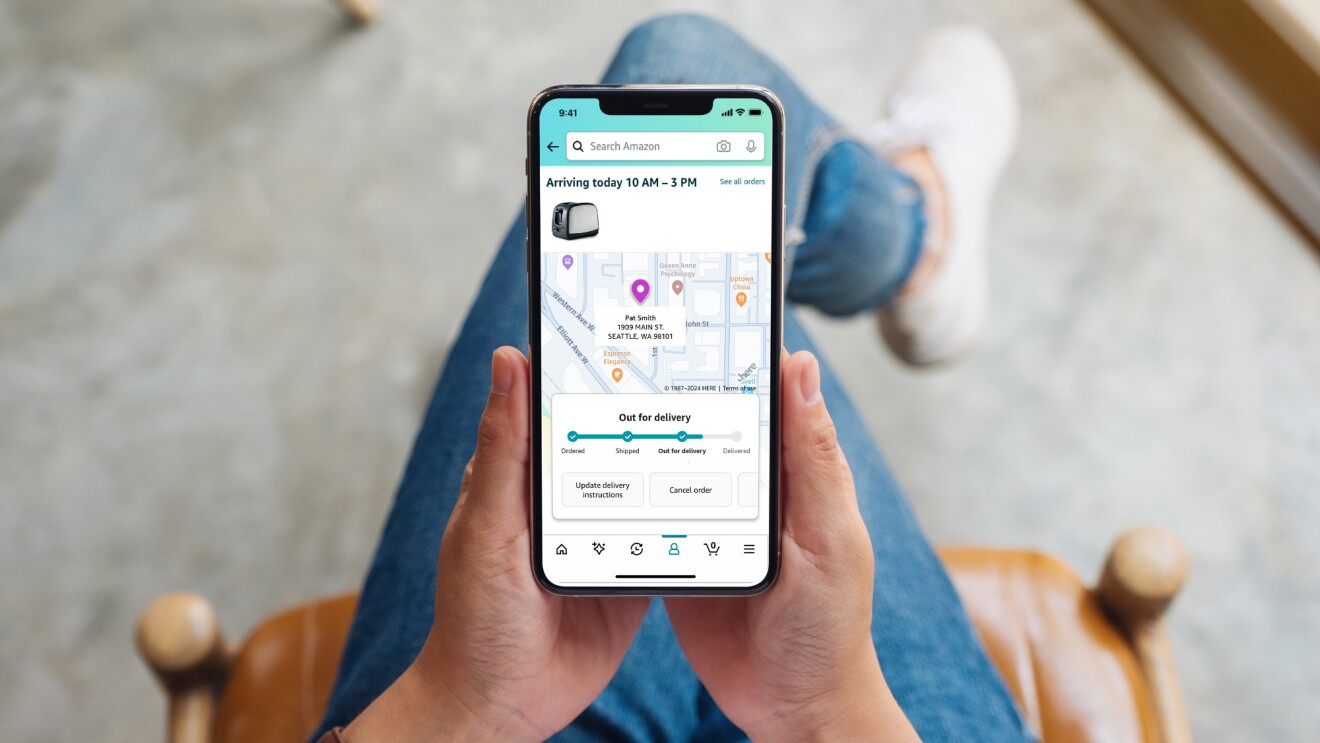Here are 10 features of the Amazon Shopping app you may not know about.
Page overview
Shopping Guides
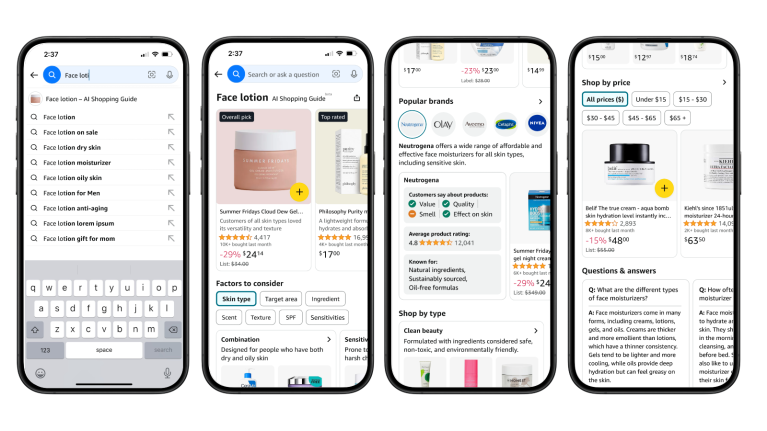
Shopping for unfamiliar products can take time, but Amazon’s Shopping Guides in the U.S. app (iOS and Android) can simplify product research, leveraging generative AI to bring together shopping guidance and product recommendations on over 100 product types. Based on your shopping needs, you’ll see a relevant selection, and with Rufus, the AI-powered shopping assistant, you can receive answers to any questions. Shopping Guides will automatically appear in search autocomplete suggestions when appropriate, or explore them by visiting Amazon.com/Guides.
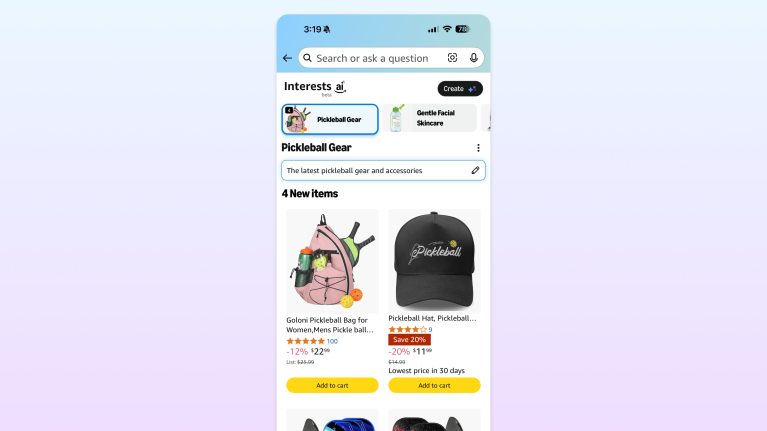
Amazon’s newest AI-powered feature, Interests, transforms how you discover and shop for products related to your passions by constantly checking new inventory that’s been added to Amazon’s vast online store to help you quickly and easily find new items you might want.
A smart phone with a screenshot of the Amazon shopping app. With Interests, you can create personalized shopping prompts tailored to your interests, price limits, and preferences, from mainstream to niche, using everyday language. Simply describe what you're looking for. Once you've created your prompt, Interests will do the work for you, continuously scanning Amazon’s store and proactively notifying you about newly available and relevant products, restocks, and deals that align with your interests.

When shopping for products online, sometimes it's challenging to find a picture that shows you exactly what you'd like to see. Amazon's View in 3D shopping feature, available on millions of products worldwide, provides an in-hand like experience to help you inspect a product at your leisure and determine whether it is right for you. Using View in 3D, you are able to see a 3D model of the product and can rotate, pinch, and zoom to see it from all angles, in great detail.

Have you ever liked a style online, but wondered how it would actually look on you before ordering? With advances in AI, customers can get personalized size recommendations and learn how a style fits with Fit Review Highlights, and also see how styles will look on a model of their choice. Customers can select a photo from a diverse set of real models to find one who more closely reflects their own size, body shape, and skin tone, helping them shop with confidence.
Powered by Gen AI technology, this interactive feature simulates how clothing looks on real models of all sizes (XS to 4XL), showing shoppers how garments will look on different body types. Customers can choose their preferred model quickly and easily on the detail pages of eligible styles by clicking on the option to “Choose Model,” and then selecting the model of their choice from an image gallery of up to 40 real models. Once a customer chooses a model, it is conveniently saved to their profile and is reflected on all available styles for when they shop again.
See It On Your Model is available on the Amazon shopping app on iOS and Android devices as well as on a customer’s mobile browser in the U.S.
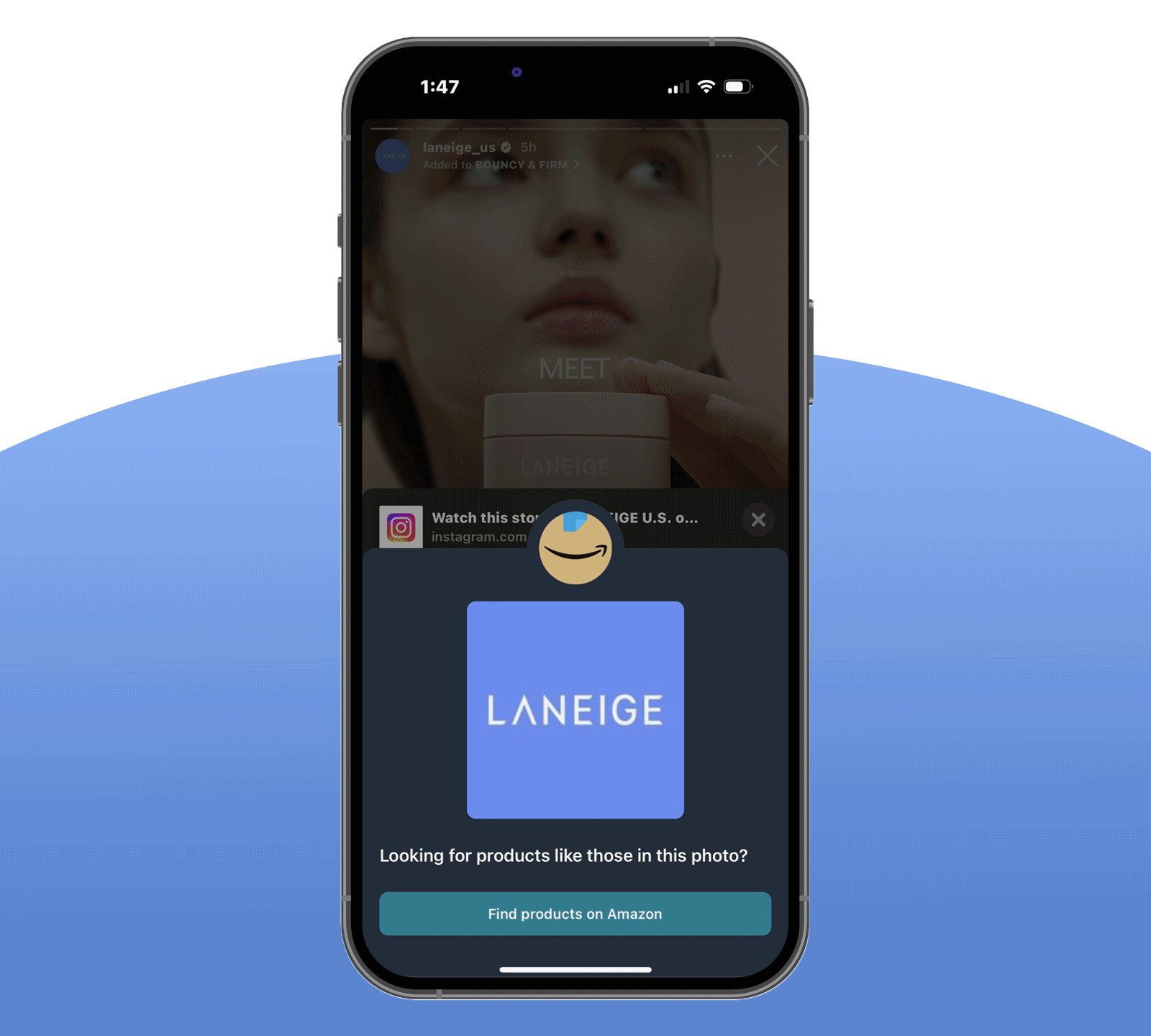
If you’ve ever fallen for an item while browsing online and wondered where to get one for yourself, the Find on Amazon feature has your back. Whether you’re scrolling the web or social media, just hit the Share button and select Find products on Amazon to be directed to a page inside the app filled with similar products. It’s that simple—you don’t even need the item’s name.

Have you ever wanted to shop for an item you've seen in person but didn't know exactly where to find it? Like that cool lamp you saw at a friend's house or a purse you admired on the subway? Amazon Lens is the easiest way to search for exact matches or similar products in seconds. Simply tap the Lens icon in the search bar and choose an option to upload an image, take a photo, or scan a barcode to discover exact matches and similar items in the Amazon Shopping app. Amazon Lens simplifies the shopping experience so you can discover the products you want faster and easier than ever.
With Circle to Search, you can even circle the specific product you're searching for when there are multiple products in the image. You can also add text to your search once you've taken a picture to refine results—for example, type a specific brand or color to find your perfect match.
For iOS users, Amazon Lens can now be added as a widget on your iPhone lock screen, making it more convenient to instantly search for what inspires you.
There’s nothing quite like seeing exactly how a new purchase will look on you to make you feel confident in your purchase. Amazon’s Virtual Try-On feature brings the in-store experience to your mobile device by using augmented reality to help you visualize a new style, including sunglasses, lip colors, and eyeshadow, yourself in real time, wherever you are.

Trying to picture how a new piece of furniture or home decor will fit in your space is never easy, but you don’t have to with Amazon’s View in Your Room feature. Using augmented reality, you can see how a sofa or TV will look, and more importantly, make sure there’s enough room. A recent update lets you arrange items like a lamp or coffee maker on tabletop surfaces too.
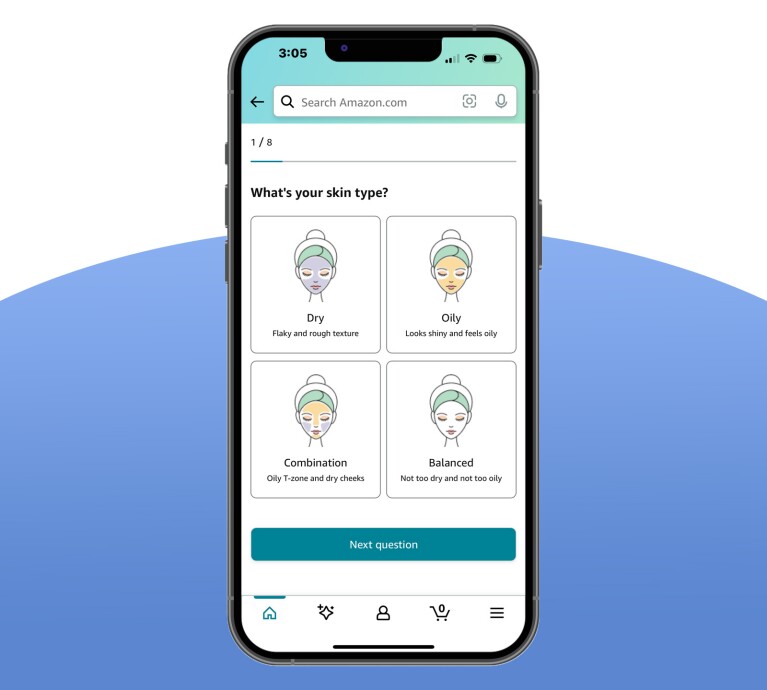
Even the most knowledgeable skincare fans need help determining what type of cleanser or moisturizer might be best for them with so many great options to choose from in our stores. Amazon’s Skincare Quiz gives you a starting place by recommending products just for you. To get your personalized results, just open the in-app quiz and answer a few simple questions about your skin type.

Manage your entire shopping journey with our intuitive widgets that provide instant access to order tracking, product searches, and deal discovery—directly from your phone's home and lock screens.
The Orders and Discover widgets deliver at-a-glance updates on your home screen, displaying helpful information such as the exact delivery date of your next order, and the latest deals on your recently searched items.
For even faster shopping, add Amazon Lens to your lock screen to instantly search for products using images or barcodes, eliminating the need to navigate through multiple apps.
Trending news and stories
- Amazon Pharmacy will expand Same-Day Delivery to nearly 4,500 cities in 2026
- 13 films and series to watch for Valentine’s Day on Prime Video
- Getting started with Alexa+: Simplify home organization with recipes, calendars, and reminders
- How to stream Seattle Kraken games on Prime Video during 2025–26 season