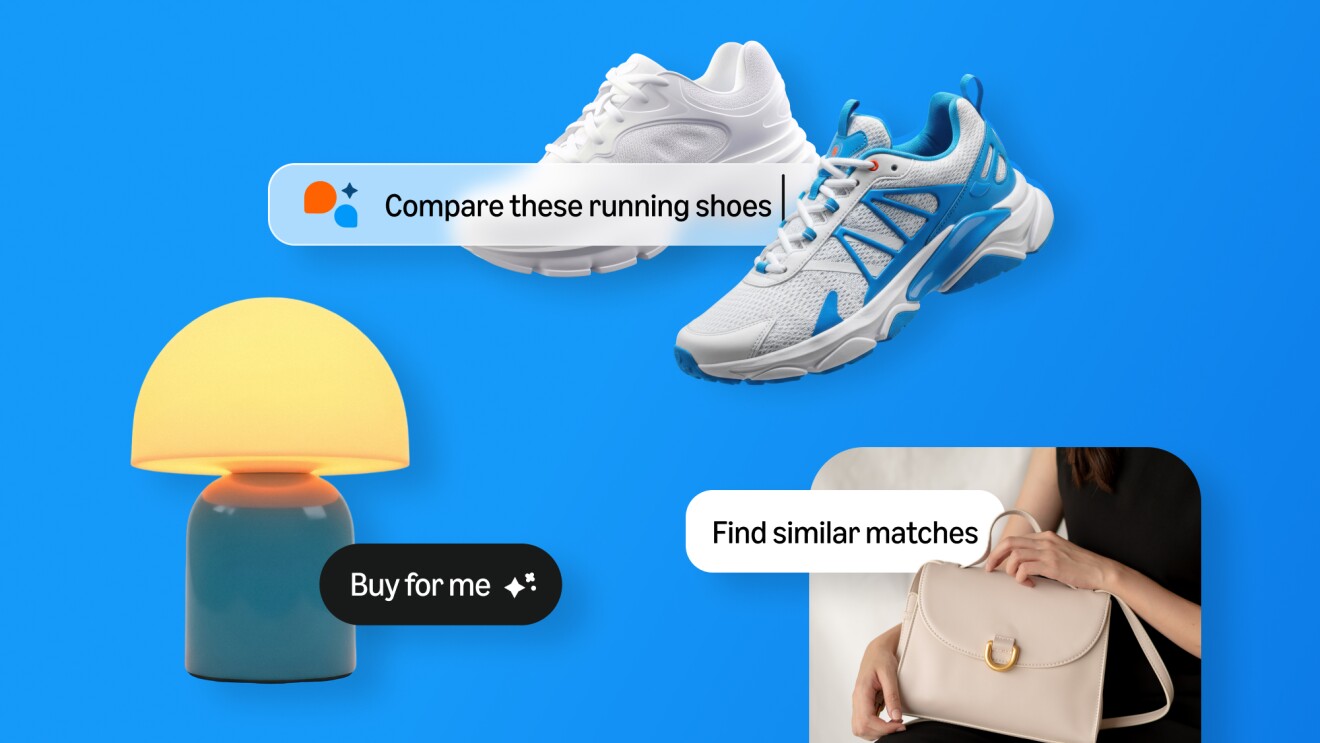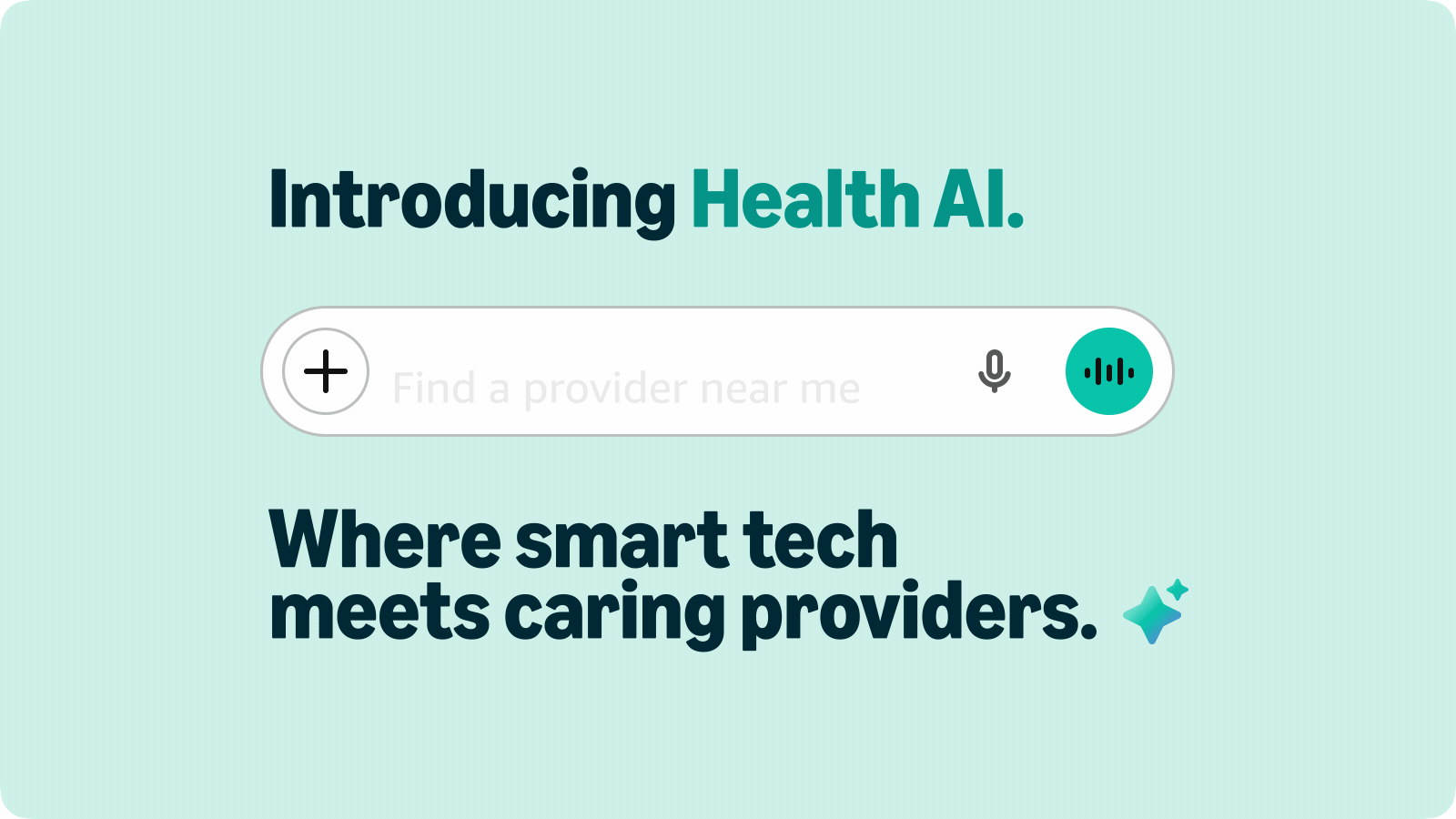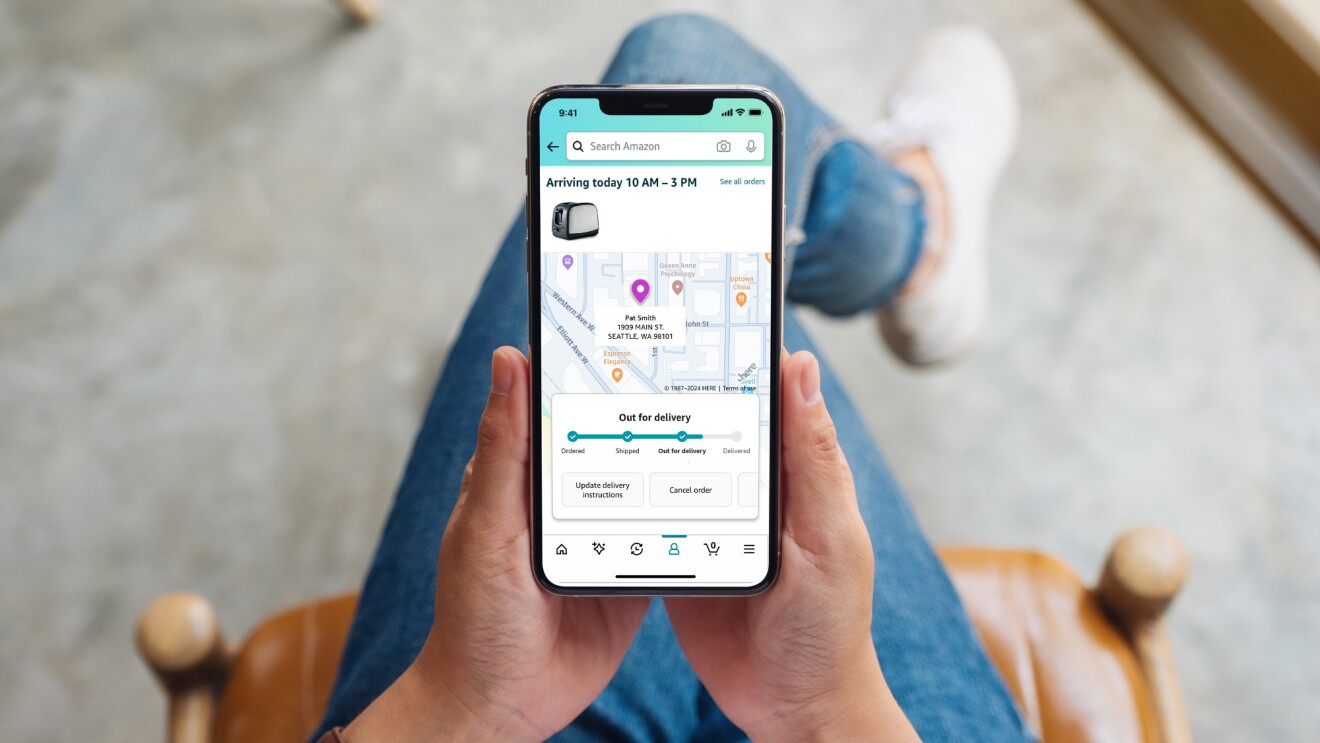Page overview
Make sure you're a Prime member

Of course, the most important step to take in securing Prime Day deals is to sign up for a Prime membership, if you don’t already have one. Join Prime or start a 30-day free trial (available to select, eligible customers) at Amazon Prime—and don’t forget to check if you qualify for a discounted membership.
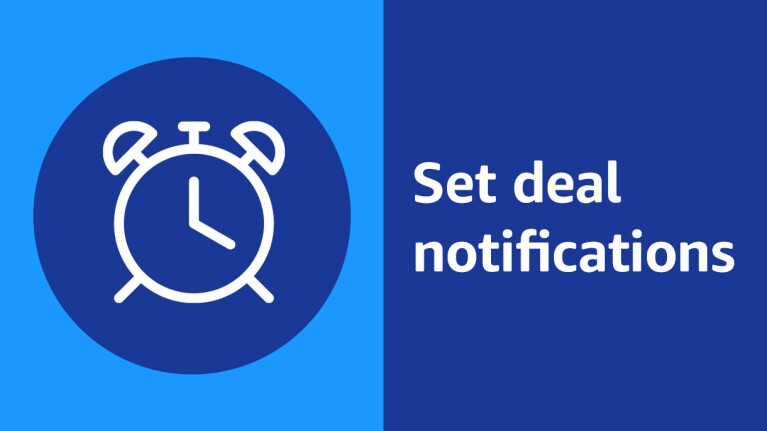
Don’t miss out on great deals. Prime members can subscribe to receive deal-alert notifications related to their recent Amazon searches and recently viewed items. All members have to do is visit the Prime Day event page on the Amazon app to create deal alerts. Once the event begins, members will receive push notifications on available deals they’ve subscribed to.

Keeping track of deals on your favorite products can be tricky. Fortunately, Alexa can help. Alexa can proactively notify you up to 24 hours in advance of a deal becoming available for eligible items you’ve saved to a Wish List, Cart, or Save for Later.
When this feature is enabled, you’ll see a yellow ring light or a pop-up notification on your Echo device, when there is a deal available. You can ask Alexa to remind you about the deal when it goes live, or ask Alexa to make the purchase when the deal is available by saying, “Alexa, buy it for me.”

If you haven't already, download the Amazon Shopping app for quick access to the latest deals. The app also makes it easier to check in on your order status and get customer support.

We understand customers can spend a lot of time making purchase decisions, and we’re committed to helping them find the right product for their needs. We offer free product support to customers once an item is purchased; helping with product setup, product use, or troubleshooting issues. We know that in some cases, customers need to make a return, and when that happens, we offer free, convenient returns on most items delivered in the U.S. Customers can choose from a list of convenient return options at more than 8,000 locations in the U.S..

You can even save big during Prime Day when you shop beyond Amazon.com. Thanks to the Prime benefit Buy with Prime, you can shop exclusive Prime Day offers beyond Amazon.com on select brands’ websites. Visit the Buy with Prime page to discover deals.

Amazon makes it easier for Prime members to find deals they’re interested in with personalized recommendations based on past purchases, browsing history, and items saved to their Lists. The Amazon Shopping app has cool features to make your shopping experience interactive and fun.